Data sharing agreements need to be set up between the MAT MIS sites and the school sites that feed into it, to access your schools' data and to be able to log in to schools directly from your MAT MIS.
Permissions
You'll need to have the Institution: Administer Institution Details permission to send data sharing agreements.
See all your schools
Go to Institutions > Browse Institutions. On this page, you can browse all of the schools in your group.
You can search for a school using the search bar or click the filters below the search bar to filter your schools by phase, type and Ofsted rating.
Click the school to access more information.
Data Sharing Agreements
Data sharing agreements need to be set up between the MAT MIS sites and the school sites that feed into it, to access your schools' data and to be able to log in to schools directly from your MAT MIS.
- If you are a MAT, we can sometimes automate the data-sharing agreement process detailed below. This means that you won't need to send data-sharing requests to your schools to approve. To see if we'll be able to do this for your MAT, contact the Support Team if supported by Arbor, or your Support Partner if not supported by Arbor.
- If you must manually send the data-sharing agreements, go to Institutions > Data Sharing Agreements.
Requesting an agreement
Use the No Agreement Tab to send data sharing requests to schools by selecting them with the checkboxes and then clicking the Bulk action button to choose which data sharing request you would like to send.
In the slide over, select who the agreement should be sent from and to. You can select from anyone with the Executive Head Teacher, Head Teacher, Deputy Head Teacher or Data Manager business roles (providing they have an email address on the school site), or send to all.
We recommend selecting the Head teacher, as only they have permission to confirm requests by default.
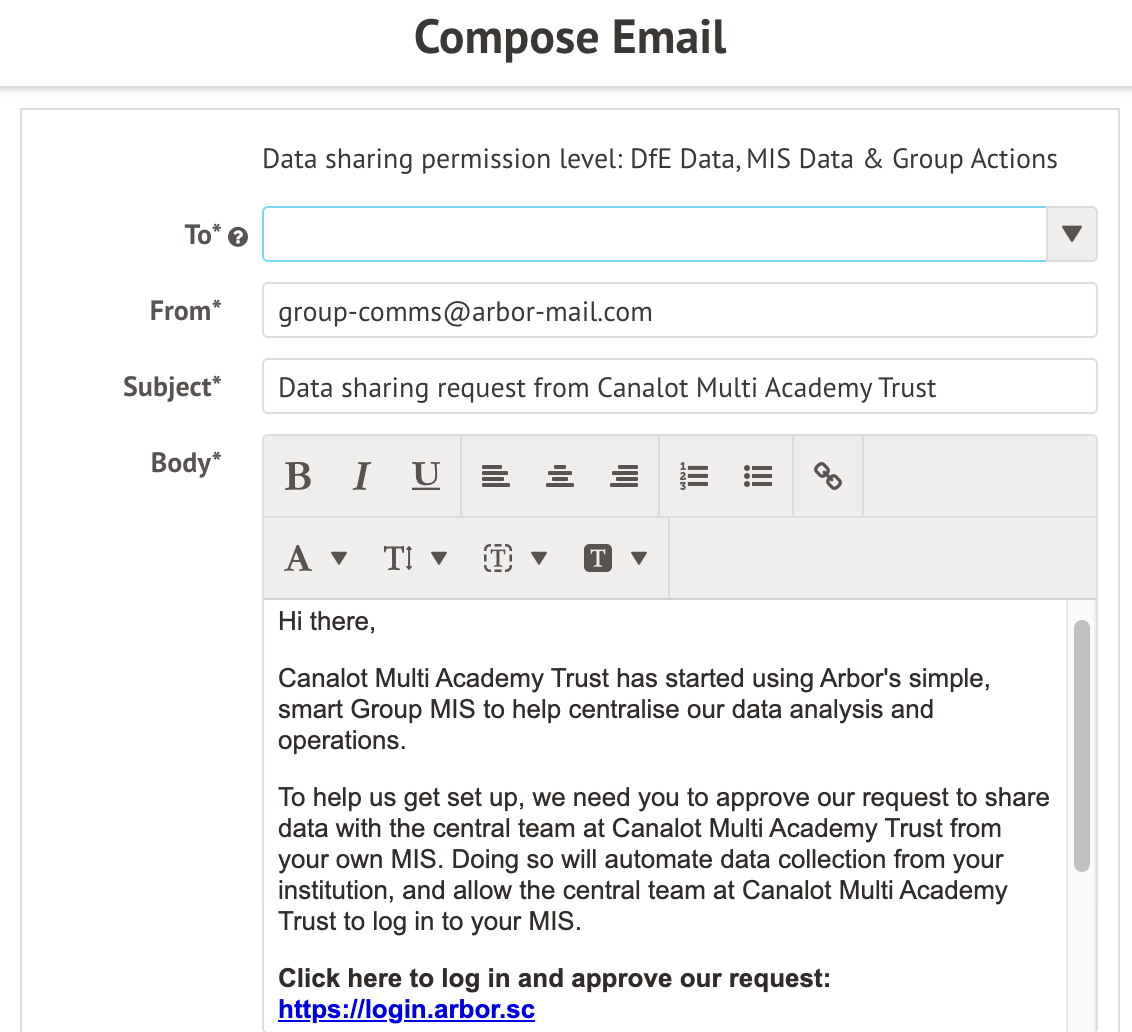
View outstanding requests from the Pending tab. You can also use the Bulk action button to send an email reminder.
The person you've chosen to send the email to will then be sent the email. Once they approve the request following these instructions, the agreement will move to the Approved tab.
Amending an agreement
You can use the Bulk action button on the Approved tab to increase the data sharing agreement access level by sending another request.
Please note that it is not possible to reduce the access level once approved.
What are the Access levels?
- DfE Data - This access level allows staff in the group to view ASP or open data published by the Government (e.g. Attendance data, published annually).
- DfE Data & MIS Data - In addition to the above, this access level also allows staff in the group to view data points from the institution’s MIS, live.
- DfE Data, MIS Data & Group Actions - In addition to the above, this access level also allows staff in the group to perform central actions such as logging into the institution’s Arbor MIS.

Comments
Article is closed for comments.