What are these errors?
In the Spring Census, your school is required to provide information on the childcare places your school provides. You must input this information into your site, even if you don't offer this type of childcare.
If you don't fill in the information correctly, you'll see errors appear in your DfE Validation section of your census.
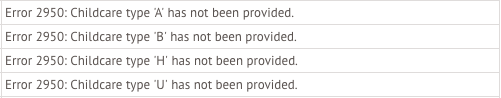
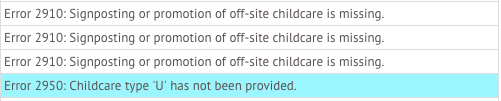
These errors will also appear in your Arbor Validation section.
For example:
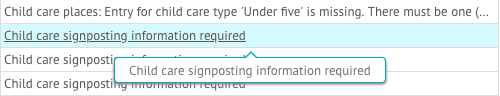
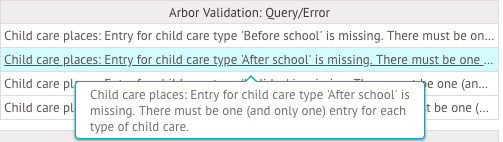
For each error, you can either:
- see how to input this data here: Recording Childcare for the Spring Census
- click the error and you will see a slide over where you can add details for the child care type.
We don't provide this type of childcare
Set the Child care signposting and Childcare for other schools fields to No, leaving the others blank.
Click the green Add childcare place button and regenerate your census and the error will then be removed.
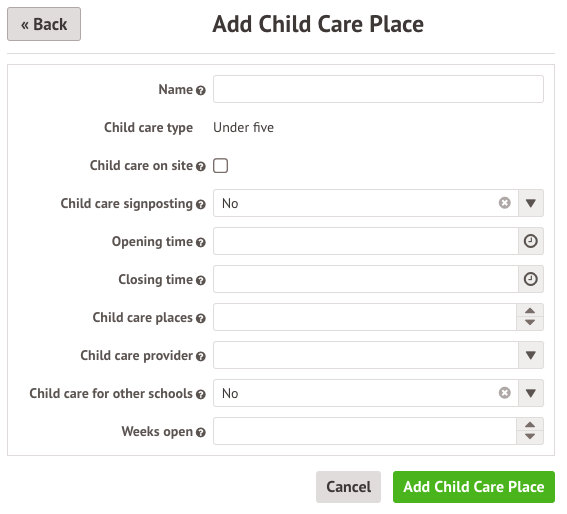
Set the Child care signposting and Childcare for other schools fields to No, leaving the others blank.
Click the green Save Changes button and regenerate your census and the error will then be removed. Do not click the Delete button as this will cause error 2950 to be triggered, as information on child care must be provided.
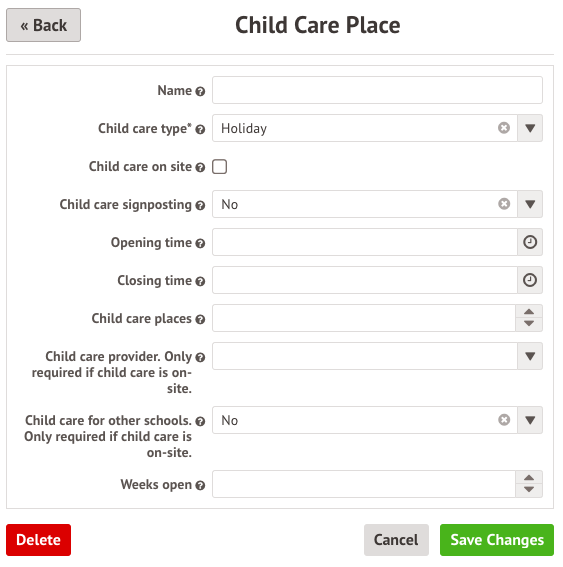
We do provide this type of childcare
Fill in the details of the childcare provision and any signposting, then click Add Child Care Place. Regenerate your census and the error will then be removed.
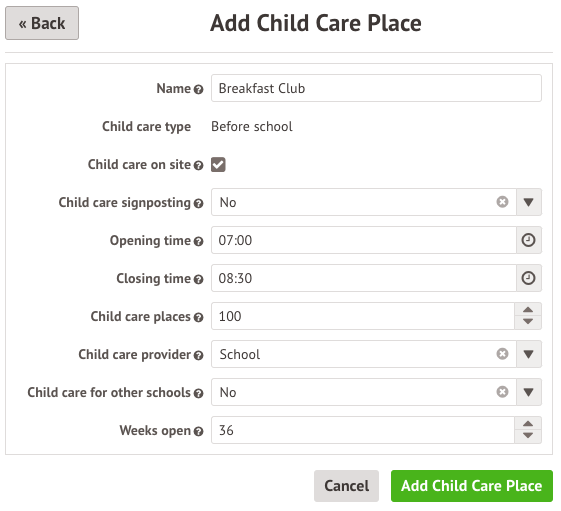
Fill in the details of the childcare provision and any signposting, then click Add Child Care Place. Regenerate your census and the error will then be removed.
Do not click the Delete button as this will cause error 2950 to be triggered, as information on child care must be provided.
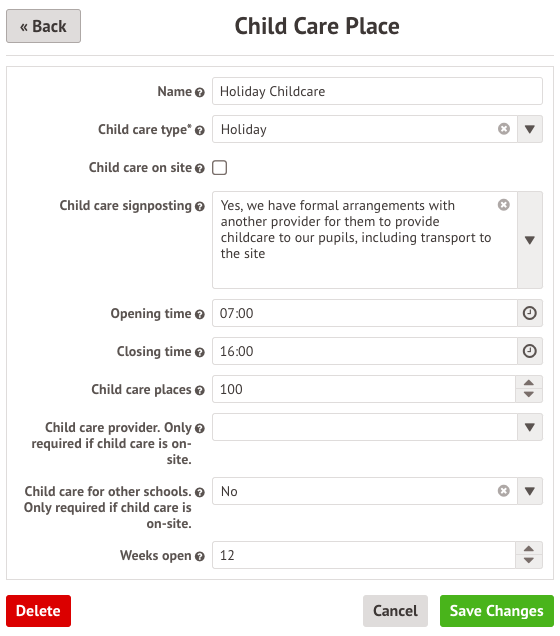
To resolve Error 2970, if your school provides childcare for under 5s, the number of hours of childcare offered per day must be greater or equal to 9.
There are two ways to resolve this, depending on the type of childcare you offer:
My school offers childcare for under 5s, and it is for more than 9 hours
In the slide over, click the orange Edit button. Update the fields with the correct information, then click Save Changes.
Regenerate your census and the error will then be removed.
Do not click the Delete button as this will cause error 2950 to be triggered, as information on child care must be provided.
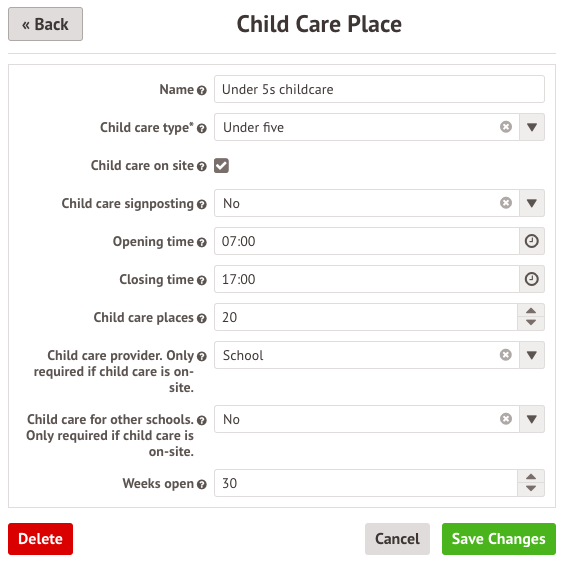
My school offers childcare for under 5s, but it is for less than 9 hours
Update the fields so all are empty except the fields for Child care Signposting, and Child care for other schools, which should be set to No. then click Save changes.
Regenerate your census and the error will then be removed.
Do not click the Delete button as this will cause error 2950 to be triggered, as information on child care must be provided.
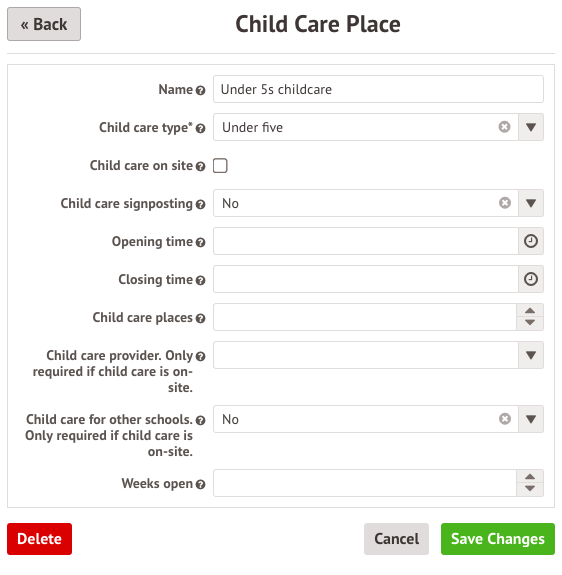
Error 2935
Ability to accept pupils from other schools is missing.
Go to School > School details and click on the childcare added. Edit the Child care places field to say No for other schools. Leave the field for Under 5 childcare blank.

Comments
Article is closed for comments.