Go to the Student Profile, scroll down to the Medical Section and click on the event you wish to delete.
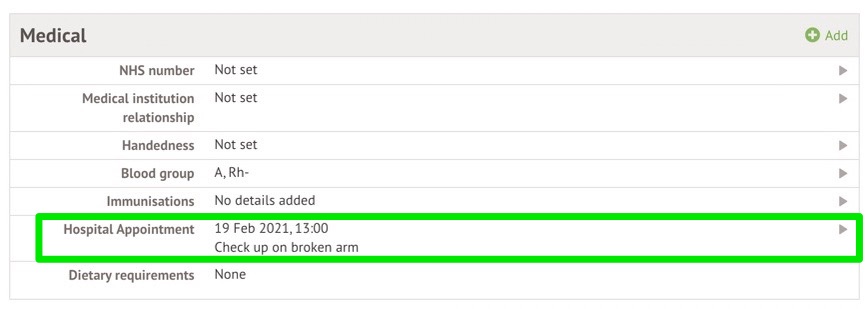
Click on the grey More Information button.
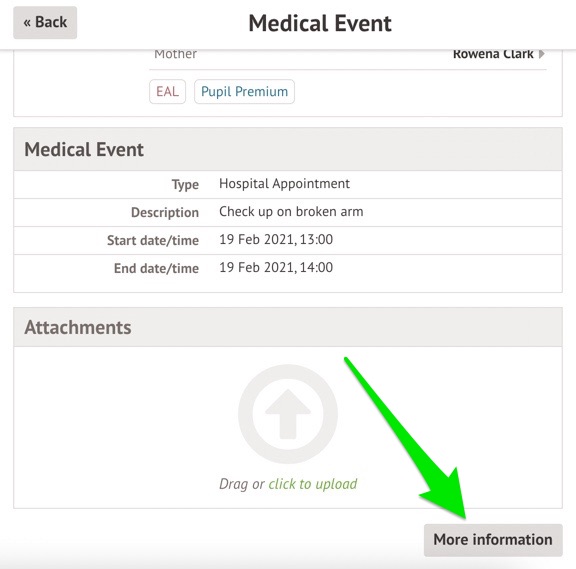
Click on the Date/ Time section of the event in the Medical Event Overview section.
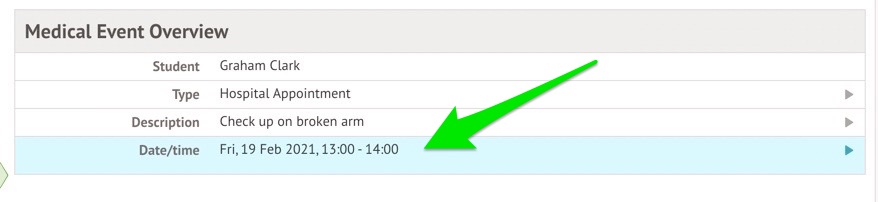
Click the red Delete button.
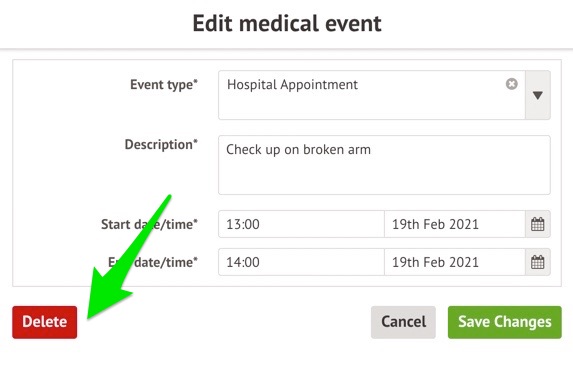
The Medical Event will be removed.
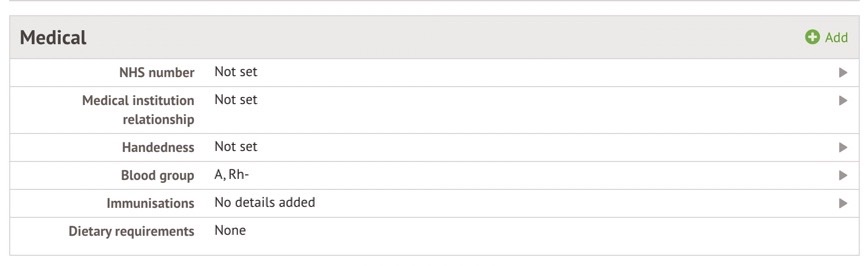

Comments
Article is closed for comments.