Important note
Please contact Target tracker before completing these steps, as Target Tracker has to complete some work on their end to prevent errors. You will also need to get information from Target Tracker on the data fields you will need to include in the CTF.
These instructions enable you to produce a CTF from Arbor to be used to update your Target Tracker database with contextual data e.g. add new pupils, remove leavers, update FSM, SEN information and other types of contextual data.
Downloading the CTF
Go to School > Data > Export > CTF Export. This page displays a list of previously created CTF files.
Click the Partial/Custom tab. Click +Add to create a new CTF.
Select the current academic year, type the current academic year to select in for the Students field and for Destination LA click select School in England or Wales. Then click Next.
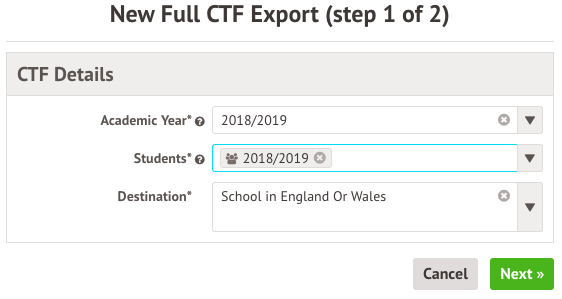
In the next slide over, fill in the information, and make sure all of the students are ticked.
For LA destination dropdown, choose your school's LA and for School, choose your own school.
In the Included fields section, select the fields to include. This will most likely include Assessment data, but please check with Target Tracker to find out what other data they require.
Then scroll down to bottom of the list and click Create CTF.
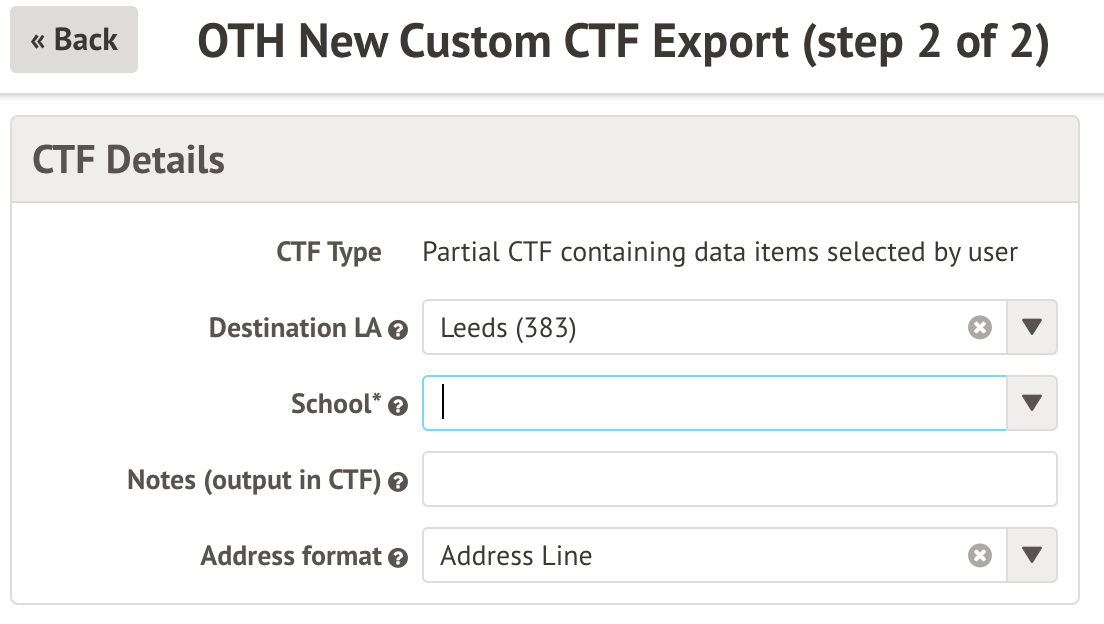
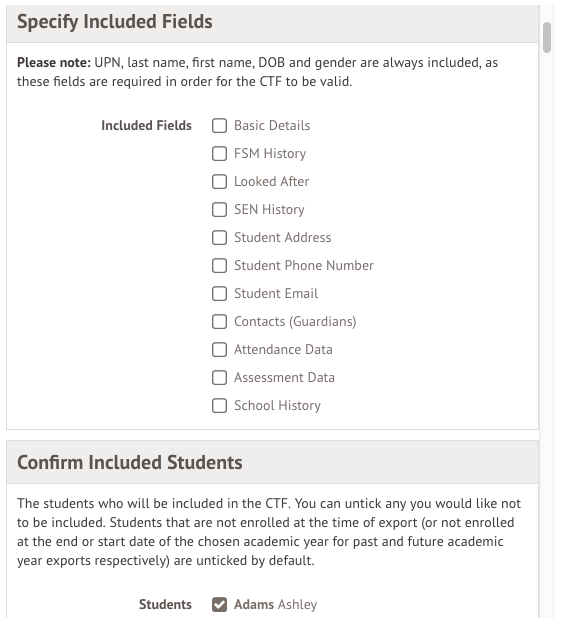
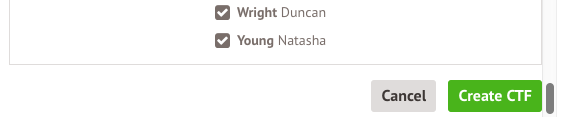
The CTF list the file will now be processing. This can take some time. When processing is complete, select the file and click on the green Download button to save the file.
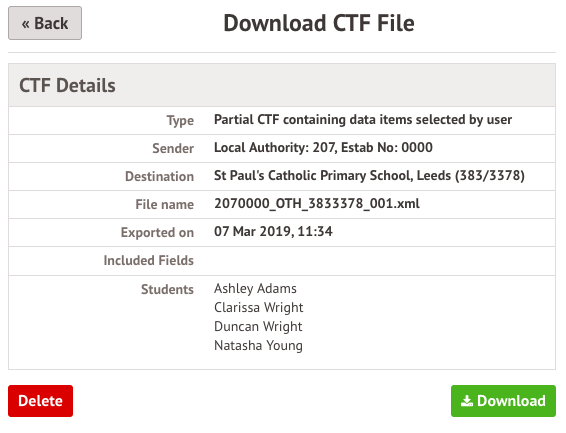
You can then log into Target Tracker and upload the CTF in File > Import > Update Contextual. Children highlighted in green will be added. Everyone else will be updated and highlighted in orange.
If assessment data is required for children who already exist in the Target Tracker database then the CTF must be created for only the required children and imported in using Update Assessments. Do not import a whole school CTF using Update Assessments as this will overwrite existing end of key stage assessment data and may change some levels.

Comments
Target Tracker requires a Class (Reg group) for each pupil in order to put them in the correct classes. None of the CTF exports in Arbor include Reg group. Is there a way to include it?
Hi Sally, Reg groups are never included in CTFs. If Target Tracker requires more information, please contact them for how to get this. Target Tracker will need to get in touch with Arbor if their processes have changed.
Thank you for your response Gwyn. The customer support at Target Tracker said that any import has to be in XML format and they have worked with a couple of other MIS to develop TT specific CTF exports. I looked at creating a CRW and exporting as XML, but the tag names are not compatible.
Hi Sally, Target Tracker will need to get in touch with Arbor if their processes have changed.
Article is closed for comments.