In some cases, you may require a change to be made to the Bank Account for Payout set up against a Customer Account Type (for example, meals). This may be due to your school, LA or Trust changing their bank account details, or opening a new account.
If you require a change to be made to your existing Customer Account Types, please DO NOT set up new Customer Account Types. It isn't possible for new Clubs/Trips accounts to be created, and you will end up with split balances for Meals & other top-up account types.
To enable us to make the required changes, you'll first need to create up the new bank account on the Bank Accounts for Payouts page (School > Payments > Setup, then Card Payments > Bank Accounts for Payouts).
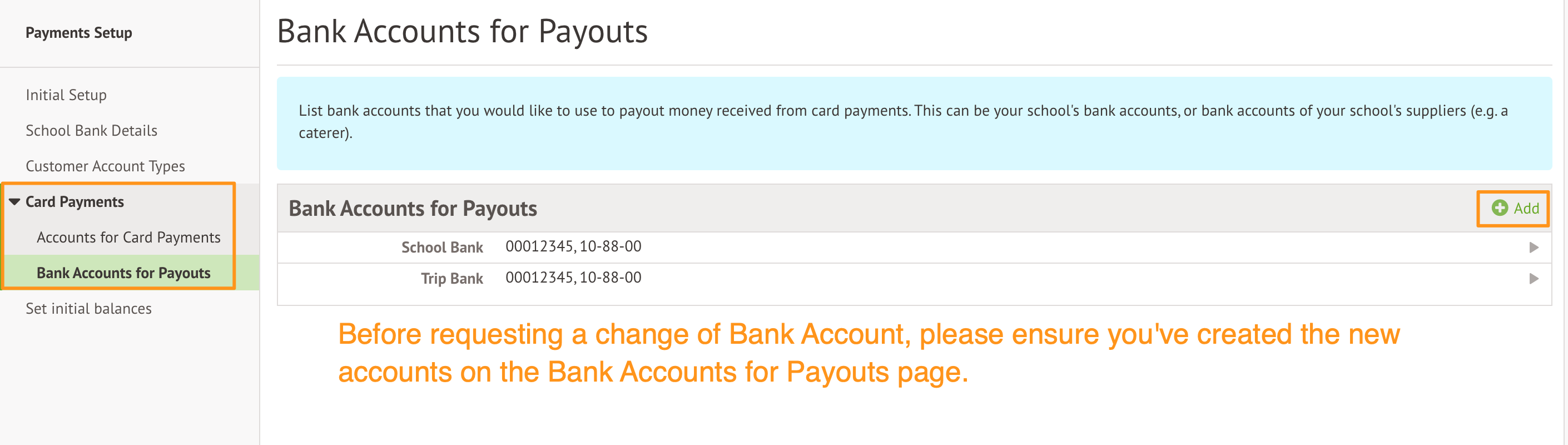
Next, email our Support Team, or contact your accredited Arbor Support Partner and state the following:
- The Customer Account Type(s) that require changing.
- The desired new Bank Account for Payouts that need to be assigned
- If you are requesting the change in advance, please let us know the date on which the change should be carried out. We'd usually recommend this being a Monday wherever possible as this is when payouts will have only just been processed for the previous week. New payments will be allocated to the new account, but any existing payments will remain scheduled to be paid out to the previous account.
Once we've made this change, we'll let you or your Support Partner know.

Comments
Article is closed for comments.