If you get Query 1495Q: Please check: no pupils no longer on roll have been recorded flagging in your census, you'll likely need to submit an explanation to the DfE when submitting your census.
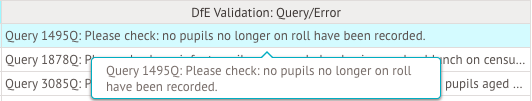
Step 1 - Check leavers
First, check your leavers from Students > Browse Students > Leavers.
If you haven't had any students leave your school during the last term, they won't be included in your census (for example no students left your school during Spring term when reporting the Summer census).
In this case, you'll need to add a validation note when submitting your census, explaining that there were no leavers.
Step 2 - Check leaver's ages
If you do have students who left during the last term but this query is still flagging, check the student's ages.
If they are not statutory school age, they won't be counting towards the census' figures. In this case, you'll need to add a validation note when submitting your census, explaining that there were no leavers of statutory school age.
Take a look at the DfE's guidance on how to submit validation notes here for what to input: COLLECT guidance

Comments
Article is closed for comments.