You might want to remove a teacher from a lesson if the lesson is no longer taking place. This might be useful if you have year 11 students on study leave and you want to free up their teacher to take part in other events or to provide cover for other lessons.
Before making this change, you'll need to check how the teacher has been assigned to the lessons. To check this, head to School > Programmes > Courses and click on the relevant course.
In the course overview, check the Academic Lead section. If the staff member is an academic lead here you should also find that in the Classes and Lessons section the below shows when you click into the lesson: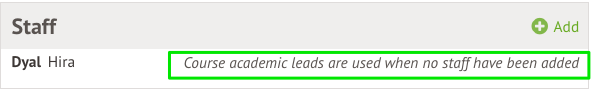
If they have been added to the timetable slot, it will look like this and you can follow step 1 below.
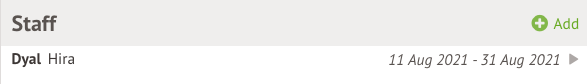
If the staff member is both the academic lead and has a start and end date in the timetable slot you'll need to do both steps 1 and 2 detailed below to remove them from the lessons.
Step 1 - remove staff from the timetable slots
If the staff member has been added to the timetable slot, you can remove them from this slot. To do this just follow our steps for Editing timetable slots, lesson times, rooms and staff. You'll want to look at the section on Editing timetable slots in bulk.
When selecting Change Staff, it will ask you the name of the staff member you wish to remove and if you leave the Add dropdown blank this will just remove the staff member from the timetable slot.
Please note: The removed staff member will still appear as the staff member on the timetable slots page. This is because they had at some point had the slot assigned to them, but it will no longer appear on their calendar from the effective date.
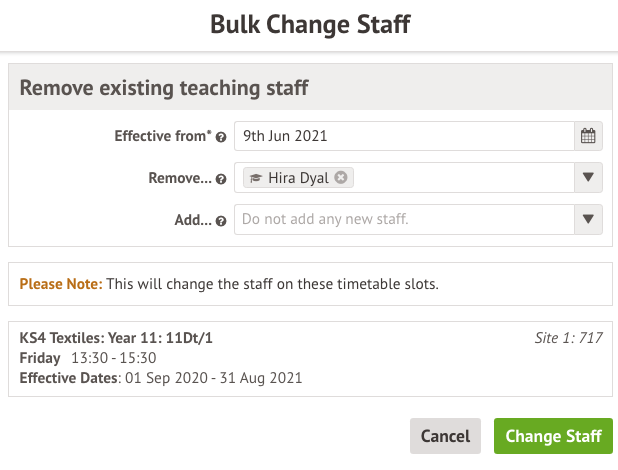
Step 2 - Remove the staff as the academic lead
If the staff member is linked to the timetable slot because they're the academic lead, you can add an end date to their academic leadership to remove them from the lessons moving forward.
The steps for this can be found in this article: Change teachers, academic leads and staff assigned to registers and timetable slots.

Comments
Article is closed for comments.