On both student profiles and in My Classroom there are a number of demographic indicators, or tags, that are automatically displayed so you're able to quickly gain a more holistic understanding of the student at a glance.
It is not possible to choose which tags show where - if you don't want students to see them, we recommend not sharing your screen, or using the Student view in My Classroom.
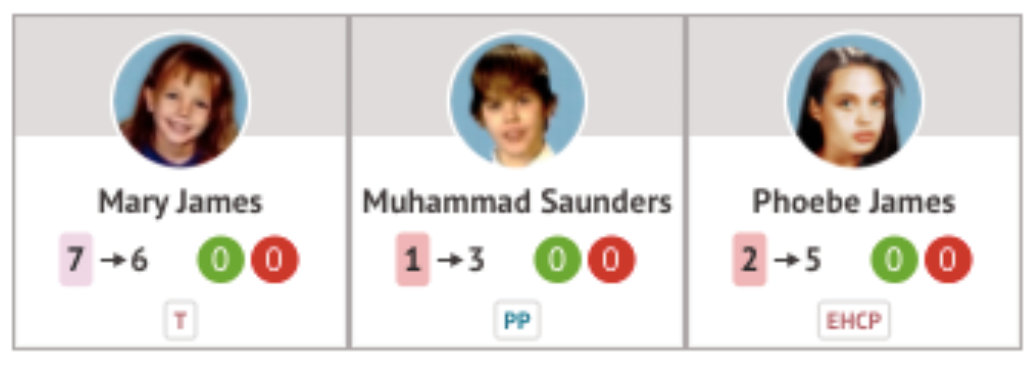
A complete list of all possible tags and their meaning is below.
| Tag abbreviation in My Classroom | Full identifier name |
| OAGC | Out Of Age Group Cohort |
| PP | Pupil Premium Eligible |
| Pupil Premium Recipient (profiles only) | |
| Has Medical Condition (profiles only) | |
| EYPP | Early Years Pupil Premium |
| FSM | Free School Meals |
| EAL | English as an additional language |
| CP | Child Protection |
| LA | Looked After (In Care) |
| Service child (profiles only) | |
| Traveller (profiles only) | |
| In Year Admission (profiles only) | |
| SEYA | School/Early Years Action (My Classroom only) |
| EHCP | Education, Health and Care Plan (My Classroom only) |
| G+T | Gifted & Talented (My Classroom only) |
| G | Gifted |
| T | Talented |
| SEN | Special Educational Needs Support (My Classroom only) |
| Young Carer (profiles only) |

Comments
Article is closed for comments.