To check how many credits your school has used go to School > Communications > Setup > SMS Billing. Here you'll be able to see your balance.
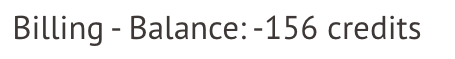
If you click on the Usage tab you'll be able to see how many credits you've used during the current academic year.
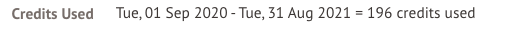
SMS can be sent out in different ways in Arbor. You can send them as mail merge SMS from the main Communications area, or you can send them out as part of workflows or follow-ups. If you're not sure what the credits have been used on there are two things to check:
- Check your sent Mail Merge SMS log. You can get to this by heading to School > Communications > SMS > Sent Messages Log. Here you'll be able to see any texts sent directly from the Communications area and you'll be able to see how many credits each one used.
- Check the Outbound SMS list. You can see this page if you go to School > Communications > All School Communications. Then click on Outbound SMS on the left-hand menu. This will show you texts sent out from your mail merge SMS page but also any that have been sent as part of workflow or follow up from another area in Arbor. If you click into any of the outbound SMSs on this page you'll also be able to see which staff member sent them.

Comments
Article is closed for comments.