If your baseline or target column is blank for a student, here are a few steps to check:
Step 1 - Check the assessment
Arbor can automatically set baselines for the next academic year based on the final mark input in the same assessment in the current year. To ensure this happens, make sure:
- The students have a final mark added to last year’s assessment
- The assessment has been added to next year’s Academic Policy
- The same grade set is used in both instances (this means you cannot use this feature across different Key Stages)
- You've chosen this option when copying over your assessments
You can see more about how this works here: Copying Assessments to this year, next year or past years
Step 2 - Add missing baselines
Check the students that have been linked with the assessments from the Assessment Policy.
If you have students who did not take the assessment last year, they won't have a baseline and will need to be given one manually. You can see how to do this here: Adding and locking Baselines and Targets
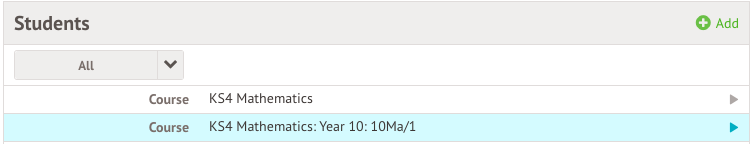
Step 3 - Refresh the baselines or targets
If the students took the assessment last year and the baseline or targets are not automatically pulling through, you can perform a refresh. Just go to Students > Assessments > Summative Tracking > Mark Entry > Baselines & Targets.
Tick the box next to the student to refresh and click the Bulk action button to selectRefresh Baselines & Targets.
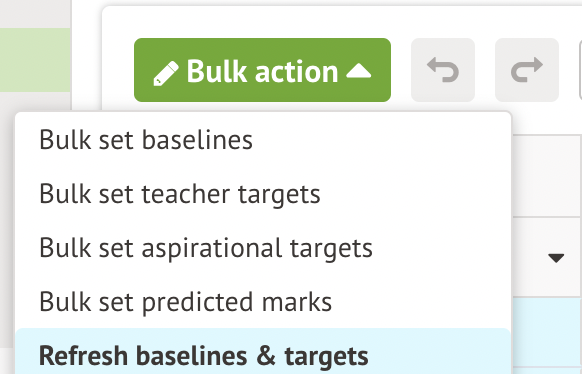

Comments
Article is closed for comments.