You might want to set up an in-house exam for next year. If so, you'll need to follow a specific process to enter the candidates, because they won't be assigned to the student groups for next year.
When adding the instance (step 2 here), make sure you check there are no instances already set up by changing the date range in the filter.
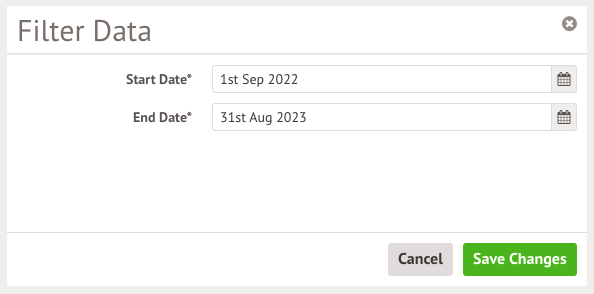
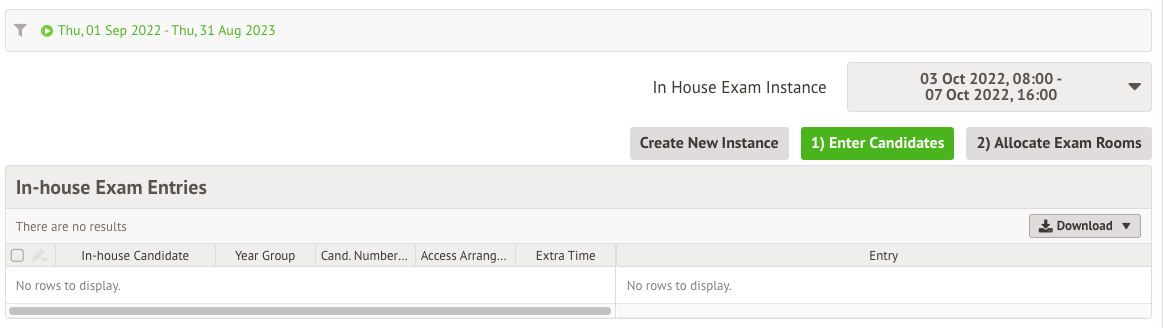
If there are no clashes, add the instance.
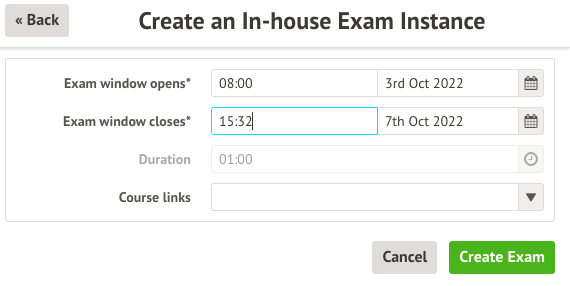
When entering candidates (step 3 here), if you select a student group, the students won't be entered as candidates.
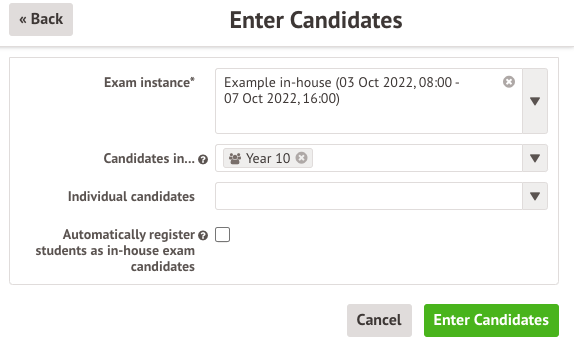
Instead, you need to add individual students.
Top Tip: Type in a year group to narrow down your list, and use your Shift, Command/Control and A keys to select all the students.
The students will then be entered. You can then add students to rooms (step 4 here).
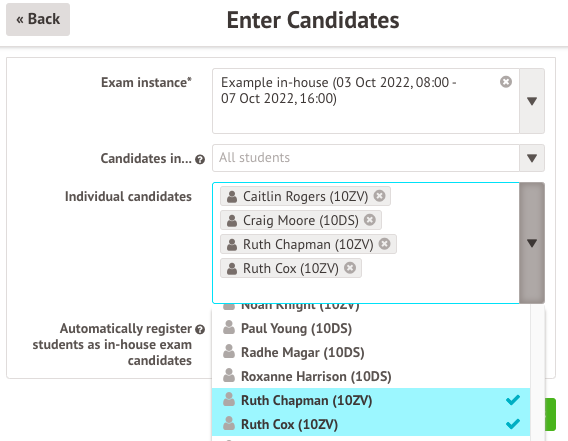

Comments
Article is closed for comments.