If the communications you're sending out are referencing an out of date email address, you can change this from School > School details.
Permissions
- School: General Admin: Administer - Amend school details
- Staff: Contact details: Administer - Amend your school's contact details
If you would like to know how to add permission to a member of staff, take a look at our article - Viewing a staff member's permissions and giving them an Ad-Hoc permission
Click the email address, and click Edit to edit it.
Please note that emails will only be sent from the email address marked as the default on this page, so you can't switch between them when sending emails.
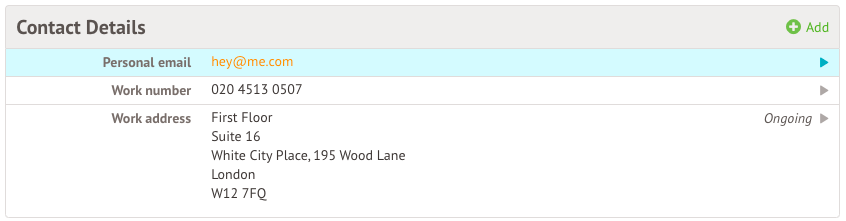
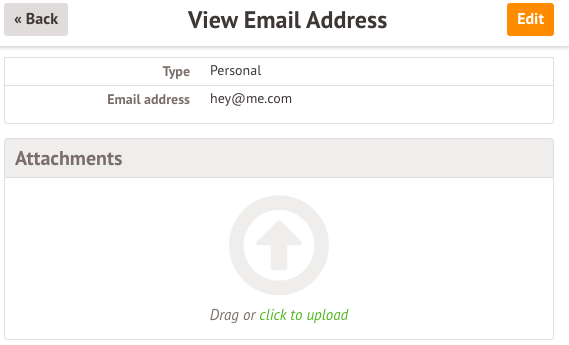
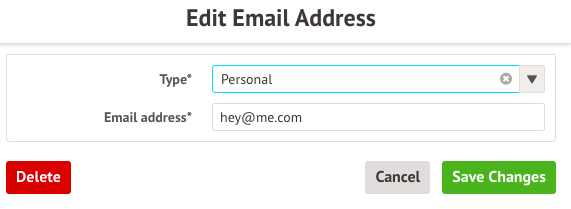

Comments
Article is closed for comments.