Track positive and negative separately (not a running total) by setting up 2 scales - click +Add in Students > Behaviour > Setup > Point Awards. You can see more guidance on setting up behaviour here.
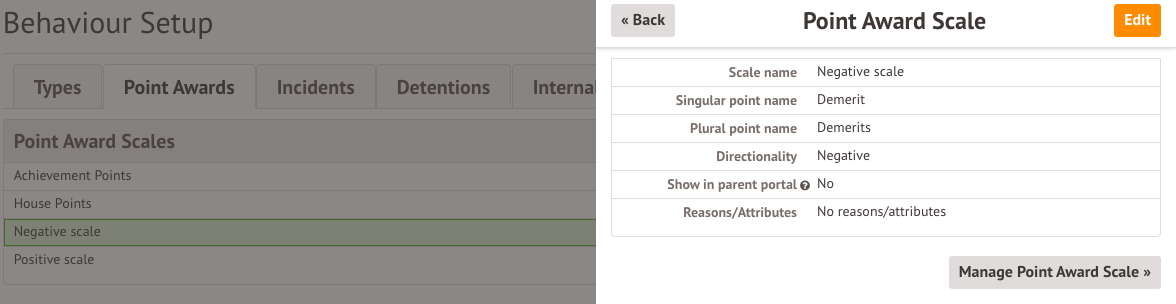
Track positive and negative separately (not a running total) by setting up 2 scales - click +Add in Students > Behaviour > Setup > Point Awards. You can see more guidance on setting up behaviour here.
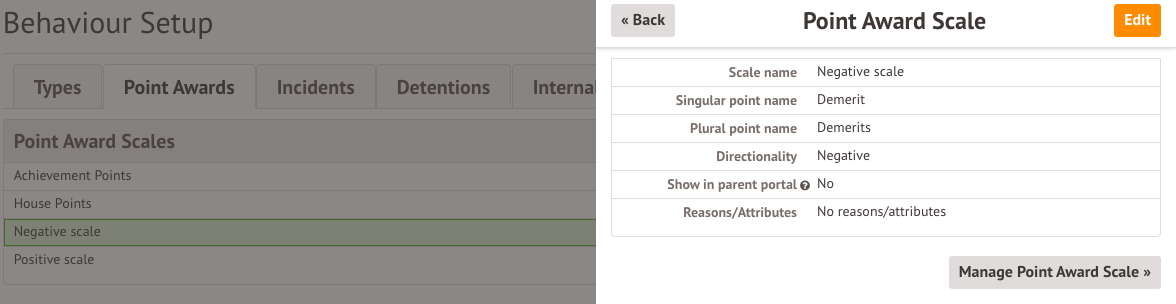
Comments
Article is closed for comments.