You can quickly report on incidents by behaviour type by heading to Students > Behaviour > Incidents > Reporting.
From here, click into the filter at the top of the page. On the pop-up, select Group by Type, then click Save Changes.
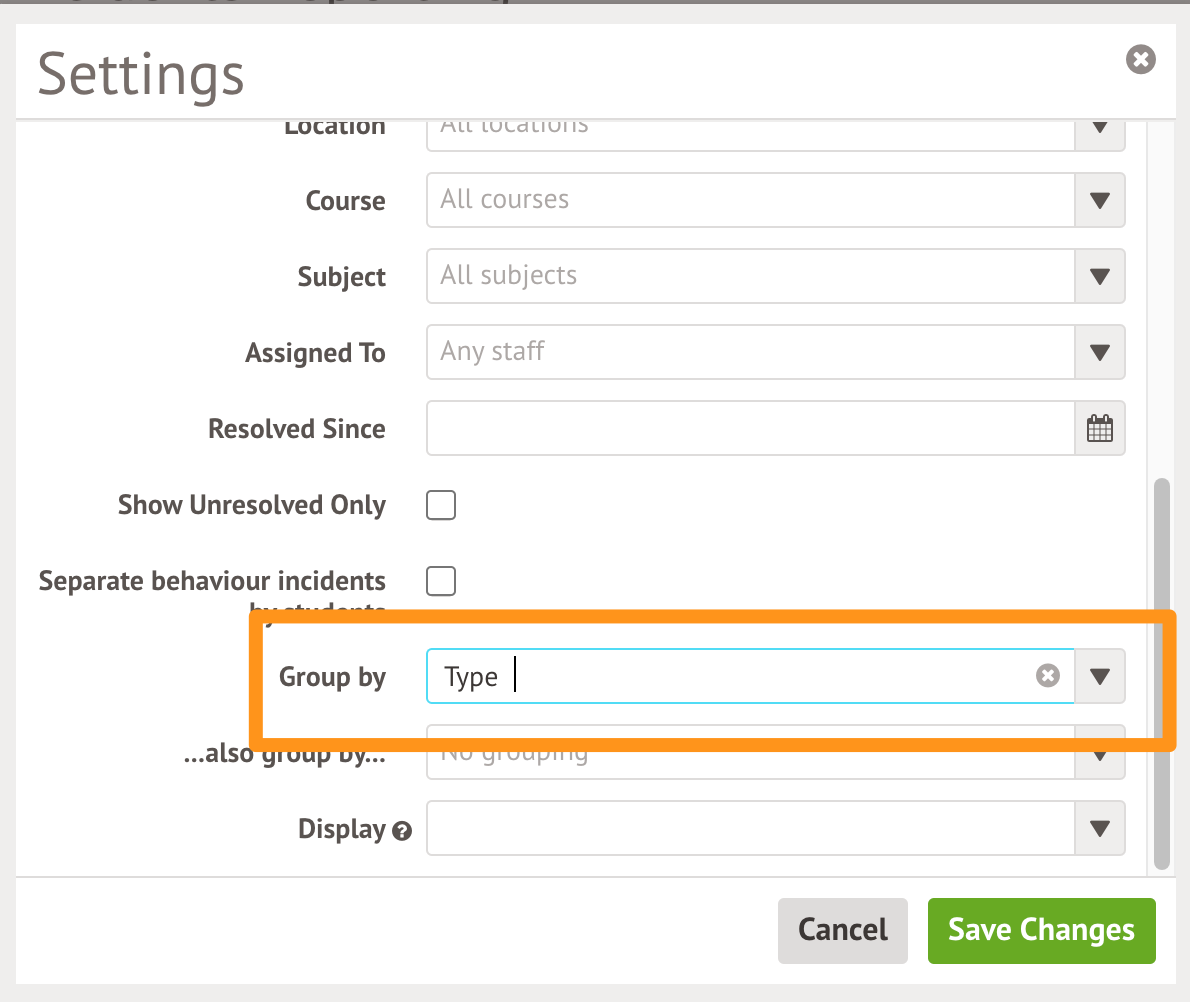
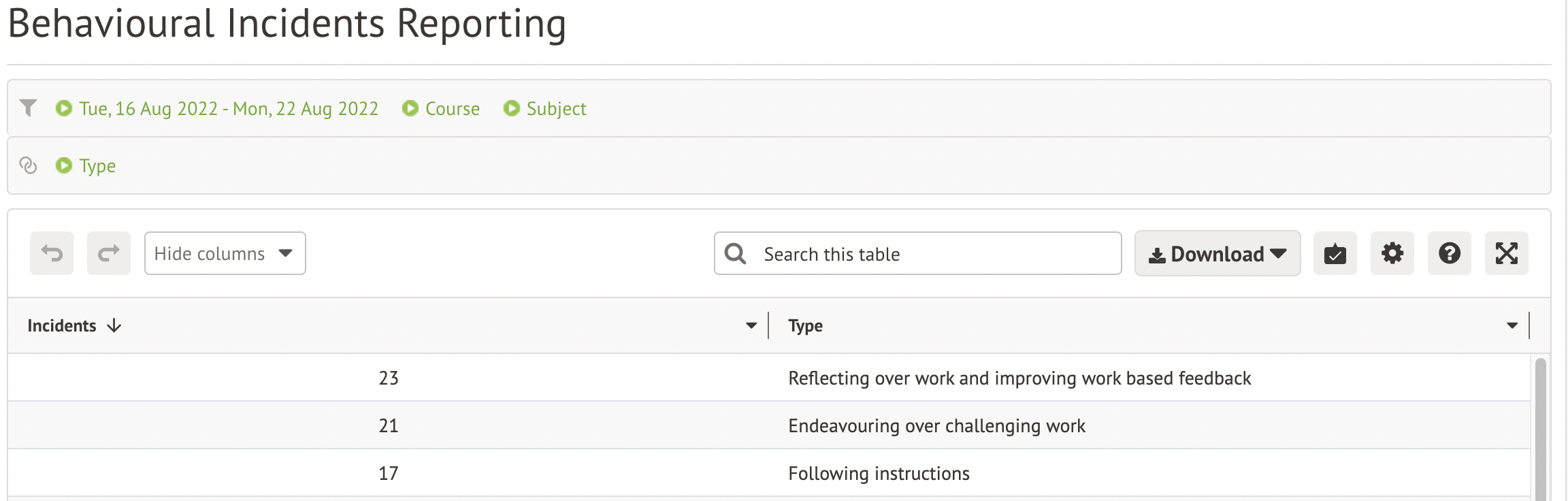
You can quickly report on incidents by behaviour type by heading to Students > Behaviour > Incidents > Reporting.
From here, click into the filter at the top of the page. On the pop-up, select Group by Type, then click Save Changes.
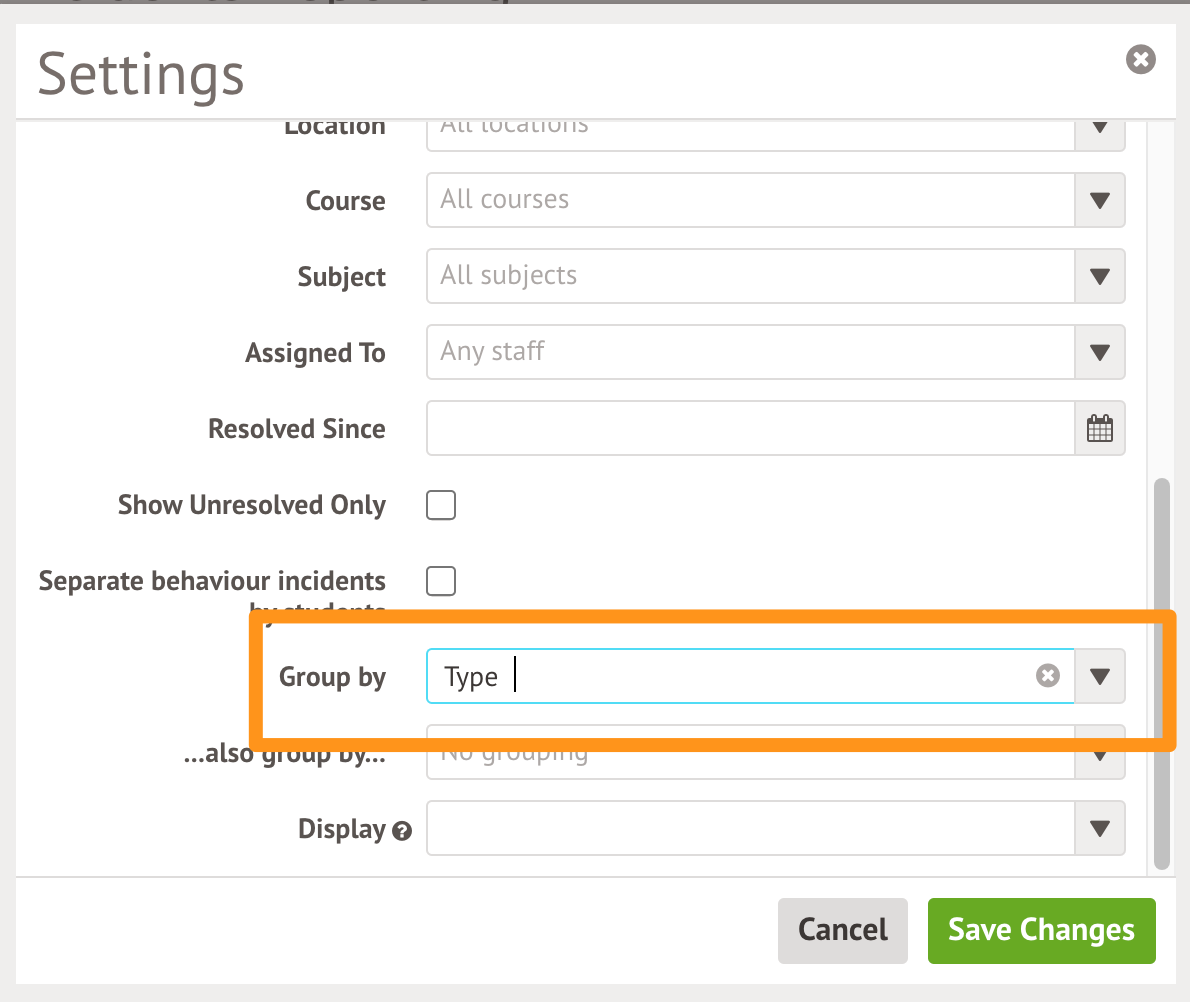
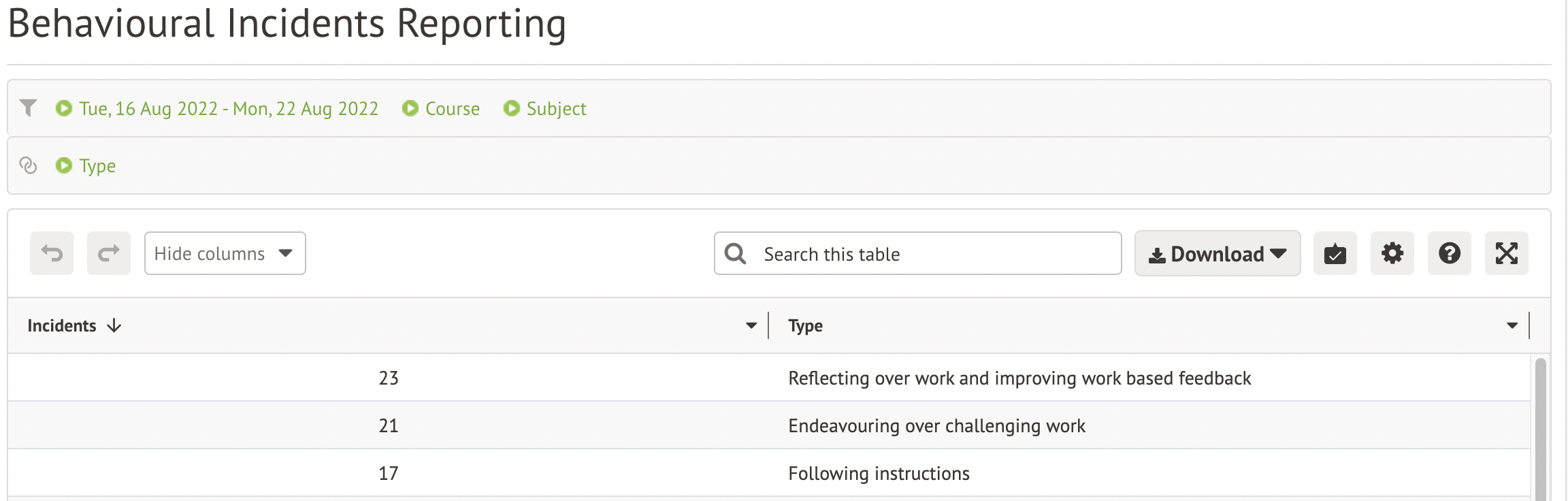
Comments
Article is closed for comments.