When sending Mail Merge communications to guardians such as email or SMS you need to select the type of recipient - usually the Legal or Primary guardians.
The priority set for the guardian (e.g. priority 1) does not have any impact when sending the communication, as you are selecting the guardian type as the recipient option.
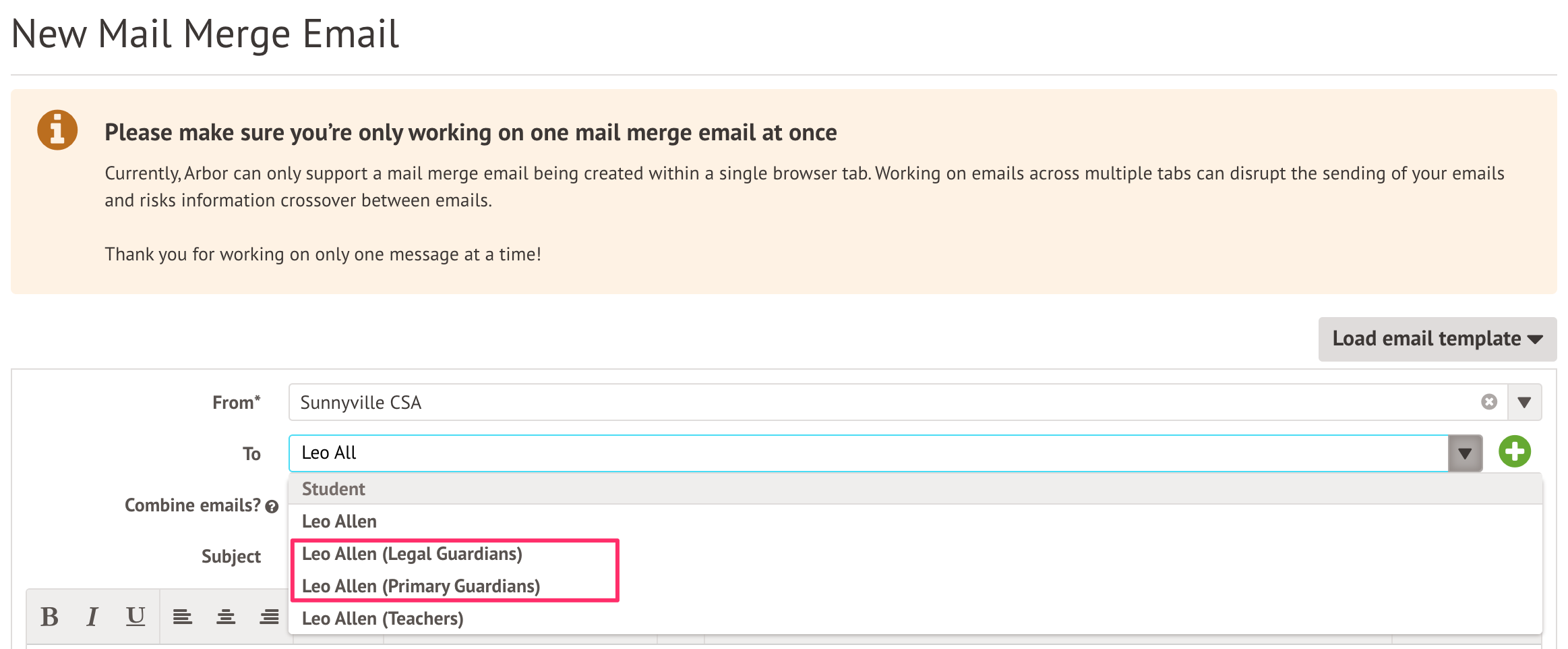
Anyone who is identified with this tag will receive the communications. In the example below, the student has Mum and Dad listed on their profile. Dad is listed as the Primary and Legal Guardian and Mum is just listed as Legal guardian.
- If you sent a communication to the legal guardians then both parents would receive it.
- If you selected Primary Guardian then only dad would receive the communication.
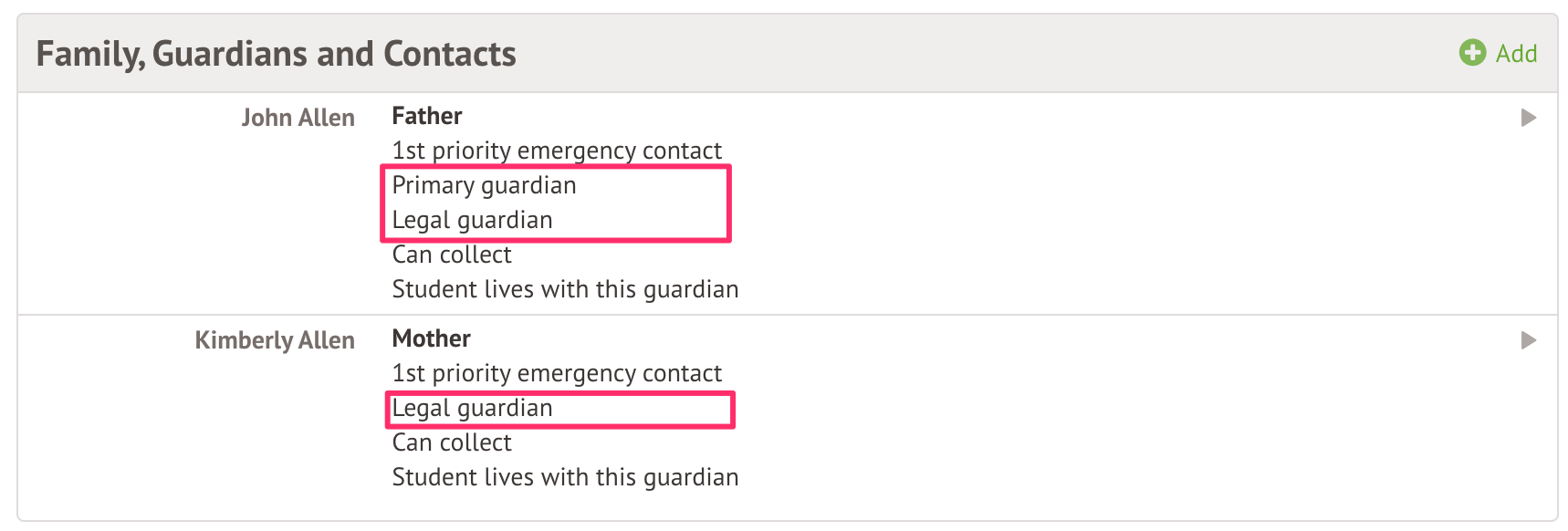
When will guardians not receive the communication?
If they are marked as the right guardian type (primary or legal), they won't receive the Mail Merge communication if any of the below are true:
- The guardian has not been set up
- The guardian has not been linked to the student
- The guardian does not have an email address/phone number
- The guardian is unsubscribed from communications

Comments
Article is closed for comments.