If the trip has already started, you will not be able to click into and edit the staff member.
You can remove a staff member from a trip before the start date. Just go to School > Activities > Trips and select the trip, then click More Information.
Click on the staff member. In the slide over, click the X next to their name, then scroll down and click Save.
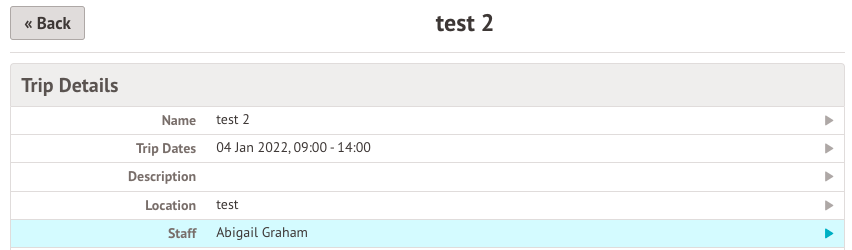
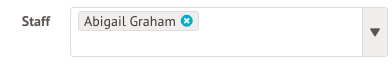

Comments
Article is closed for comments.