This article is for when individual students need to repeat the year. If you instead want to see how to not promote nursery students into reception, see this article: How to keep students in Nursery when promoting year groups
The student is repeating the year
If the student is repeating the last year, in a registration form linked to the year group, you can follow the instructions in this article to move them back: Students are in the wrong year group or registration form for next year
For example, if a student was in Year 9, registration form 9AT last year, and next year they will be in Year 9, registration form 9ER.
The student will be in the same year as last year, but a registration form linked to a different year group
For example, if a student was in Year 9, registration form 9AT last year, and next year they will be in Year 10, registration form 9ER. In this case, you will need to change the year groups that the registration form is linked with before you can move the student.
Go to Students > Enrolment > Registration Forms and click on the relevant Registration Form. In the Year Groups section, add the year group.
You can then move the student by following these instructions: A student is enrolled into the wrong year group
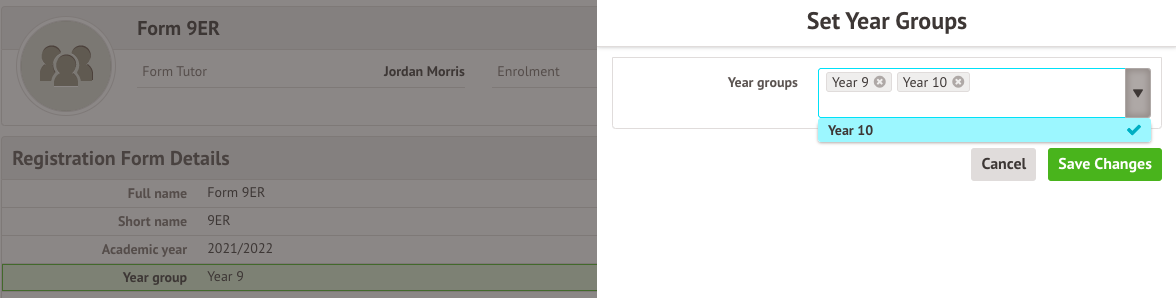

Comments
Article is closed for comments.