It is possible to edit the curriculum statements of your curriculum assessment during the year. Please note that this will update the statement in all historic data and marks in marksheets for that assessment.
If you want to mark students against entirely different statements, we recommend you set up a new Arbor-defined or Custom curriculum assessment instead.
Permissions
You'll need the Curriculum: Administer permission to edit curriculum statements. If you don't have the permission, you'll need to ask your admin team to give you permission using these instructions.
Editing the assessment
You can edit the curriculum statements or names for assessments already set up by going to Students > Assessments > Annual Policy > Manage Assessments and clicking on the assessment to edit.
Scroll down to the Modules and Statements, and click on the Statement you want to amend.
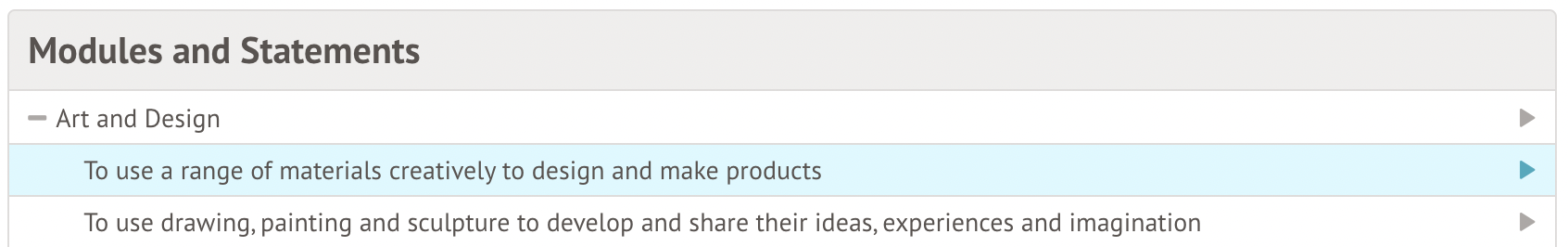
In the slide over, you can add a Short Statement that will be used as the column heading for your marksheet or you can amend the Statement as you wish.
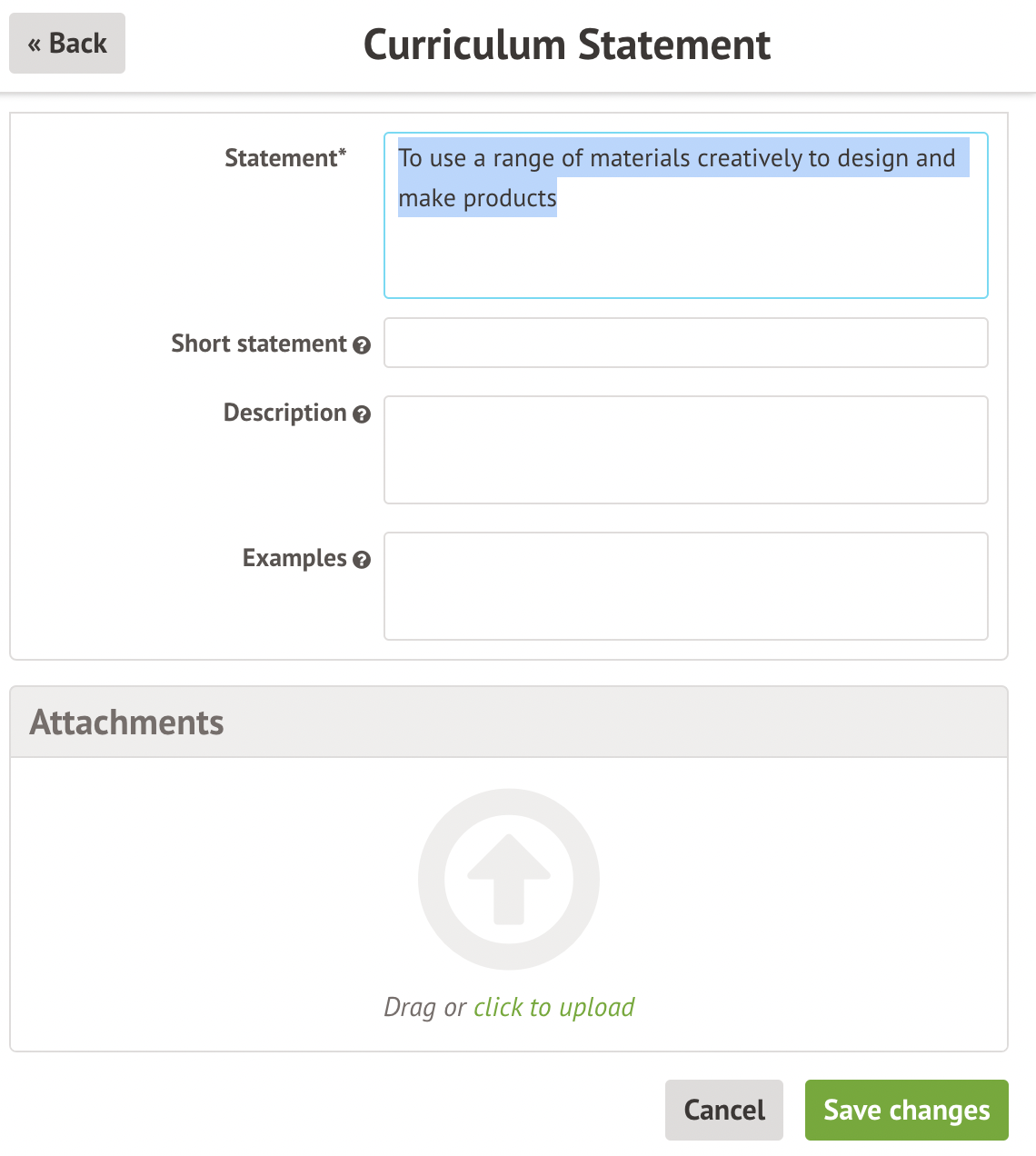

Comments
Article is closed for comments.