There is at least one pupil with an SENUnitIndicator of true but GIAS does not show your school as having a SEN Unit.
If your school does have an SEN unit, contact GIAS to have this information amended.
If your school does not have an SEN unit:
- Go to your Census Summary Inspection and look at table 10.
- Click on the number for the first row - this will tell you which students have been noted as a Member of SEN unit.
- Go to the SEN section of the student's profile, click into their SEN Status, and untick this box.
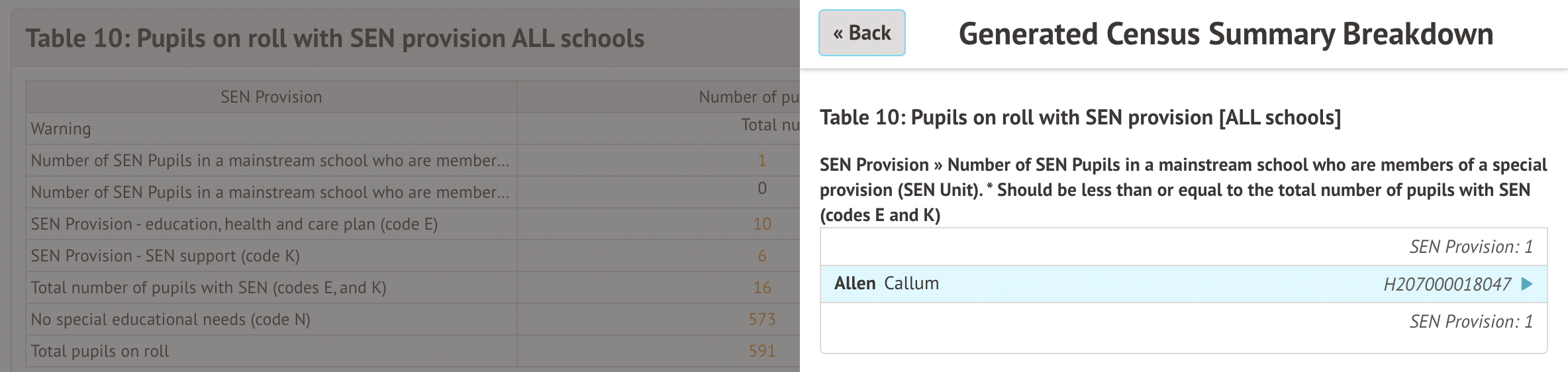
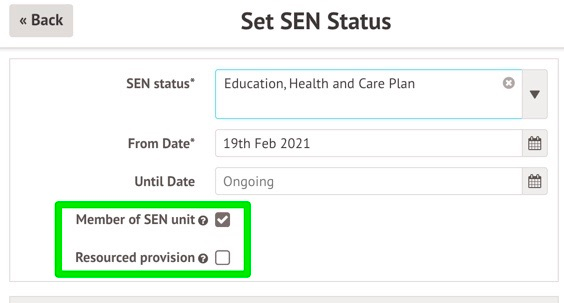

Comments
Article is closed for comments.