Students who left your school before, or joined after, the date you've recorded as the testing date for your DfE assessments won't be included in the marksheet.
To add them, such as for your Key Stage 1 (KS1) and 2 (KS2) DfE standardised Teacher Assessments, go to Students > Assessments > DfE Assessment and click on the assessment. Click Manage assessment.
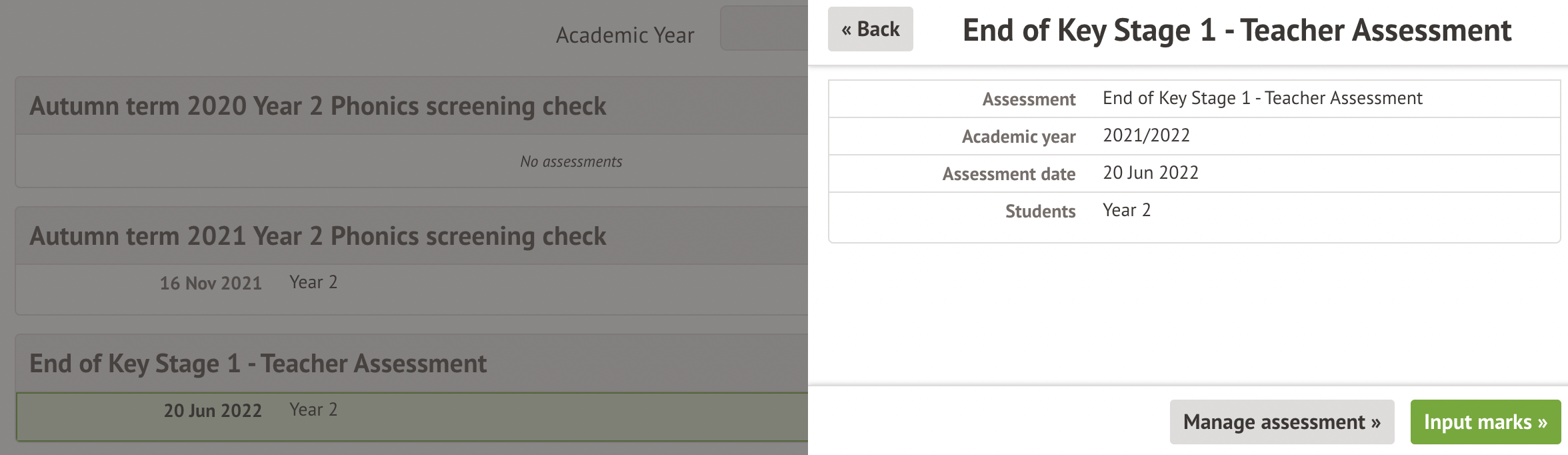
Click +Add in the Students section.
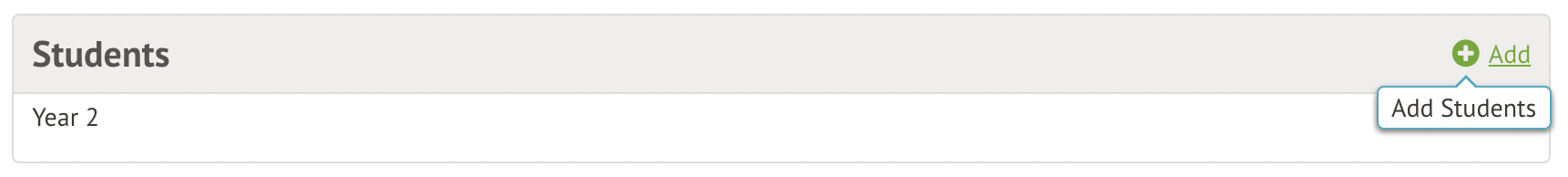
Select the student(s) in the slide over, then click Add Students. They'll then appear on the marksheet when you go to Students > Assessments > DfE Assessment, click on the assessment and click Input marks.
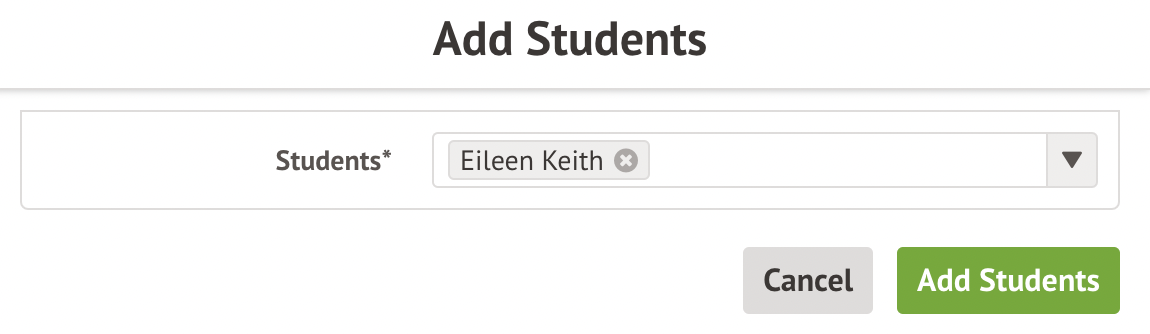

Comments
Article is closed for comments.