There isn't a way to set a nationality to display Nationality 1/ Nationality 2 (e.g. Poland/ United Kingdom). You will need to add both nationalities separately.
If the student has no Nationality set
Go to the Student Profile, and click +Add in the Identity section.
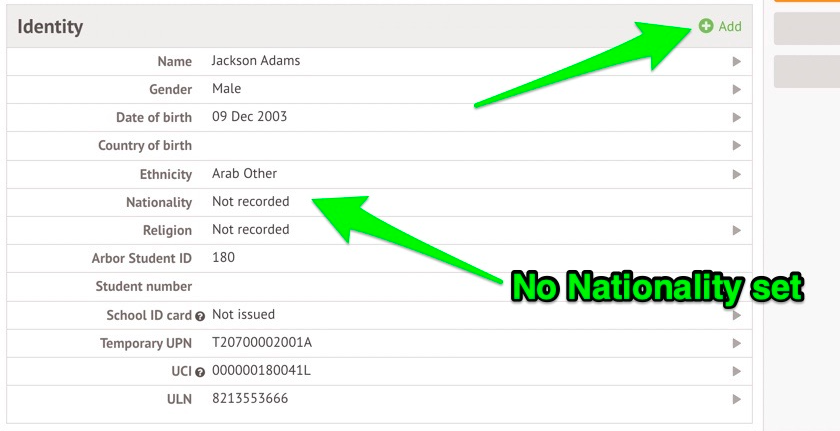
Select Nationality.
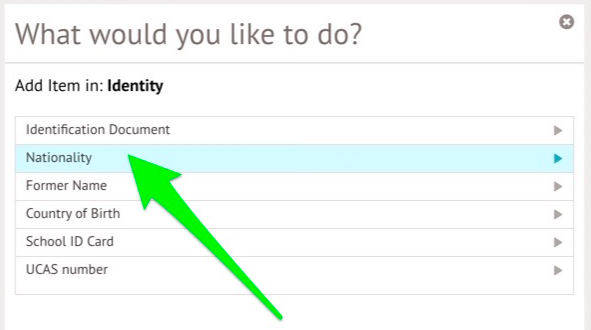
Enter one of their Nationalities from the drop-down (it will pre-populate with the existing Nationality).
Then enter their Nationality Status. If you are unsure which option to pick, select the closest that applies or 'Unknown'.
Click the green Add Nationality button. Then follow the section below to add the other Nationality.
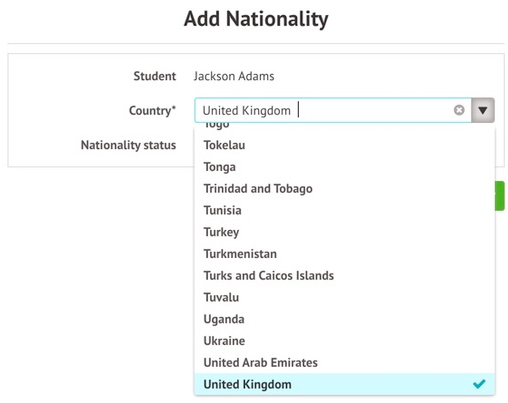
If they have one Nationality set already
Go to the Student Profile, and click +Add in the Identity section. Select Nationality.
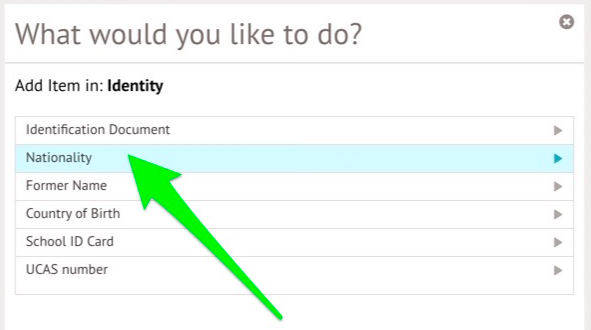
Enter their other Nationality from the drop-down (it will pre-populate with the existing Nationality).
Then enter their Nationality Status. If you are unsure which option to pick, select the closest that applies or 'Unknown'.
Click the green Add Nationality button.
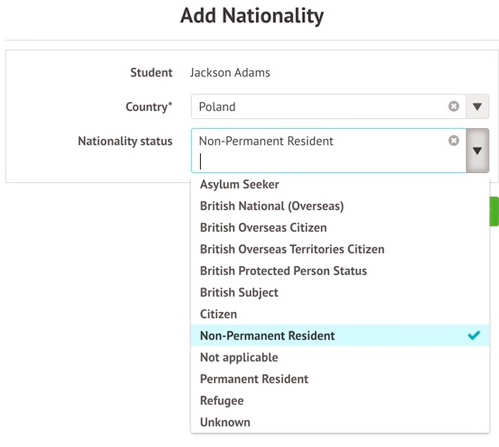
The result will be two Nationalities in the Identity section.
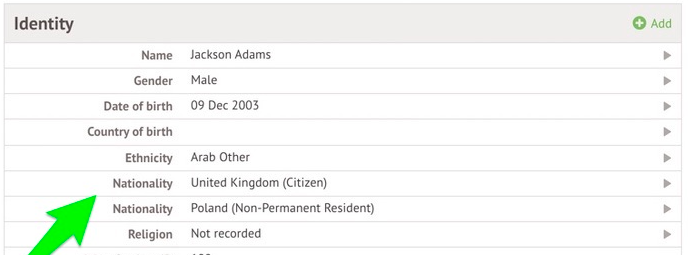

Comments
Article is closed for comments.