You can see a report of student's email address and telephone number by going to Students > All Students > Bulk Update > Student Contact Details. The information is all on one page and will save you going into each individual profile.
You can also see and edit postal addresses on this page - more details on this here: Seeing a list of all student addresses and how many addresses each student has
Editing the contact details
Click into a field to edit it.
Delete all the information to remove the phone number or email address completely from the student's profile.
Email addresses
This page shows the Default email address for the student. This is the one they log in with, and the one communications are sent to.
If a student has multiple email addresses logged and you delete the Default from this page, the next existing email address will become their Default email address.
Can we report on all email addresses for students?
It isn't possible to report on all student email addresses. You can report on:
- their Default email address in the page above
- their Main email address in the Custom Report Writer
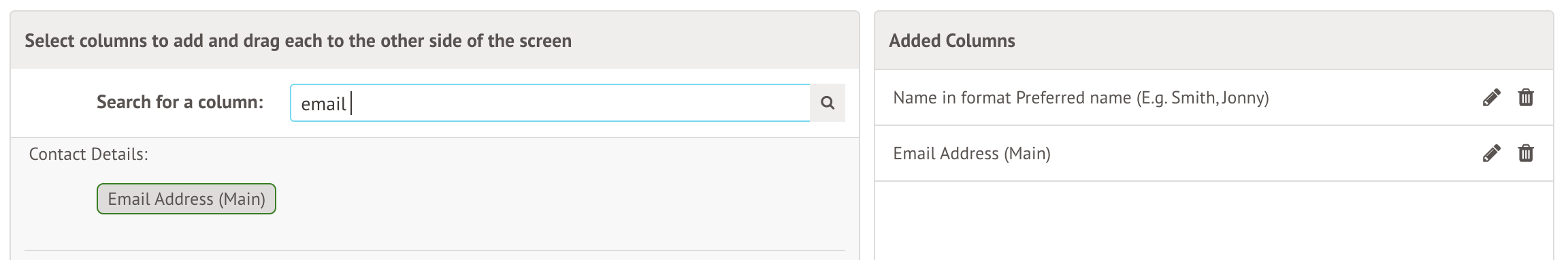

Comments
Article is closed for comments.