Please note: You cannot add attachments at the same time as adding the other Birth Certificate details. You have to add the document to be recorded in Arbor, then go in and add the attachment.
Click +Add in the Identity section of the profile.
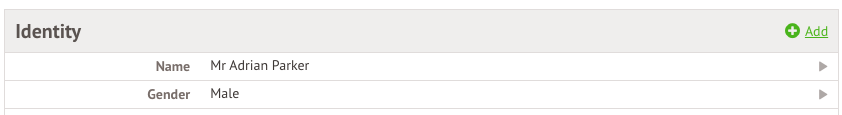
Select Identification Document.
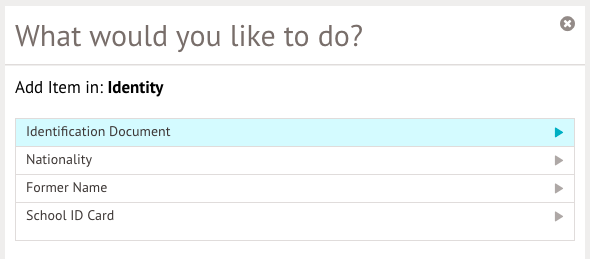
Select Birth Certificate from the Type drop-down menu.
Fill in the other details, then click Add document.
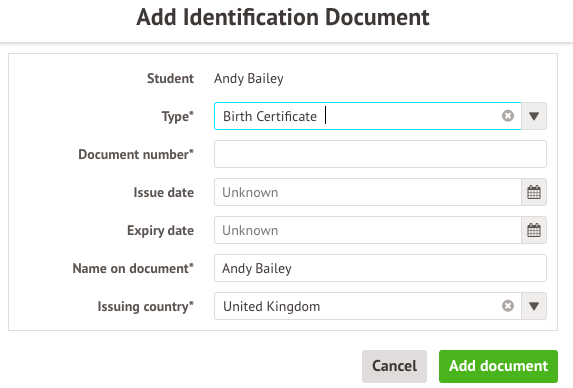
You can also add an attached copy of the Birth Certificate once you have added the details.
You will need to have added the Birth Certificate so it appears under the Identity section of the profile. Once you have done this, click on Birth Certificate.
Add the attachment into the Attachments section and click the grey Back button as it saves automatically.
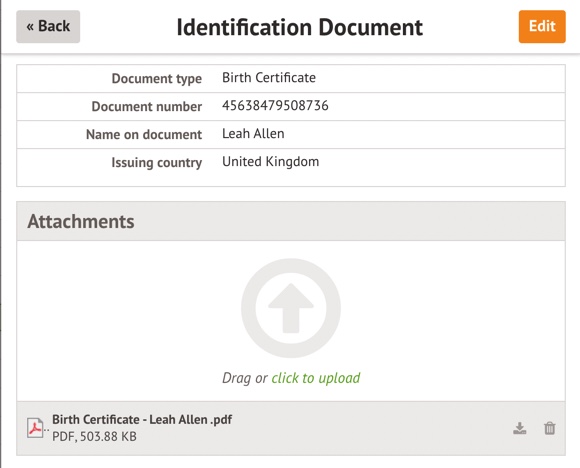

Comments
Article is closed for comments.