If you need to add a UPN because the student currently doesn't have one, follow this article on Adding a UPN to a student.
Permissions
You will need the Identity: Administer All/My Students permission to add or edit UPNs for all students or the ones you're linked to. If you don't have the permission, you'll need to ask your admin team to give you permission using these instructions.
The current UPN is incorrect
If the UPN on a Student Profile is incorrect, you can change this by removing the existing UPN, and then adding a new one.
Go to the Student Profile and click on UPN in the Identity section.
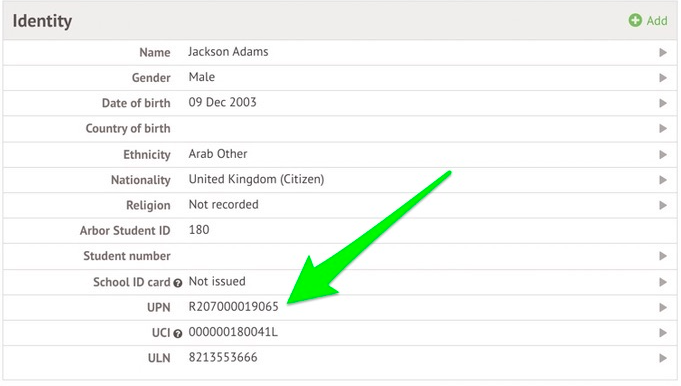
Click the orange Edit button.
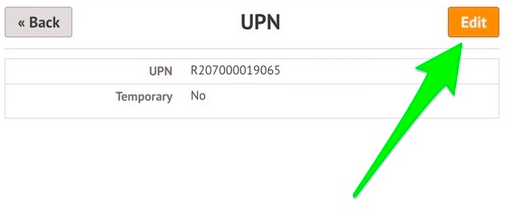
Click the red Delete UPN button.
Click the red Delete button. You'll then need to add in the new UPN.
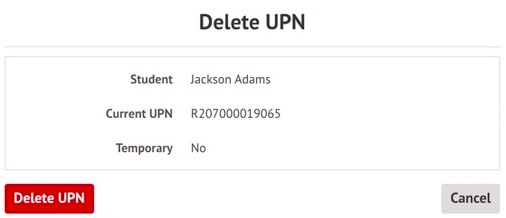
The UPN is Temporary and needs to be changed
If the UPN was Temporary in Arbor, please follow these instructions: Change a temporary UPN to a permanent UPN

Comments
Article is closed for comments.