To report on the number of students in attendance who have a social worker, who are classed as vulnerable, or who requested on-site education and have a key worker guardian, this needs to be managed using custom groups (sometimes referred to as user-defined groups in other systems).
You may wish to still report on students classed as vulnerable. You can find the DfE's guidance on what constitutes 'vulnerable' here.
Permissions
You will need either the School: Action: Custom Group: View/Administer permission. If you don't have permission, you'll need to ask your admin team to give you permission using these instructions.
Go to School > School Structure > Custom Groups and click to add a new custom group.
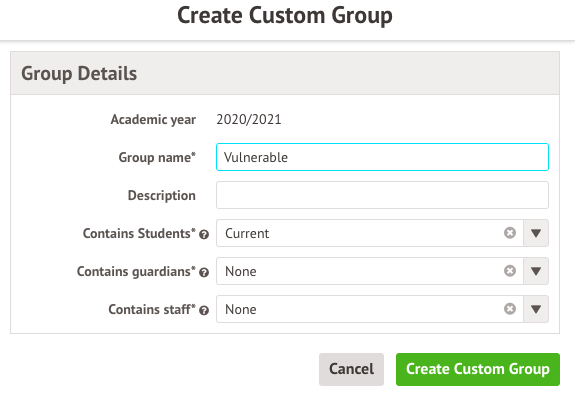
From the Members tab, click +Add in the Current and Future Members section.
Choose the students to enrol in this group, and the date range they will be enrolled in this group for, then click Add Members.
The students you have added will then appear in the Current and Future Members section.
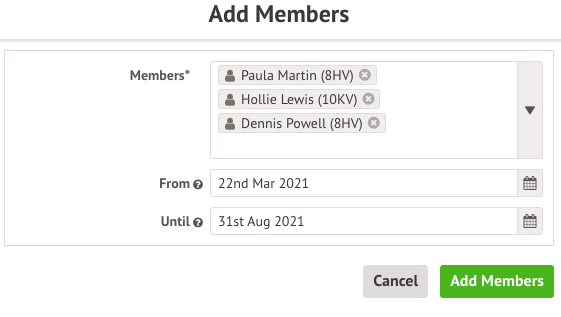
If you need to remove students from the custom group, tick the boxes next to the students, click the Bulk action button and select Remove members. Add in the last date they should be part of the custom group.
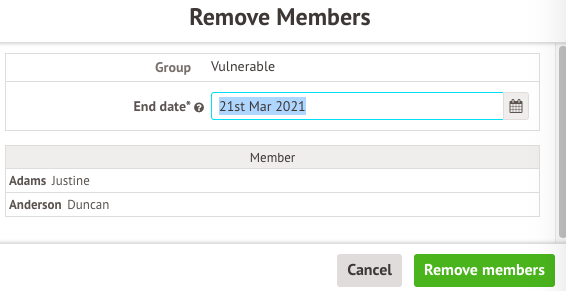
You can use your vulnerable students group when reporting from:
- Custom Report Writer - Use filters to include or exclude vulnerable students
- Assessments - Filter our Analysis pages
- Attendance - Filter the Bulk Edit Marks pages to view and update attendance marks for only vulnerable students
- Many more places!
For example, on the Attendance > Statistics page you can view attendance figures for only your vulnerable students.

Comments
Article is closed for comments.