You will see, when adding an SEN, there is option to input a ranking. If you need to find out how to add an SEN, follow the Educational Needs section in this article.
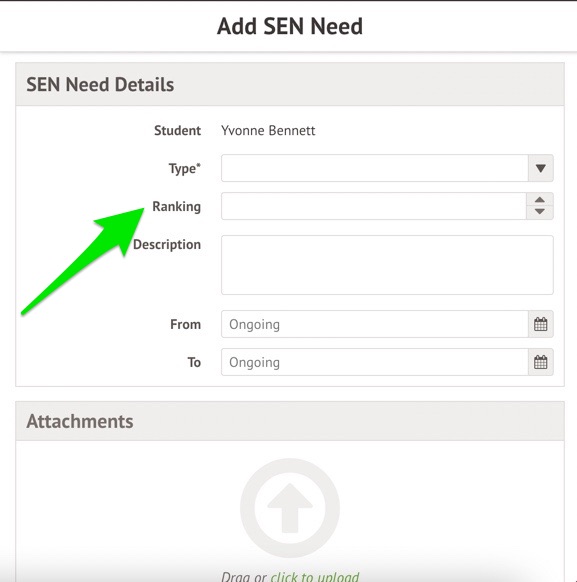
This ranking will help when students have multiple Educational Needs.
For example, this student has 3 Educational Needs (Anxiety disorder, Autism Spectrum Disorder and Obsessive Compulsive Disorder). The order they are displayed here is in their ranking orders. This allows you to prioritise the severity of the student's needs.
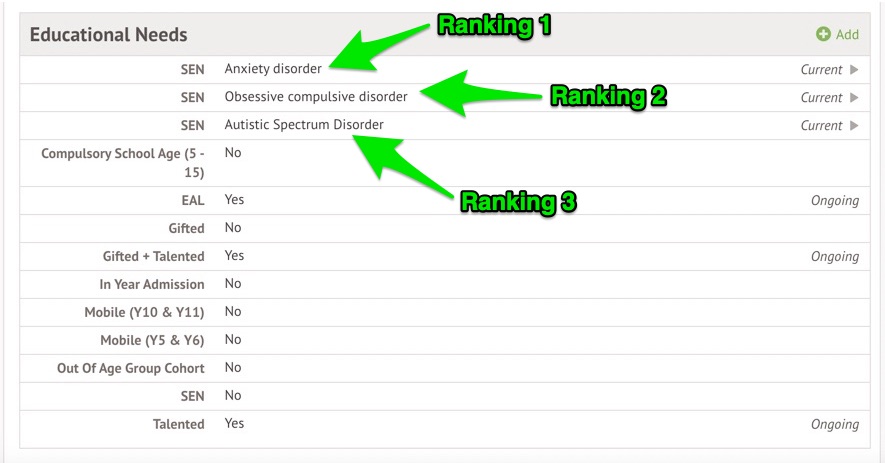
When going to Students > Educational Needs > Students with SEN, these rankings will determine the list order too.

Comments
Article is closed for comments.