To change the meal choice for a select number of students for one day, navigate to School > Meals > Meal Sitting > Daily Summary.
You can then click View Register and use the tick boxes and Bulk action button to update the meals in bulk.
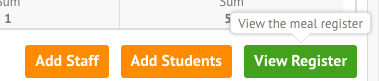
If you have Meal Menus enabled, you'll see an extra column for Provision label which will show the actual meal taken. When using the Bulk actions, you can select the actual meal for the day.
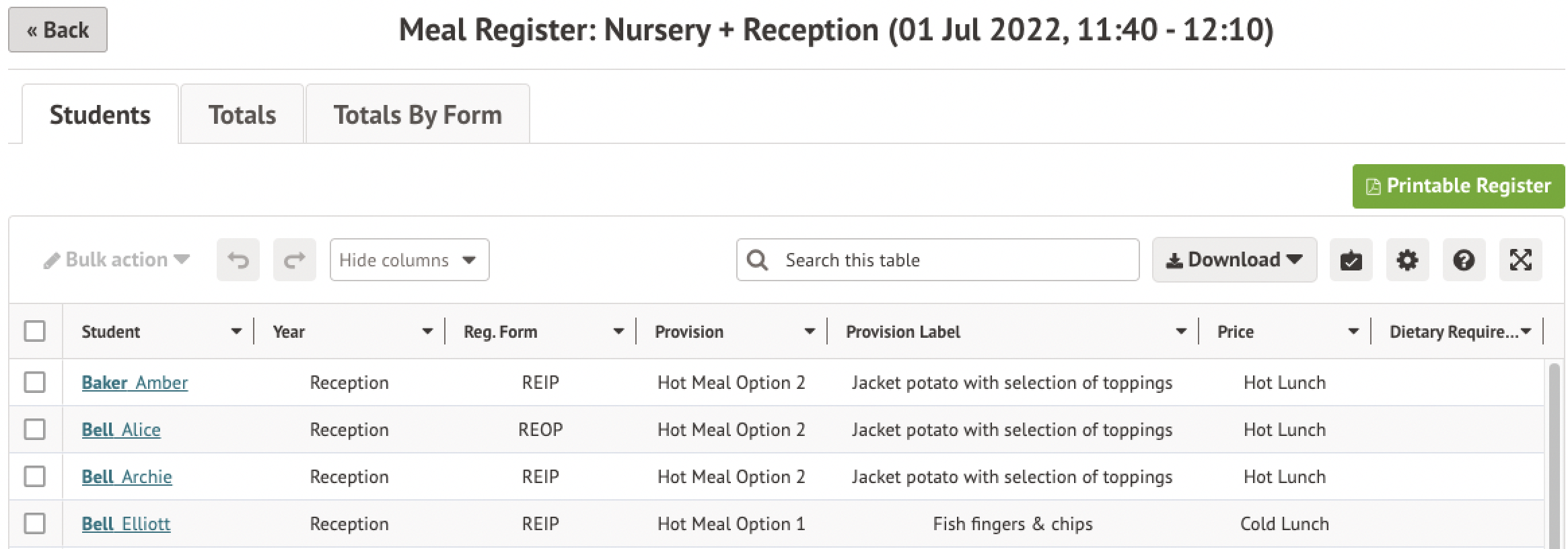

Comments
Article is closed for comments.