Once you set up your houses, you can filter to show only students enrolled in a house anywhere you see a Students who are… filter, for example:
- the number of behaviour points awarded for each house if you've set up a behaviour point scale - great for fostering competition and good behaviour: How can I see who has the most behaviour points?
- on the Attendance Statistics page.
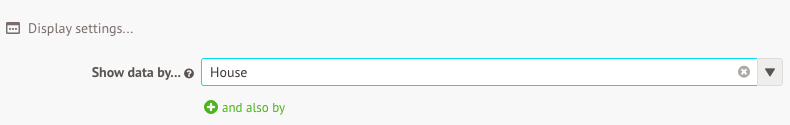

Comments
Article is closed for comments.