Teacher Numbers are held under the Identity section of the Staff Profile. However, you will not see this here unless they have one already added.
Adding a teacher number from the staff profile
To add a teacher number, click +Add in the Identity section. Select Identification Document.
In the Type dropdown, select Teacher Number. Add any other details and click the green Add Document button.
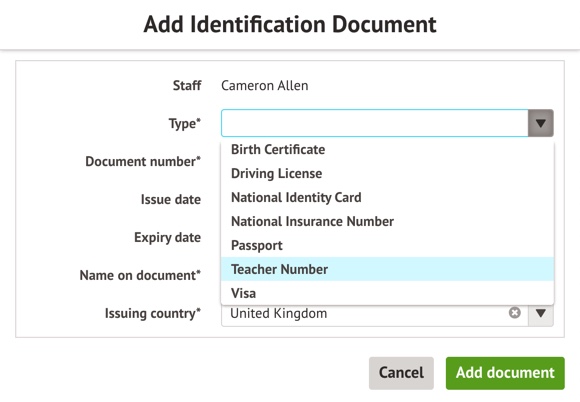
The Teacher Number will then show under the Identity section of the Staff Profile.
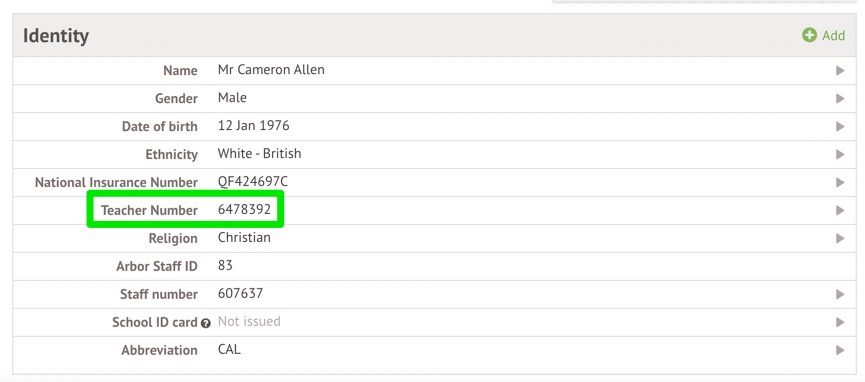
Seeing missing teacher numbers
Go to School > Data > Data Quality Dashboard > Staff > Identity > Teacher number to see anyone who is missing a teacher number.
Use the bulk recheck tool if you've recently added numbers, or click into the staff member to add their number.
Add the details into the slide over, then click Add document.
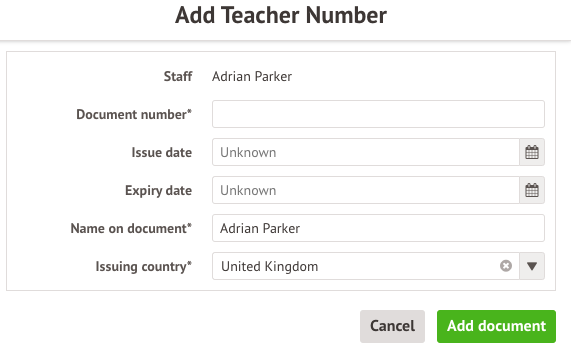

Comments
Article is closed for comments.