Students' talents are incredibly diverse so Arbor allows you to add any that you would like to record to create a full picture of your students.
Head to Students > Educational Needs > Gifted & Talented > Talented Students.
On the left-hand side, click on Setup > Talents and then the green +Add button on the right of the screen.
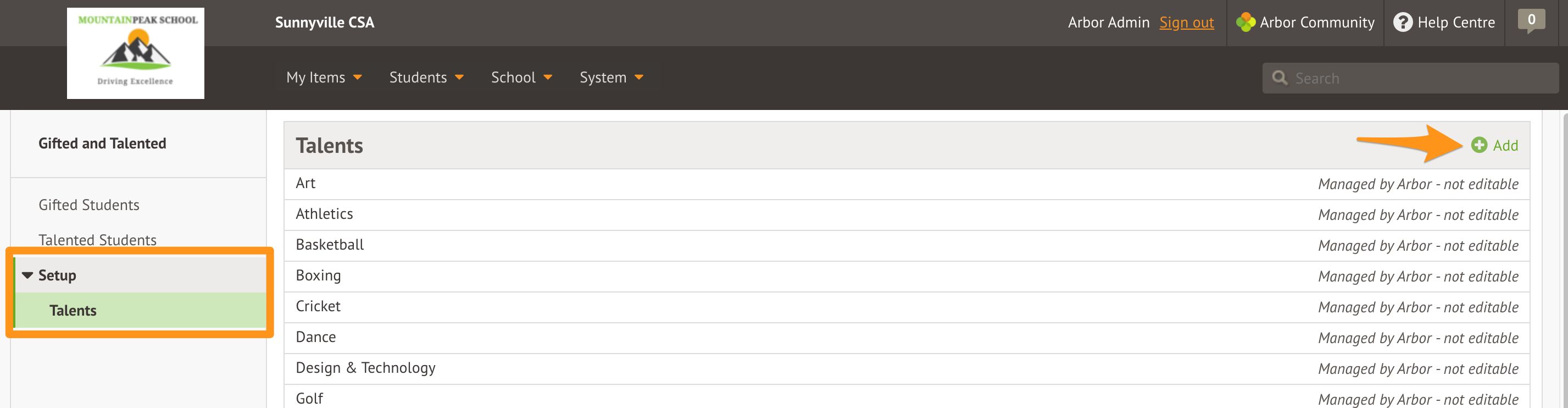
On the slide over, type in the name of the talent you would like to add and click the green Create button.
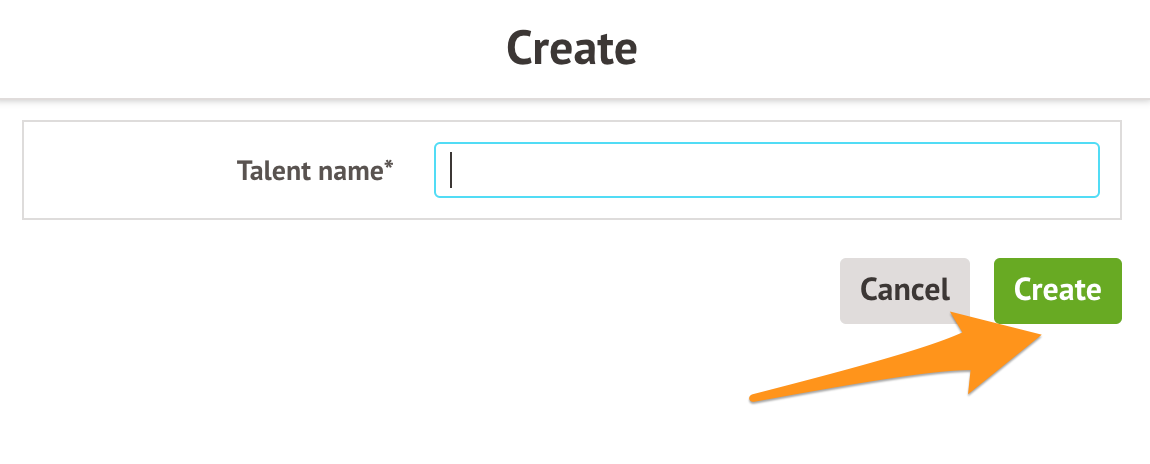
You'll then be able to add this talent to a student from the Educational Needs section of their student profile.
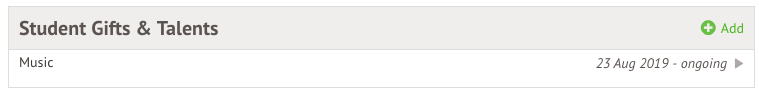

Comments
Article is closed for comments.