Clubs with variable contribution allow students to participate without paying the full price (or even paying more when a parent or guardian wants to donate). When a parent or guardian makes a payment for a club that has variable contribution, they can choose the amount they wish to pay (or pay £0) and Arbor will automatically credit the remaining balance.
When invoices are raised for such payments, we automatically raise a credit note linked with this invoice to balance the invoice total.
Permissions
- School: Extra Curricular: Administer - Set up and manage clubs
- Finance: Administer - Manage payments for clubs
If you don't have the permission, you'll need to ask your admin team to give you permission using these instructions.
How to switch off variable contribution
Variable contribution is set up as part of the adding Membership Periods and Prices step for a paid club. We have more information on setting up a club in our guide here.
If it has been set up incorrectly you can switch it off by clicking on the Membership period.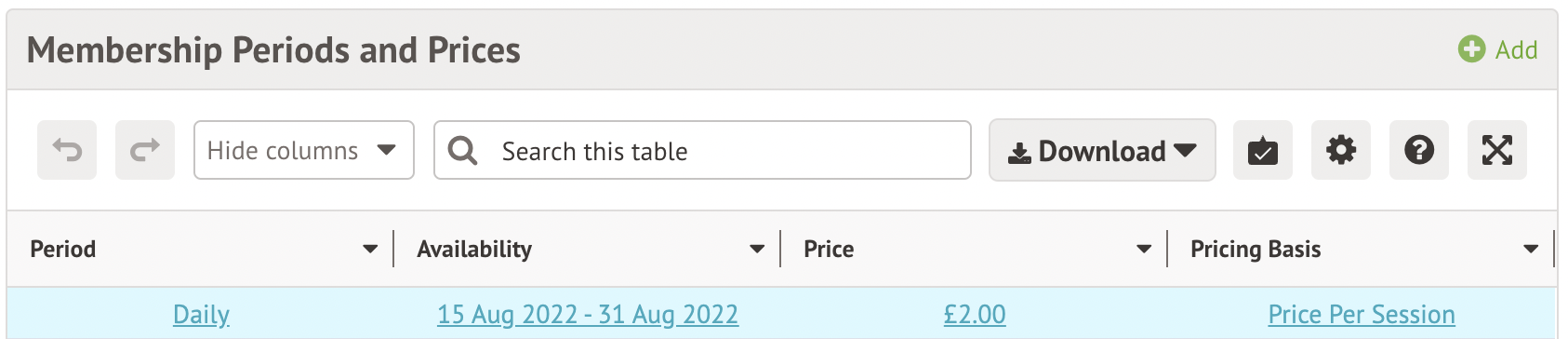
Then click on Edit and untick the Variable Contribution box and Save Changes.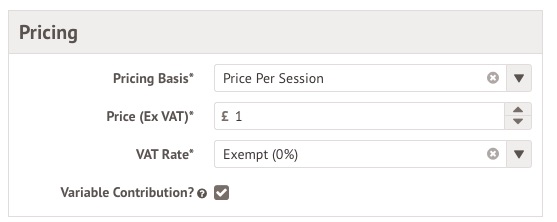
You'll be able to check if a credit has been added to pay for a club membership by going to School > Payments > Accounts > Credit notes. Any credit notes added due to a variable contribution will have a description confirming this.
As credit is added to cover the remaining balance, this will mean guardians are unable to make an additional payment for the club.
To resolve this you'll need to cancel the club membership and refund any partial payments the parent or guardian has made. Read more about cancelling and refunding club memberships here. Once you have cancelled this the parent or guardian can re-book via the parent portal paying the full amount.
Please note that the original credit note will not be deleted.
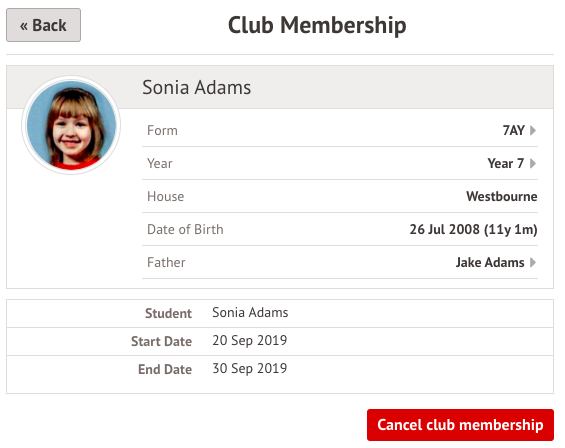
Comments
Article is closed for comments.