On the General Attainment Settings page, if you have a Course added, and also a Progress Assessment added that is linked to the course, but differently named, these will be formatted on the report card as Course Name: Progress Assessment Name.
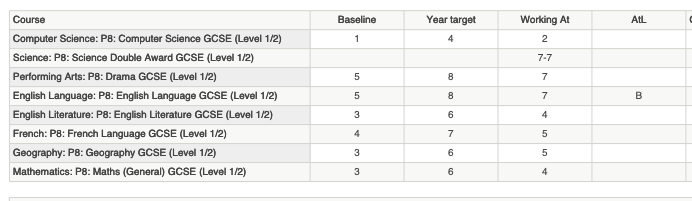
If you'd like to display only a single name in the row, you can do so by ensuring the Progress Assessments are set up with a Custom Name that is the same as the Course name under General Attainment Settings.
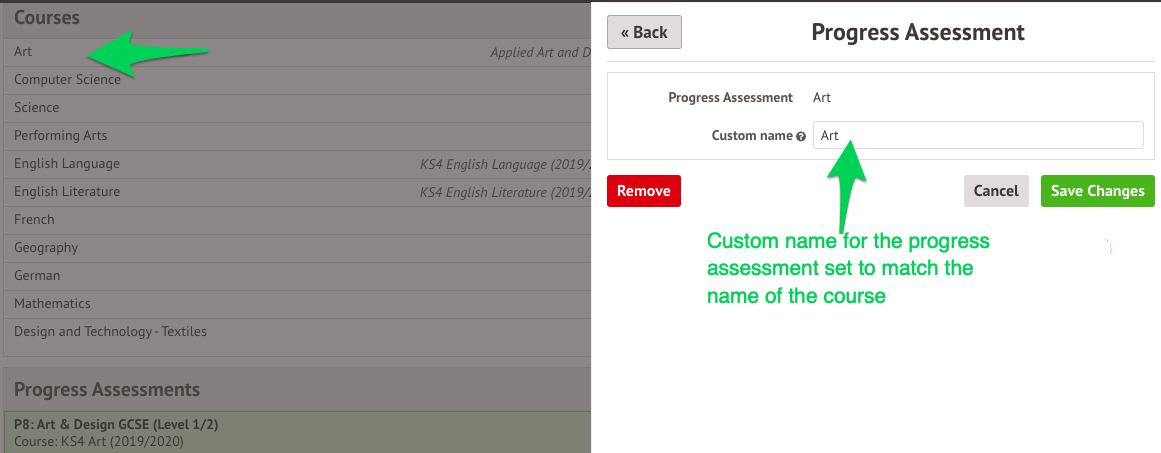
Once these names are set up, you'll see only one name is shown on the Report Card.
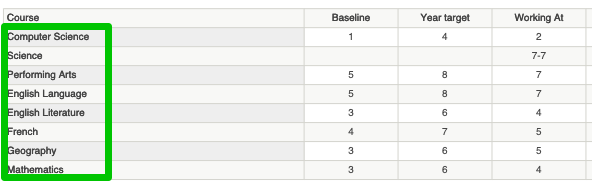

Comments
Article is closed for comments.