Yes, go to Students > Assessments > Assessment Framework > Assessment Catalogue. Select the Setup tab then click on the assessment.
Click on the name and change it in the slide over, then click Save Changes.
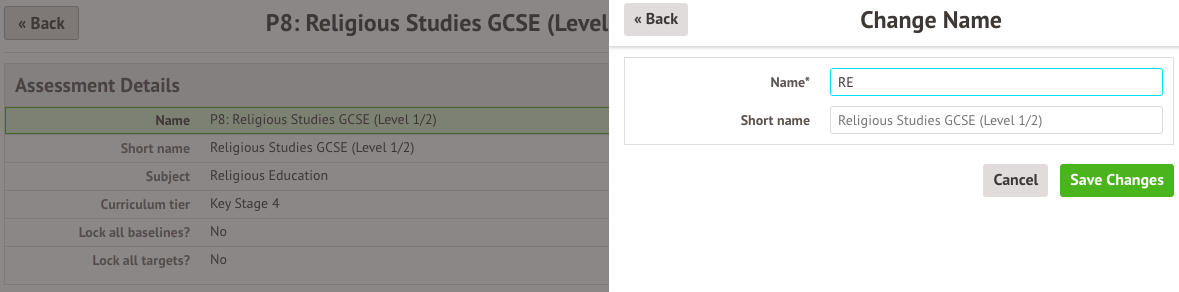
Yes, go to Students > Assessments > Assessment Framework > Assessment Catalogue. Select the Setup tab then click on the assessment.
Click on the name and change it in the slide over, then click Save Changes.
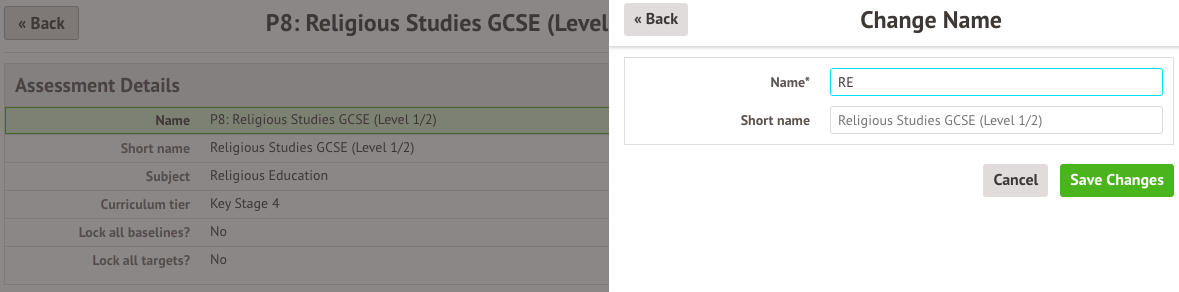
Comments
Article is closed for comments.