Although you aren't able to edit the maximum value for the grades available for your assessment (click here for what to do in this case), you are able to change the names of the grades themselves.
Go to Students > Assessments > Assessment Framework > Grade Sets. Select the grade set from the drop-down menu then click on the grade scale.
Custom grade sets
If the grade set is a custom grade set, click Edit in the slide over to edit names in bulk, or click on an individual grade to edit it.
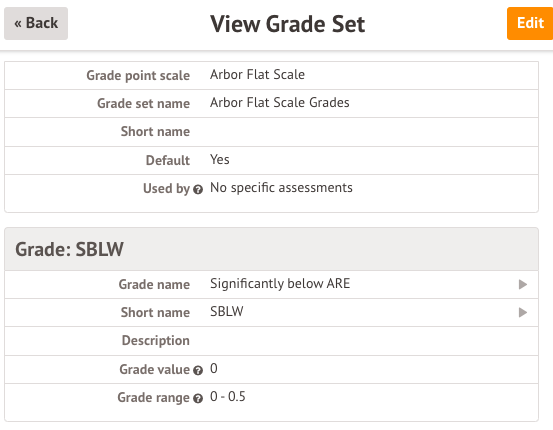
Change the name, then save your changes. Please note that this will change the mark name for all assessments using this grade set.
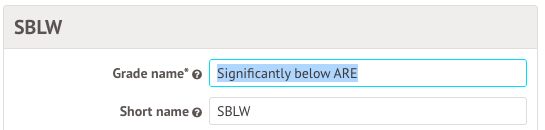
Out-of-the box grade sets
If the grade set is an out-of-the box grade set, click on the grade name to edit it. You cannot edit the names in bulk for out-of-the box grade sets.
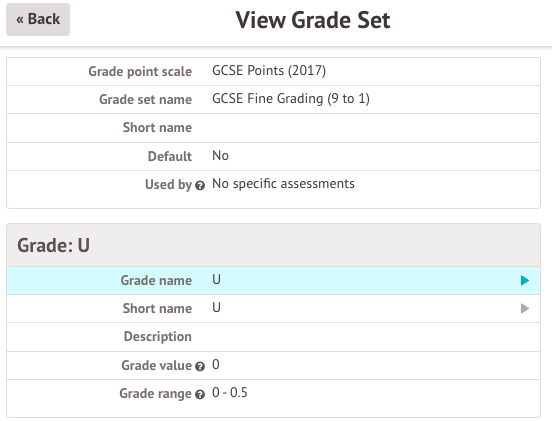
Change the name, then save your changes. Please note that this will change the mark name for all assessments using this grade set.
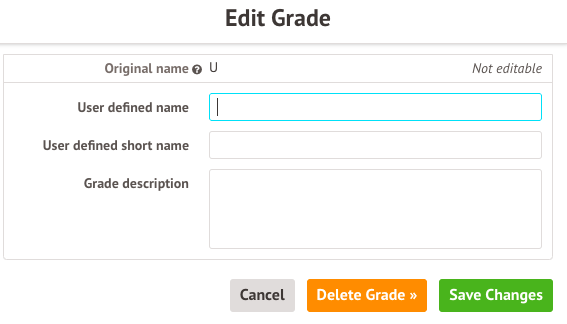
Comments
Article is closed for comments.