You may see a banner on your homepage reminding you to complete the census. You can remove this if you have completed your census.
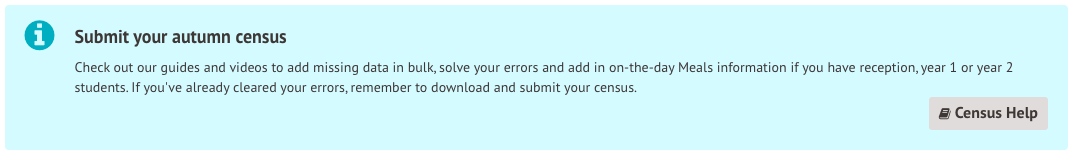
Go to School > Data > Export > Data Returns and select the census. Click the View and fix errors button.
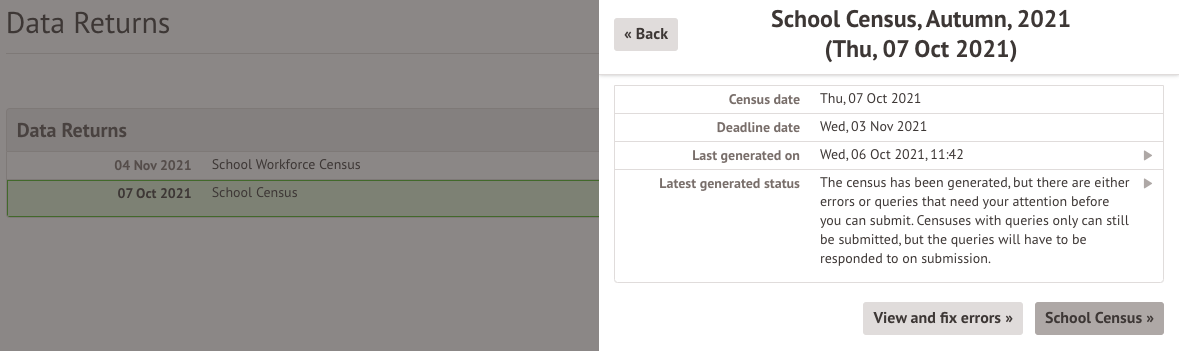
Click the Submitted date field.
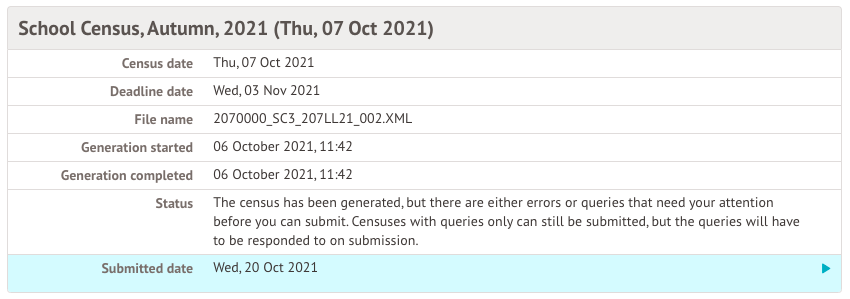
Add a date into the slide over, then click Save. This will switch off the census reminder banner on your Homepage for the current census.
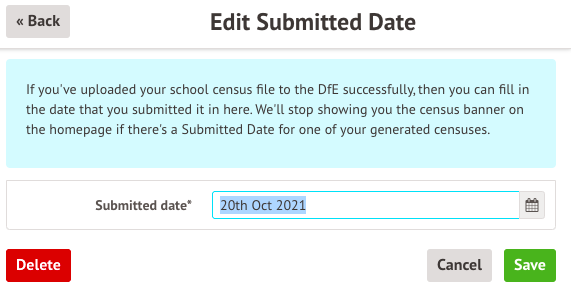

Comments
Article is closed for comments.