ParentPay currently has an API sync with Arbor that can pull basic student and staff data, along with pre-admission students. This sync does not run automatically - so must be triggered manually within ParentPay.
There are a few steps to setting up an integration between your Arbor site and ParentPay.
Step 1 - Contact ParentPay
Before completing the other steps below, contact ParentPay to let them know you're moving to Arbor. This is because ParentPay has to complete some work on their end to prevent errors, and will need to prepare to send you an API request to approve.
Step 2 - Send your starting data
Send them your staff data
ParentPay will likely ask you to upload a CSV file with staff details.
- Click the link at the bottom of this article to download the report template. Do not open the template.
- Import it into your site by following these instructions: Importing a report
- In your report, click the Download button and select CSV
Send them your student data
ParentPay will likely ask you to upload a CSV file to enable them to map student IDs from your previous MIS to the new Arbor IDs. You can find a downloadable CSV export on your Arbor by going to School > Data > Export > ParentPay Export, which should enable ParentPay to complete the mapping.
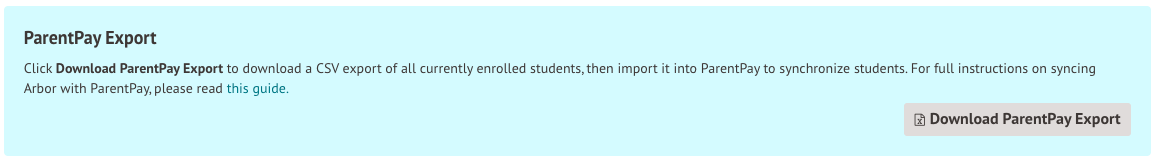
Step 3 - Approve the API Request
ParentPay will send you a request in your MIS to share your data via API. Approve it following these instructions.
It will then show in your list of Approved Apps.
Step 4 - Sync your data
Whenever you update Student, Guardian or Staff information, you'll need to go into ParentPay and click a button to sync the integration and update the data in ParentPay.
Here's ParentPay's guidance page on how to sync your data.
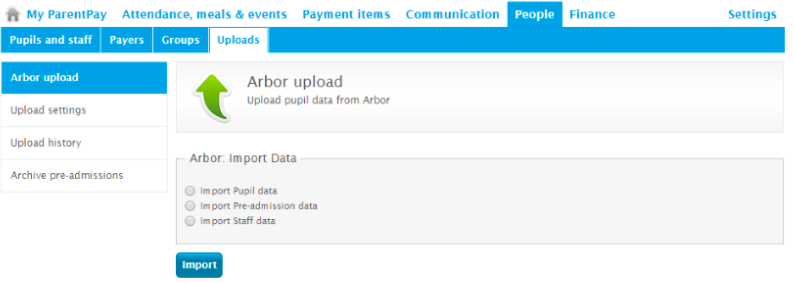
FAQs
ParentPay are saying that they aren't receiving any staff data from Arbor?
At present, ParentPay uses an API query that relies on staff members having an active contract on Arbor. Any staff members without a contract will not be pulled into their sync. Contracts will need to be added to the staff profiles in order for them to begin pulling through to ParentPay.
ParentPay say that they are receiving a duplicated ID for a student/member of staff?
If you have recently migrated from SIMS, please ask ParentPay to ensure that they have updated their IDs to reflect those used on Arbor. If they are still using SIMS IDs then it will be possible for there to be clashes of ID numbers.
My Registration Form names are wrong on ParentPay?
Please check that when uploading to ParentPay, you have not ticked the option to 'Remove Year Group from the front of the Registration Group'.
How do we sync applicants and admissions?
Please follow this article: Add applicants and pre-admissions to ParentPay from Arbor
Comments
Article is closed for comments.