If a student is enrolled in an internal exclusion, intervention, another lesson or exam at the same time as a lesson, their teacher will be able to see this from the Lesson Dashboard and in the registers.
On the lesson dashboard
On the lesson dashboard, you will see a flag that students have a timetable session at the same time as your lesson. You can see how many students are due out of your lesson.
You can click into the notification to view who is out of the lesson and for what reason - the example below shows a student in an AM internal exclusion.

Further information such as the event location, time, lead staff member and attendance mark can be viewed by clicking on the student's name. You can go to the event overview or open the event register from here if you have been added as a staff member to be able to take the register.
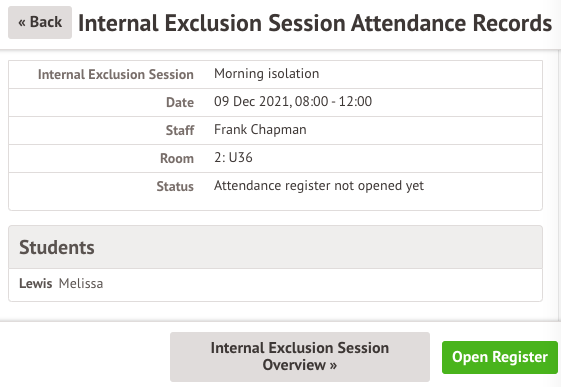
In Attendance Registers
The times that students are scheduled to be out of lessons are also shown on the attendance registers.
No further information is given so that other students do not see the reasons why the student is out of the lesson.
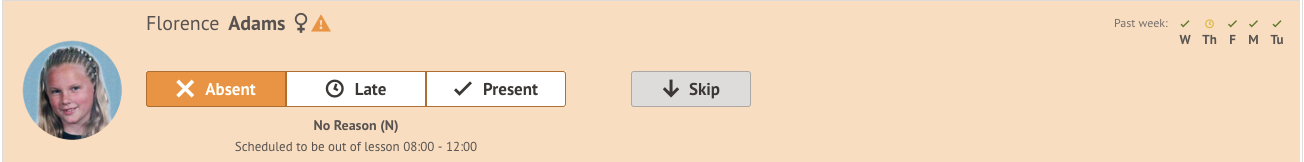
Comments
Article is closed for comments.