This article explains how you can add an additional payment for a student who has paid an amount towards a club in cash, cheque or bank transfer and you need to add this record to the club.
Please note that this process does not apply to Wrap-around care Clubs due to those payments coming from a top-up account type. Read more about Wrap-around care here.
Permissions
To add an additional payment you'll need both the School: Extra Curricular: Administer and Finance: Administer permissions. If you don't have the permission, you'll need to ask your admin team to give you permission using these instructions.
Add Additional Cash Payment
Go to School > Activities > Clubs and click on the relevant club. At the bottom of the club page, under Club Participants, next to the student you want to add the payment for, click the Status.
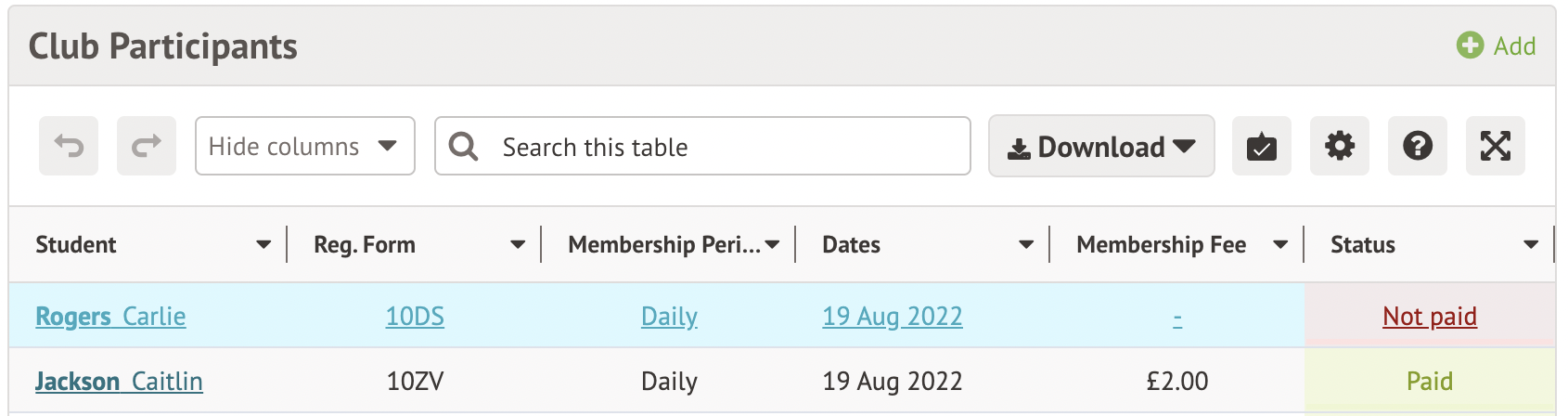
You can then either click to Pay for All Periods if they are paying off the full balance or click into one of the sessions to pay off just one.
Please note that it is not possible to pay off a different amount when the club was set to not allow variable contributions. For example, if each membership period cost £20 but the guardian wants to now pay £30 cash, this is not possible to record.
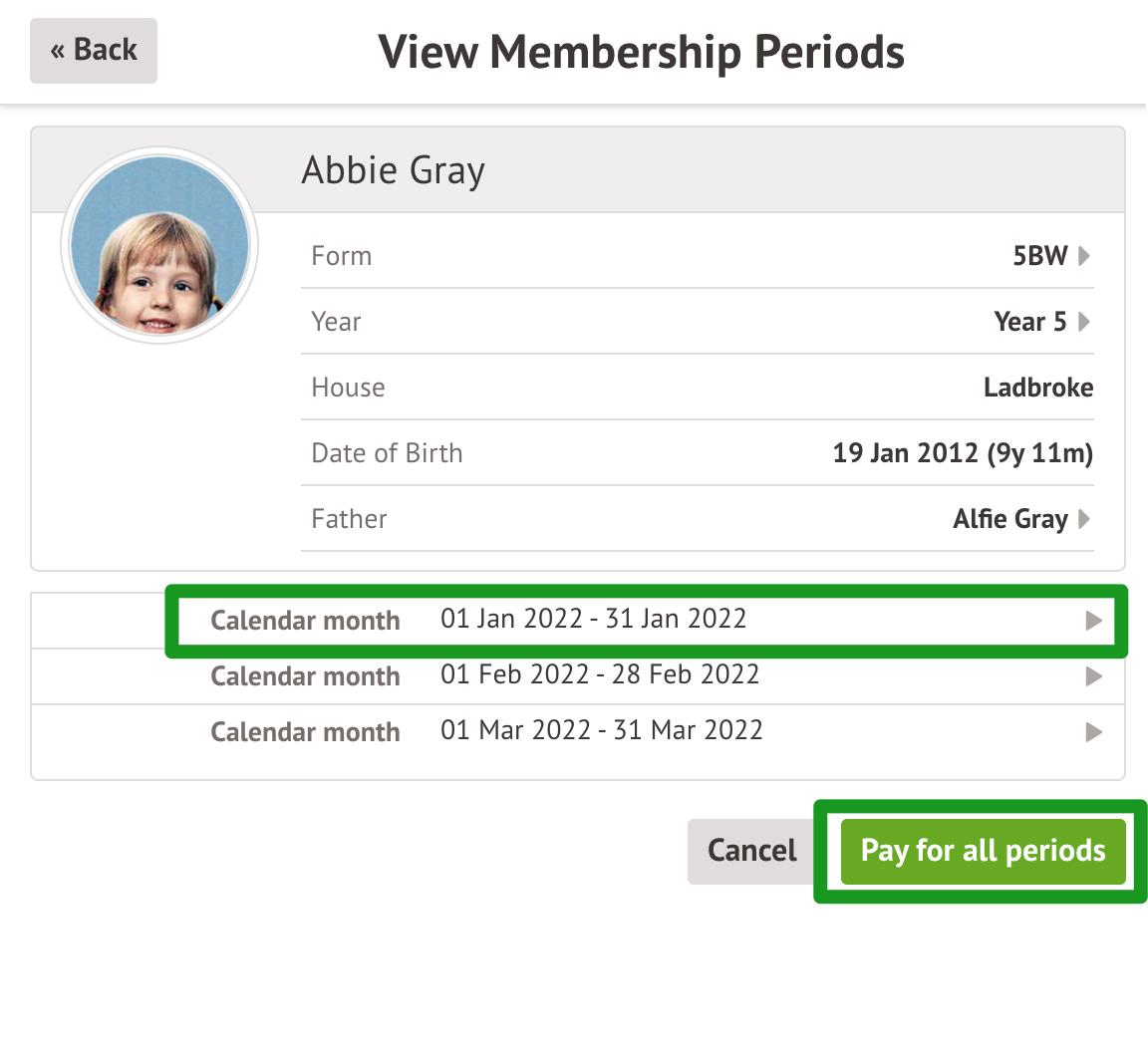
From the Bulk Create Participants page, you then need to select the Method. Then select cash. Click Save. The student's invoice for the club will then be updated with the new total amount paid.
Comments
Article is closed for comments.