You need to record which funding students are eligible for, if any. For example, you may need to report on some student's top-up funding indicator for the census.
Managing funding for students
In bulk
Go to Students > All Students > Bulk Update > Bulk Update Student Funding Records. Click the green button to log new funding.
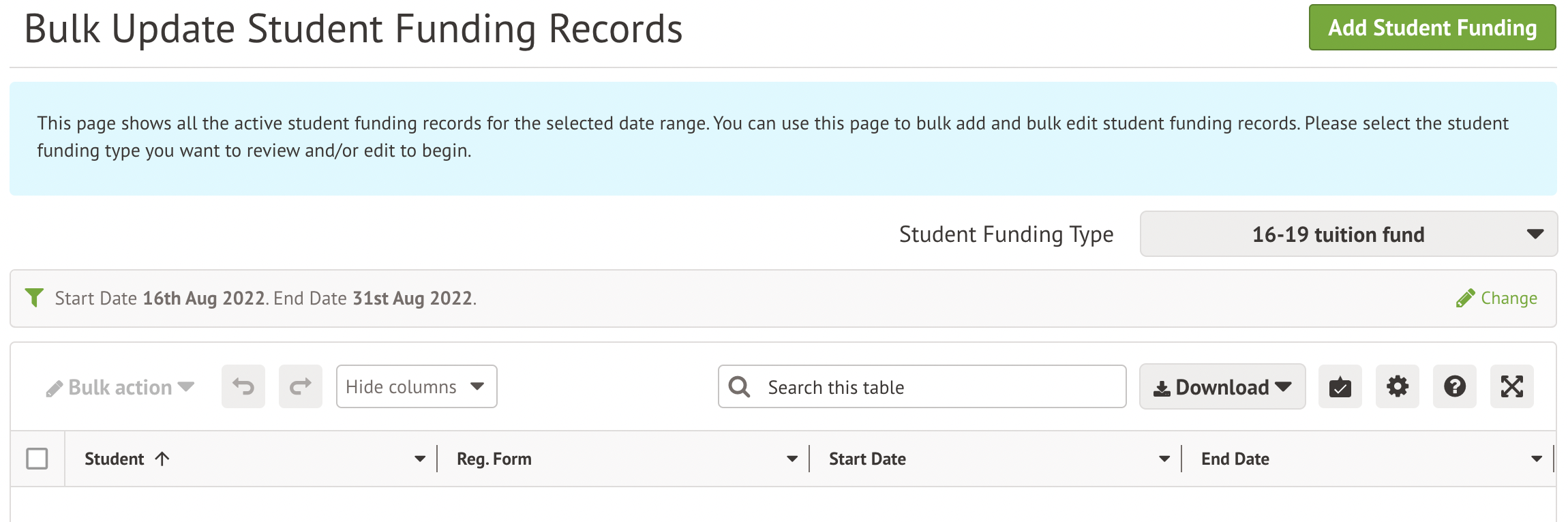
In the slide over, select the funding type, students (select individual students or groups such as year groups or custom groups) and the date range to apply. You can also select whether to pin this information to the top of the student's profiles.
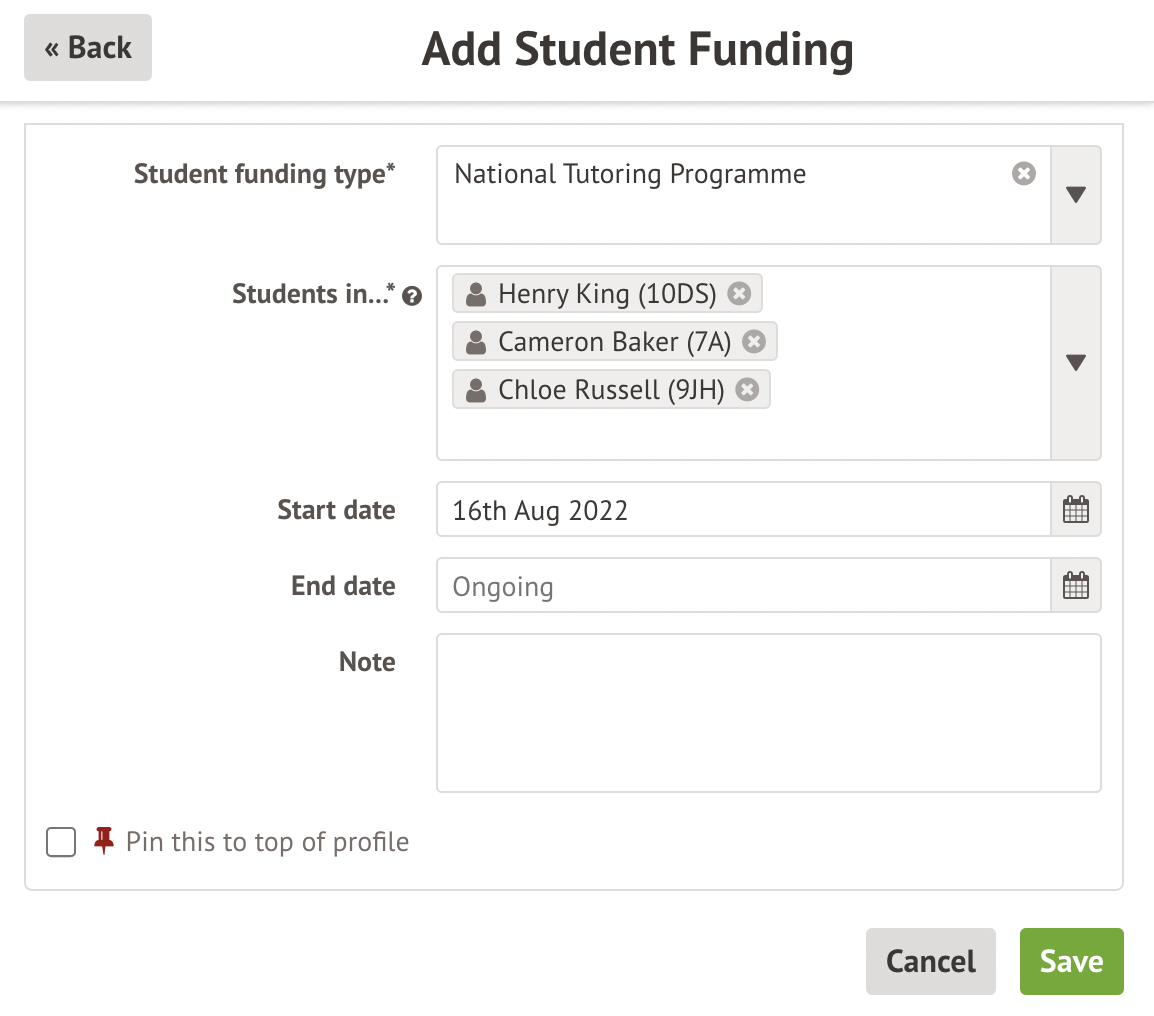
If you've selected the right funding type to view from the drop-down, you can then see all students with funding during the date range applied in your filters.
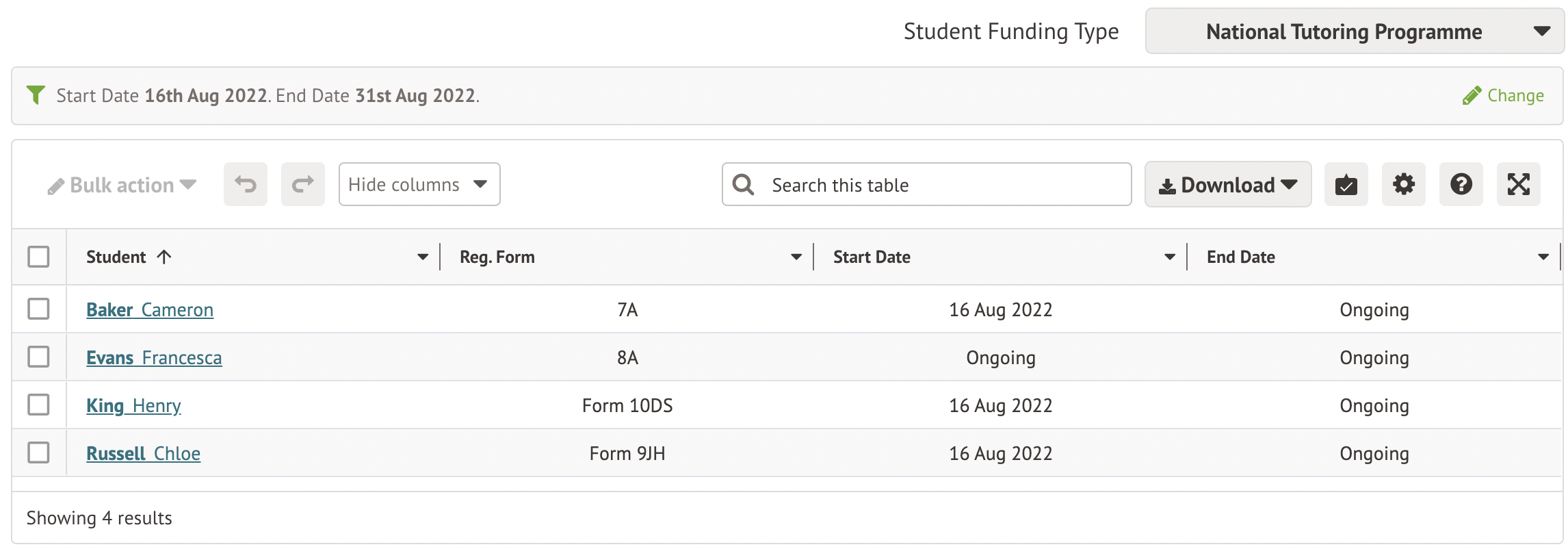
To edit or delete funding, select the students to edit details for, and click the Bulk action button.
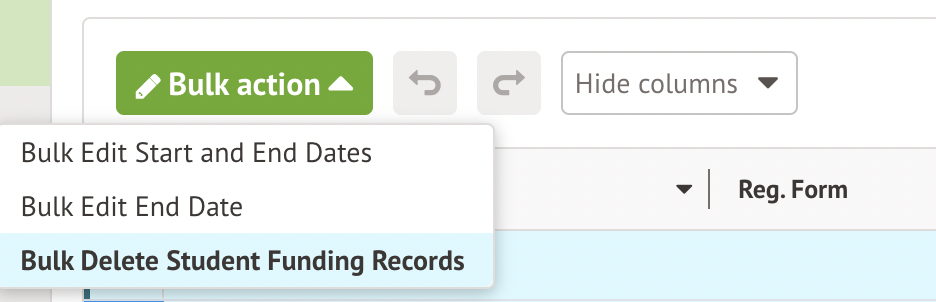
You can also click on a student to edit their details.
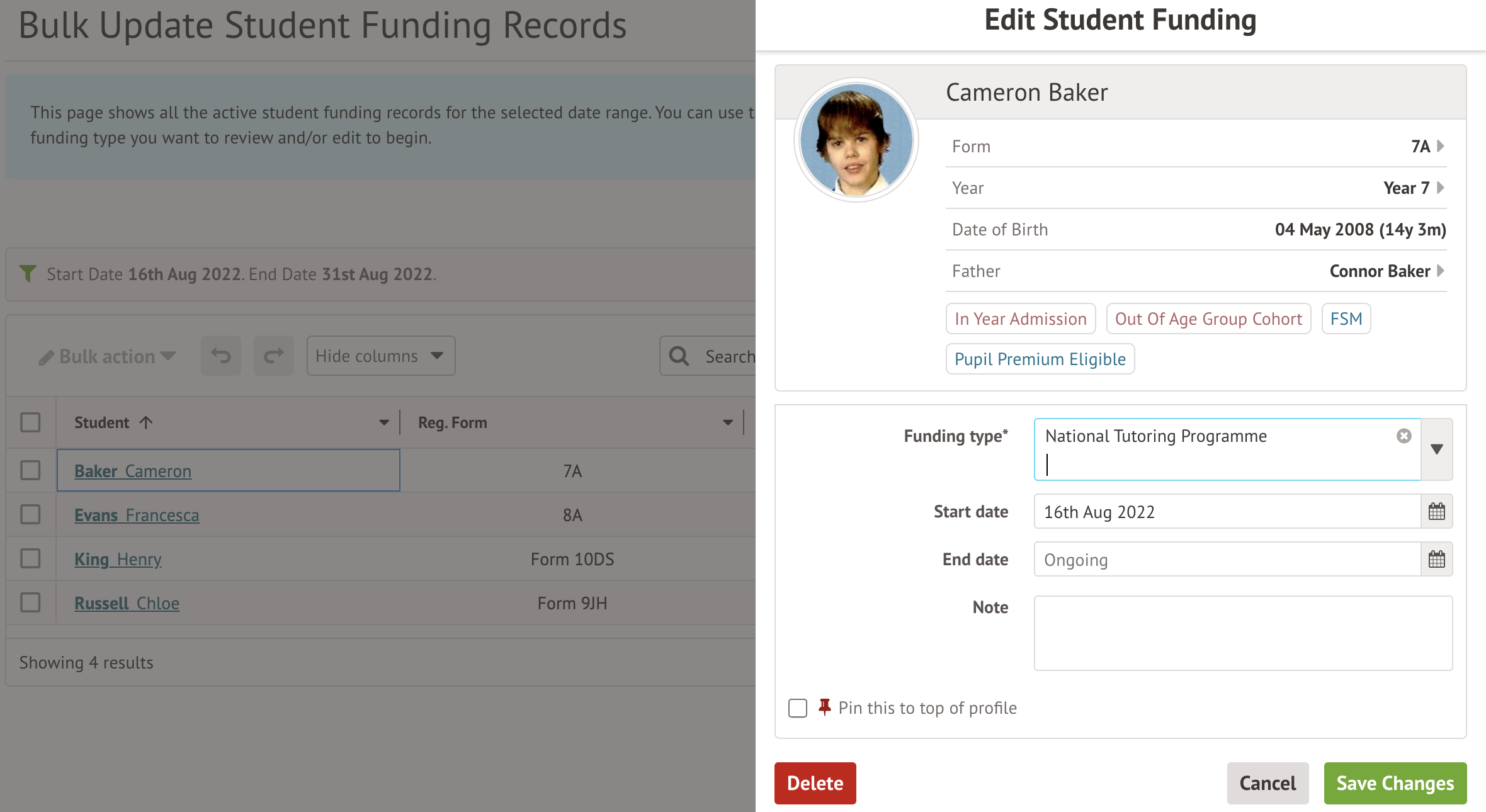
From a student's profile
The Student Funding section on the student's profile lists any funding the student is assigned.
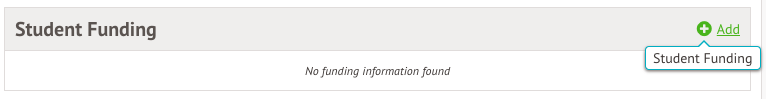
Click +Add to add funding.
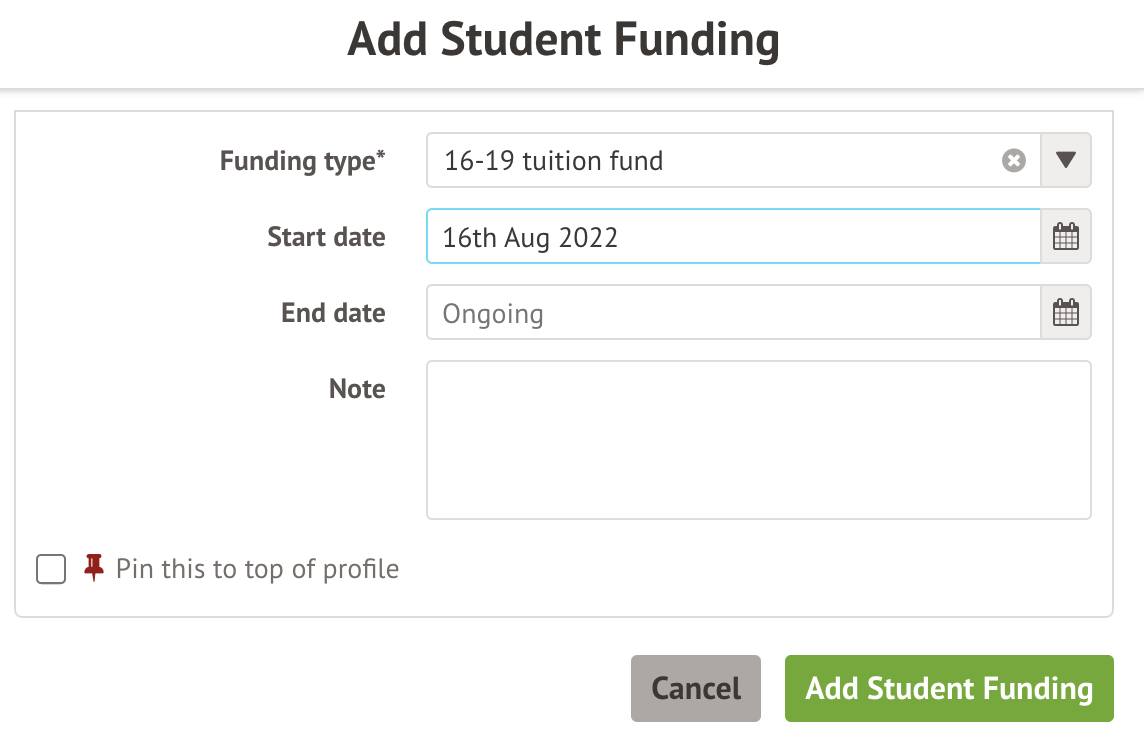
To edit or delete the funding, click on the funding on the student's profile.
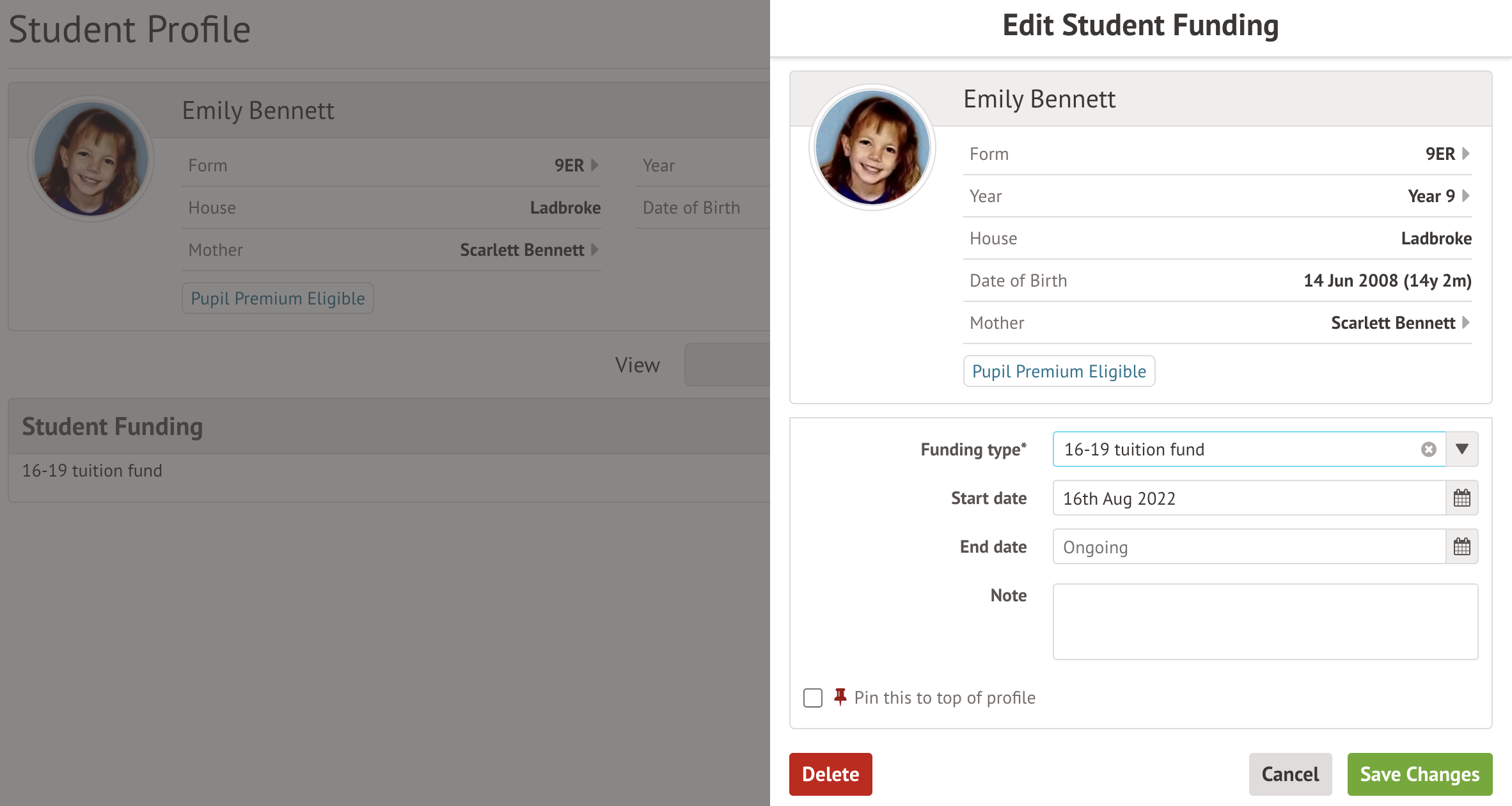
What are the funding types available?
Funding types you can add
Available funding types for all schools:
- Adult Education Bursary
- Adult Learning Grant
- Care to Learn
- Discretionary Bursary Awarded
- Free Childcare for Training & Learning for Work
- Professional and Career Development Loan
- Programmed Led Apprenticeships hardship fund
- Time off for study
- Top-up Funding
- Vulnerable Group Bursary Awarded
- 16-19 tuition fund
- Repeating final year of 16-19 funded provision
For schools who complete the school census there is also:
- Disability Access Fund (DAF)
- Exceptional Needs Funding
- National Tutoring Programme
For schools who complete the ILR there is also:
- 16-19 Bursary Fund (Discretionary)
- 16-19 Bursary Fund (Vulnerable Group)
- 19+ Hardship
- 20+ Childcare
- Care To Learn
- Disabled Students Allowance
- Element 3 Top-Up Funding
- Residential Access Fund
- Residential Support
School Led Tutoring Programme
This funding type has been replaced by the National Tutoring Programme, so is now inactive. You can see students with this funding type logged, but can't record new funding with this type. Click here to read more information: National and School Led Tutoring funding and teaching hours
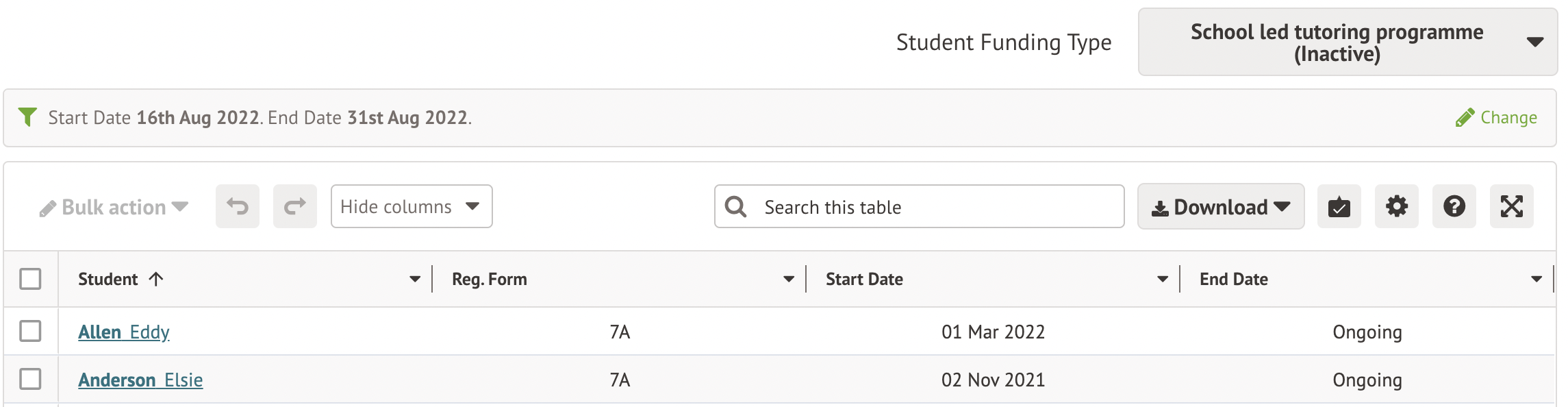

Comments
Is it possible to bulk update the students who need to have funding attached to them?
Hi Jenny, I'm afraid it isn't possible to update funding for students in bulk. You'll need to add it for each student.
It's problematic for a school such as ours having to do this individually - the amount of clicks is ridiculous. We have several hundred students who are in receipt of various/multiple bursaries. Surely this is a feature that needs to be added in?
Hi Andrew, although I appreciate this frustration, we don't currently have plans to build this. You would need to add your feedback by following our feedback process here.
Article is closed for comments.