By default, user's login usernames are set to their email address. If there is no email address, a non-email username is generated by Arbor for them. It is not possible to define a specific default format for these usernames.
If you use email addresses as usernames, you can import these in bulk: Bulk import student, guardian or staff email addresses
It is not possible to update non-email usernames in bulk.
To update an individual's non-email username, go to their profile. Click into the User Details section and click Change username.
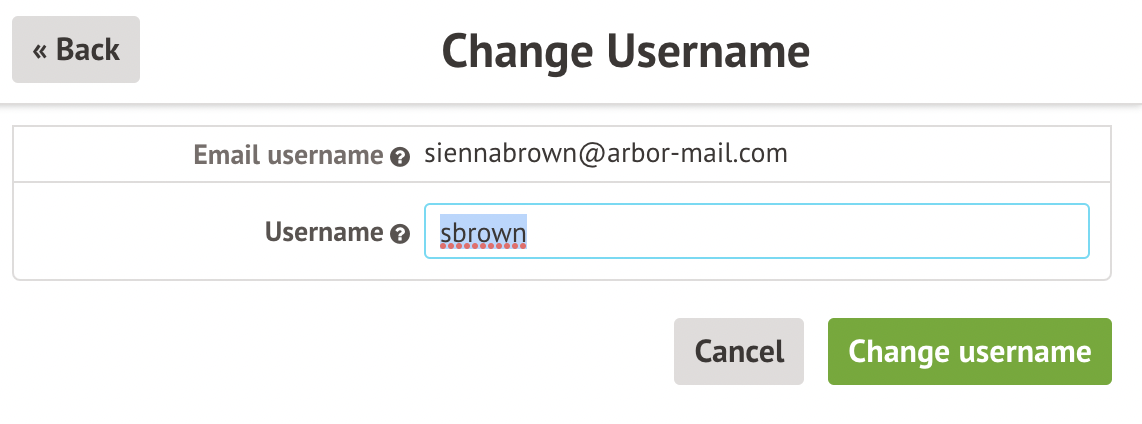

Comments
Article is closed for comments.