You may want to download the DfE statutory marksheet to compare against other data, or to share with staff at your school to check. Staff can check the data by going to the DfE Assessments area.
But if you do need to export or print it, go to Students > Assessments > DfE Assessments, select the assessment and go to Input Marks.
The mark sheet will then load. Click on the Download button and choose the format you want to download the mark sheet in.
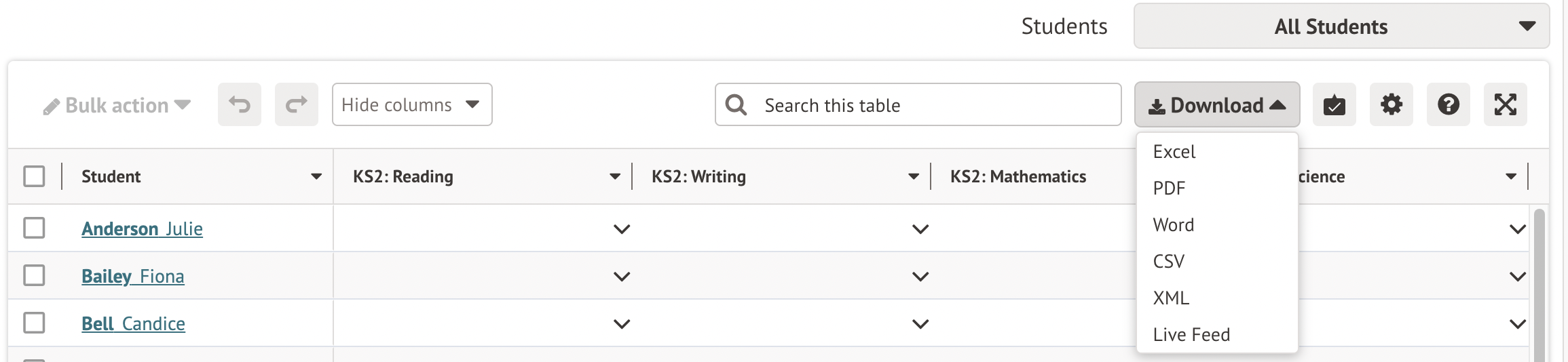
If you have an older operating system it may not be able to open a downloaded Excel file as the name is too long. To fix this and open the download, click the arrow next to the downloaded file.
Click Show in finder (Mac) or View in folder (Windows) to rename the file to something shorter before you open it.
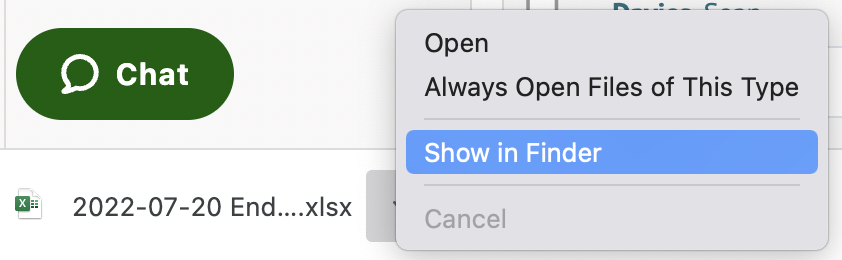
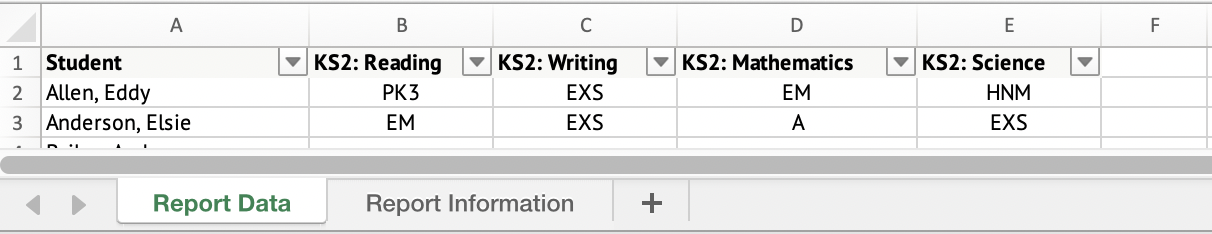

Comments
Article is closed for comments.