You can see a map of the enrolled students at your school and where they live based on their postal addresses.
Permissions
- Student Profile: Contact Details: View All Students - view all students and their addresses
- Student Profile: Contact Details: View My Students - only view pins for the students you are linked to today
If you don't have the permission, you'll need to ask your admin team to give you permission using these instructions.
Using the map
Go to Students > All Students > Map. This page will load a map pinpointing students in the school and their address.
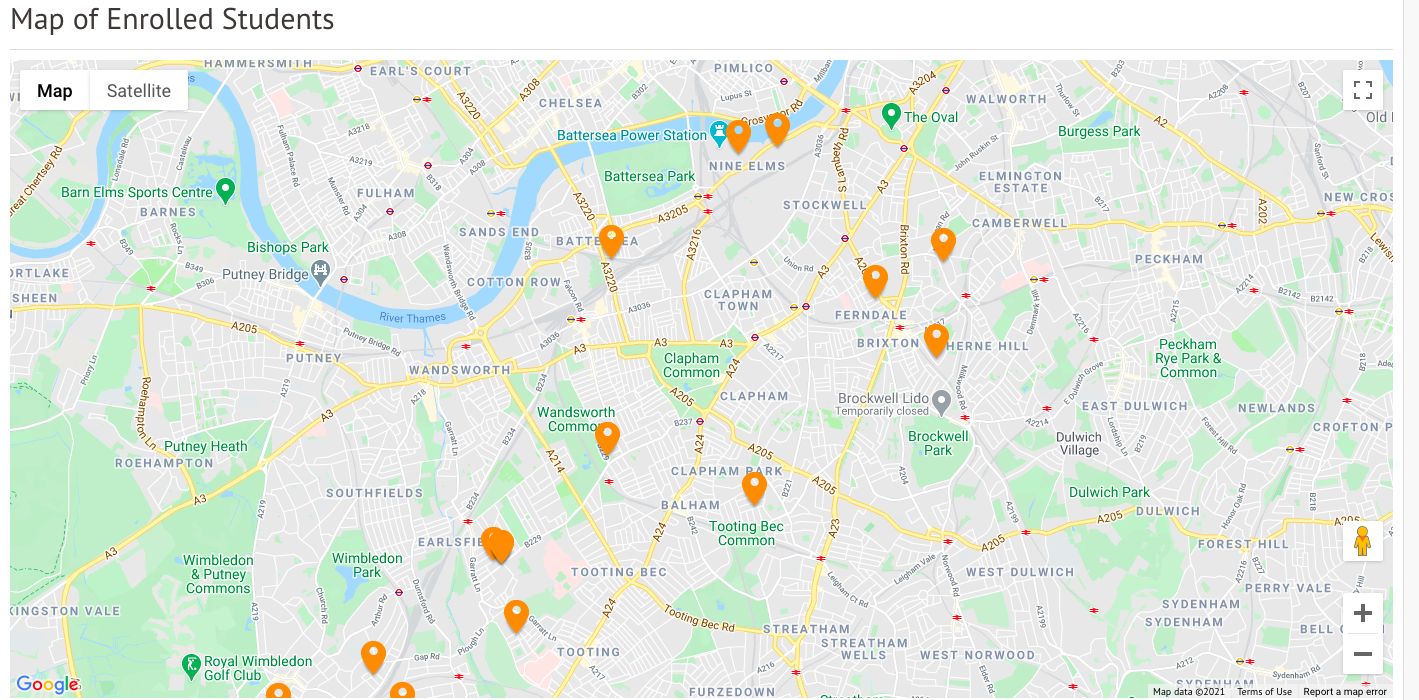
Hover over a point to view the student(s) who live there.

The yellow point shows where the school is located on the map.

Click an address to correct a mistake or move the child to a new address. More details on this process can be found here: Add, edit and delete student and guardian postal addresses
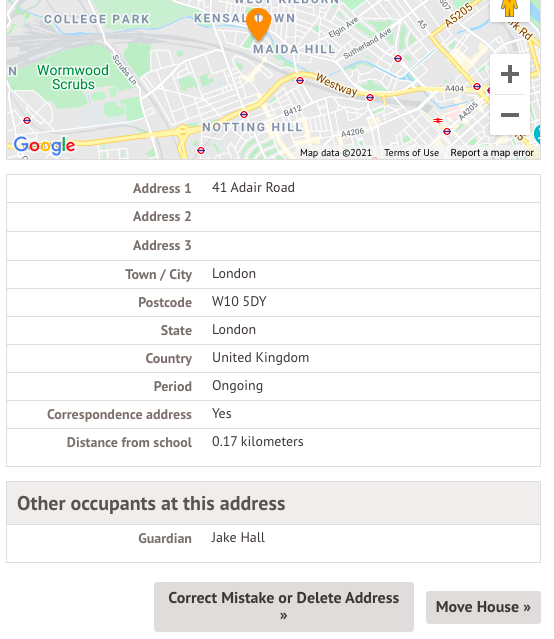
The map isn't working
You may get a message saying there was a problem with us being able to find your map. In this case, the system can't pinpoint exactly where the school is to then be accurate enough to map the students.
To fix this, go to School > School Details and make sure your school's address is correct.
Only then if this doesn't work contact the Arbor Support Team if supported by Arbor, or your Support Partner if not supported by Arbor.

Comments
Are there any plans to add the ability to filter by year group or other demographics?
Hi Thomas, you can see how to see what's on our roadmap and add your feedback here.
Article is closed for comments.