The staff member's next of kin can be viewed from their staff profile. Staff members can also edit their own Next of Kin details.
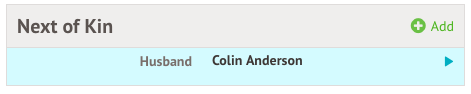
Permissions
You'll need the All Staff: Basic HR Administration permission to edit Next of Kin. If you don't have the permission, you'll need to ask your admin team to give you permission using these instructions.
Clicking on one will bring up a slide over with basic details.
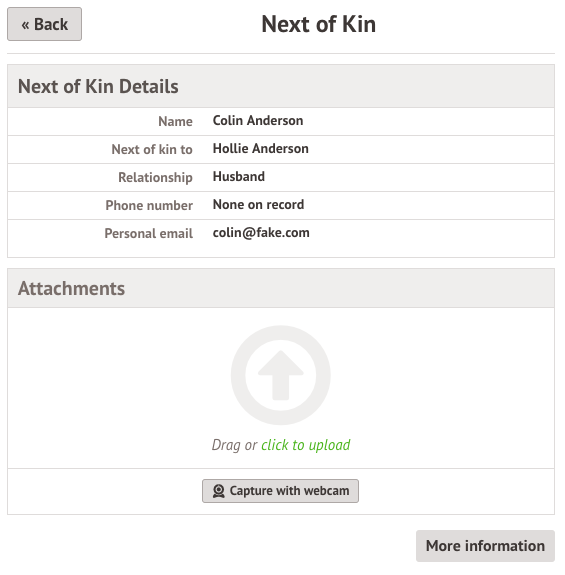
You can add a next of kin by clicking on the '+Add' option and updating the slide over with details.
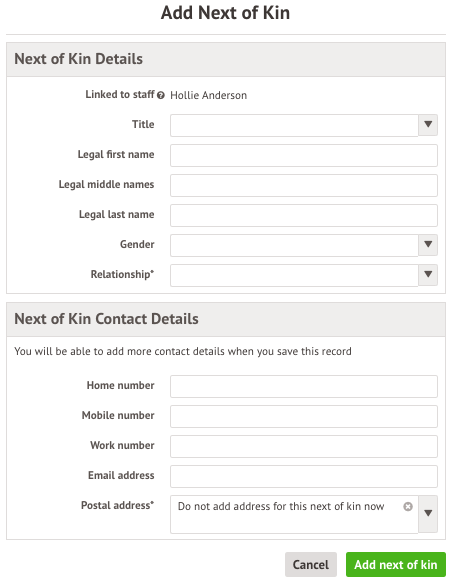
When a next of kin is added with a contact number they are set as the emergency contact for the staff member. These can be viewed quickly at the top right of the profile.
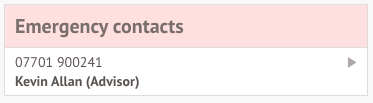
Editing a Next of Kin record
It isn't currently possible to edit the name of next of kin details - you will need to delete them and re-add them.
Deleting a Next of Kin record
To delete a next of kin, click the field you would like to delete.
In the slide over click More Information.
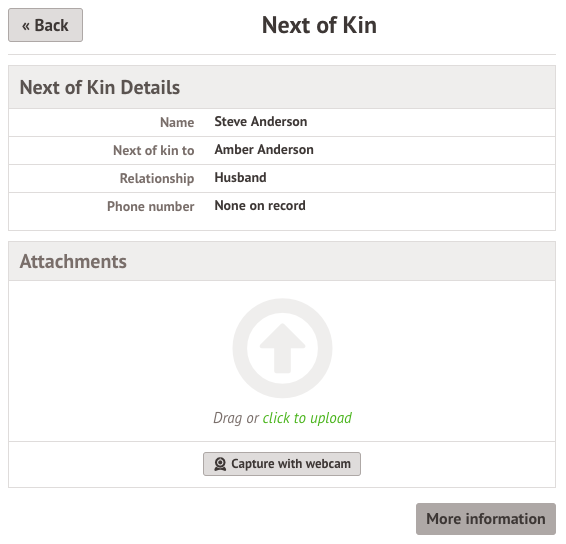
On the Next of Kin Overview, click the Relationships field.
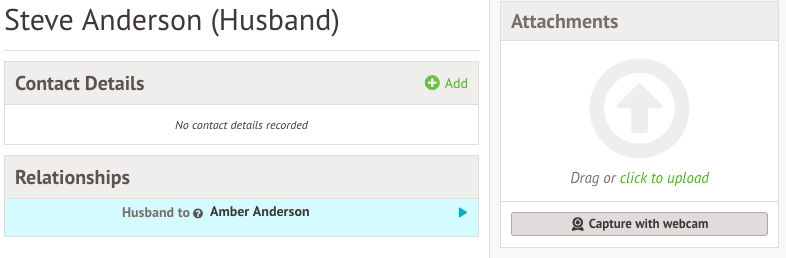
Click Delete in the slide over.
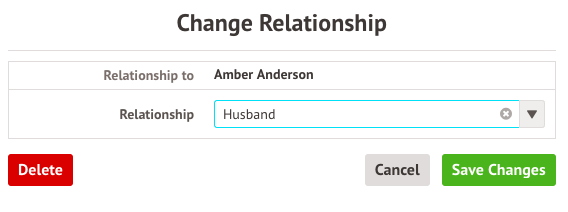

Comments
How do you change the name of someone's next of Kin? For example if their daughter gets married. The only way I can find to do it is to delete the next of Kin and add them again which seems crazy. There must be a way to just change the name.
Hi Sam, I'm afraid you would need to delete and re-add.
That is crazy and such a waste of time, having to enter everything again, when we purchased Arbor we were told it would save us time, but this is proving not to be the case, so many processes are duplicated.
agree Sam
Hi everyone! Really appreciate what you've shared! Our product team doesn't monitor the community, so to highlight this to them, we'd really appreciate it if you'd add all your thoughts for them to consider for the roadmap. You can add your feedback here.
Article is closed for comments.