If a staff member has left your school and then returned, you will need to record this on your Arbor site. You can either:
- Add a new contract if there was a gap or their role has changed
- Extend their old duties and contracts if there was no gap and their role has not changed
If a staff member has left your school, you should never delete all records of them. This is so you can accurately report on your staff for the Workforce Census. You can find more information about recording staff as having left here: End a staff member's employment
Adding a new contract
You can see how to do this here: Creating a staff contract. The staff member will then have two contracts.
You'll also need to:
- Give them an active business role so they can log in again and access the areas they need to
- Assign them to their classes if they're a teacher
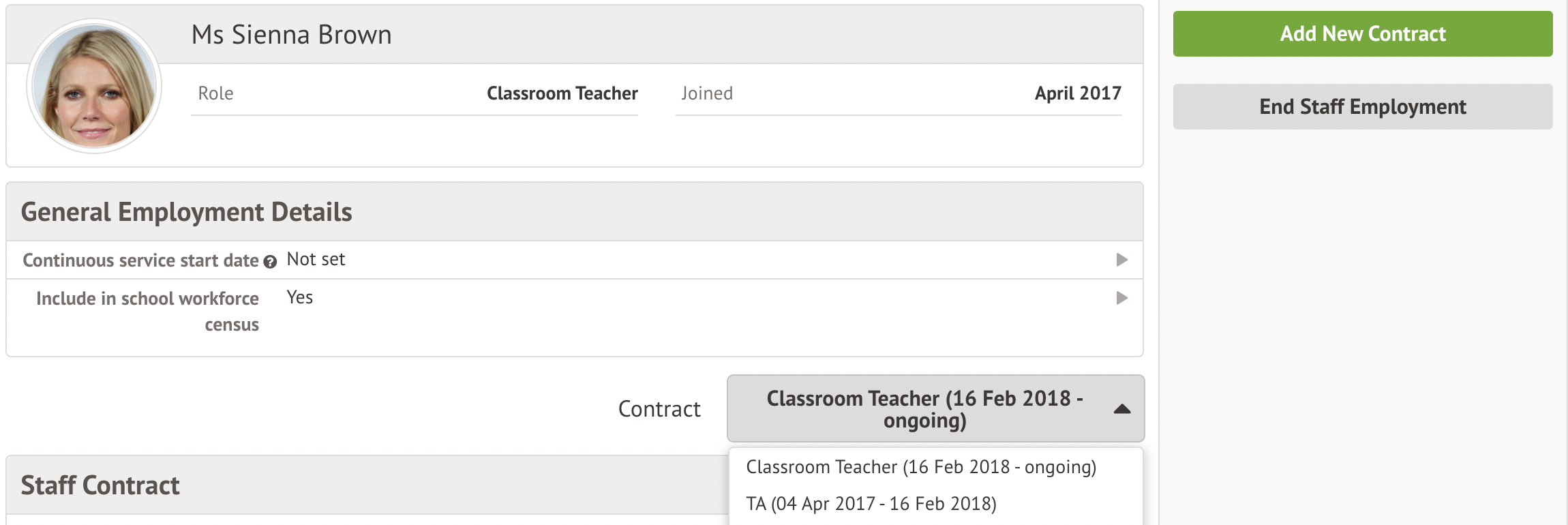
Extending their previous employment
Go to the Contracts section of their staff profile. Click in and remove the end dates and data for the Contract period End date, Leaving reason and Staff destination.
Their employment will then be extended indefinitely, until you end their employment again.
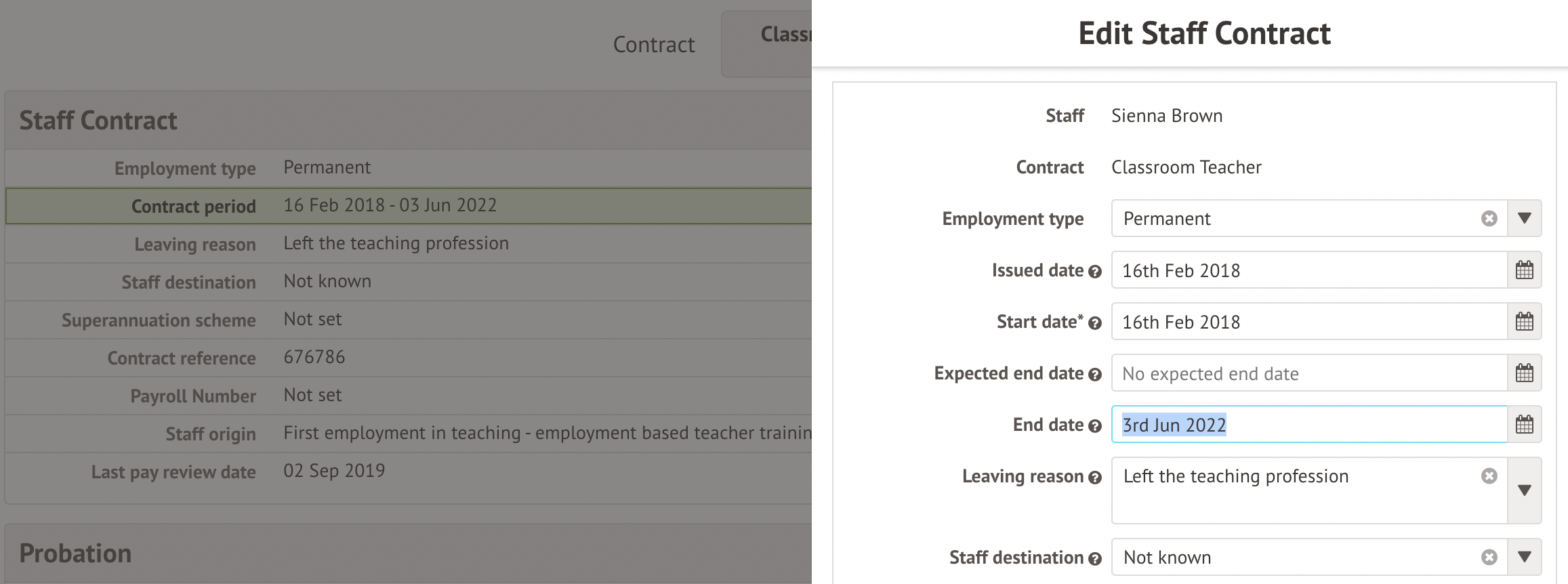
You'll also need to:
- Give them a new active business role or remove the end date for their old one so they can log in again and access the areas they need to
- Assign them to their classes if they're a teacher
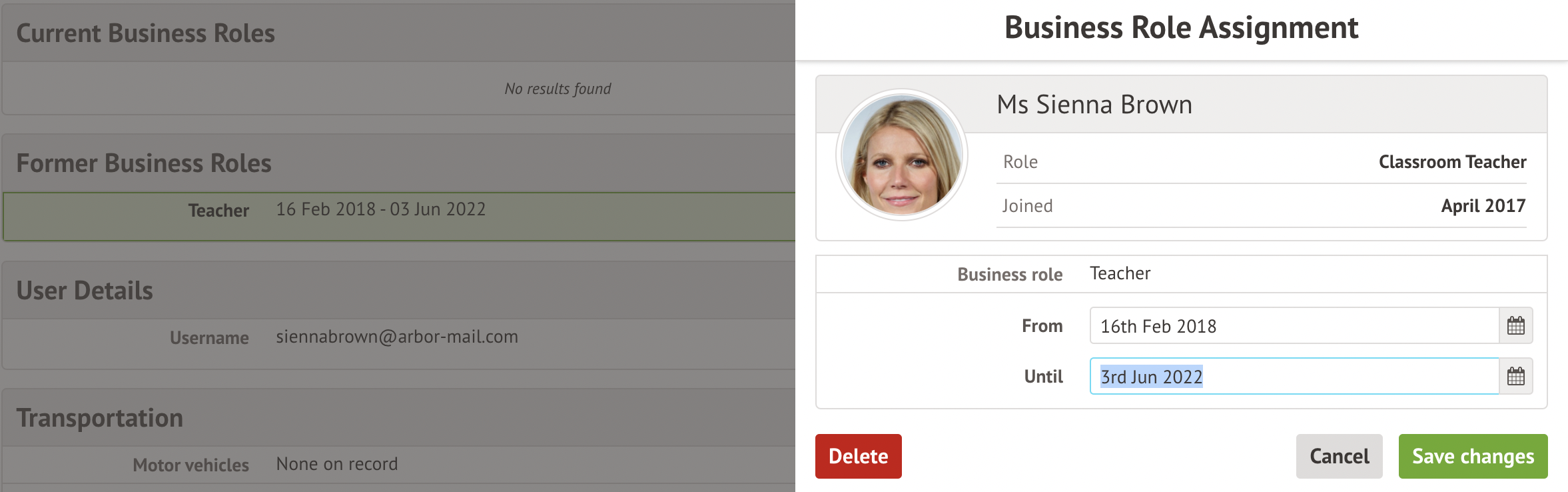
Comments
Article is closed for comments.