To print off the timetable for only one room, go to School > Timetable > Sites & Rooms > Printable Timetable. Select the room and print.
Permissions
You will need either the Calendar: Administer permission or the School: Teaching: View permission. If you don't have permission, you'll need to ask your admin team to give you permission using these instructions.
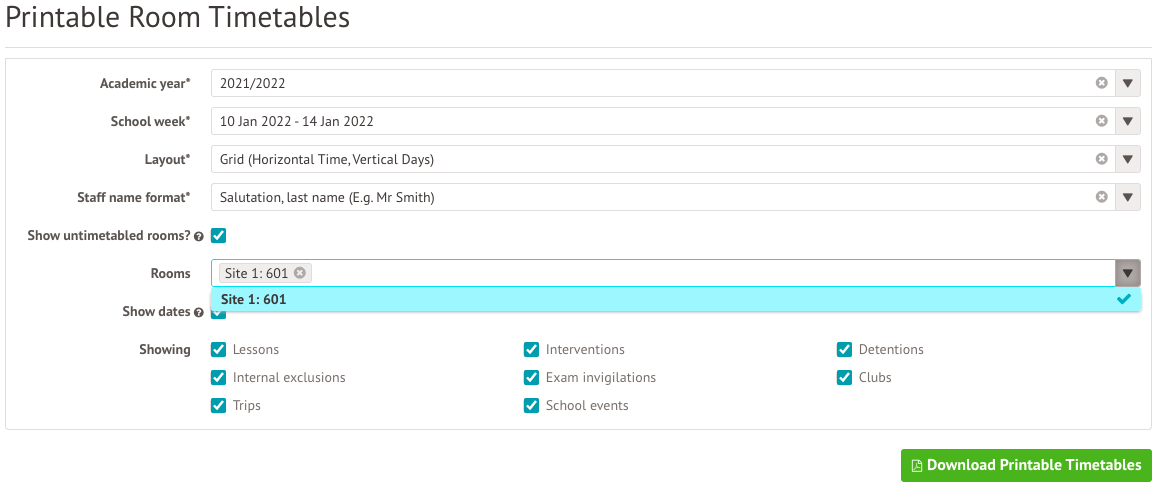
You can then open the PDF.
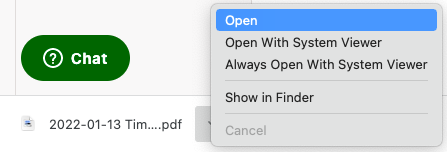
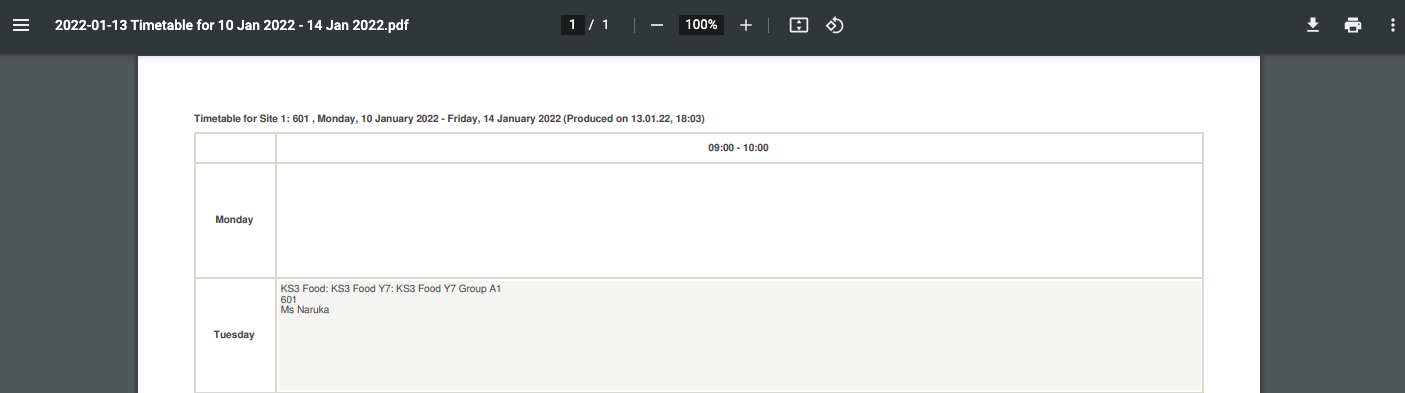

Comments
Article is closed for comments.