Do detailed, at-a-glance analysis of your Year 11's KS4 results from our Results Analysis page.
Permissions
You will need the Qualifications: View All Students permission. If you don't have permission, you'll need to ask your admin team to give you permission using these instructions.
Just go to Students > Examinations > Results Analysis to see your EBaac and Attainment 8 measures.
By default, the page will show all your Year 11 internal candidates (students who were added to your Year 11 year group for the academic year selected), even if they were un-enrolled before the end of the year. It displays any relevant exam result the student has received for the academic year selected.
We're always looking for ways to improve our features for all our schools, so if you have any suggestions, please add them here.
Click Download to export your data to 3rd party software such as Power BI.
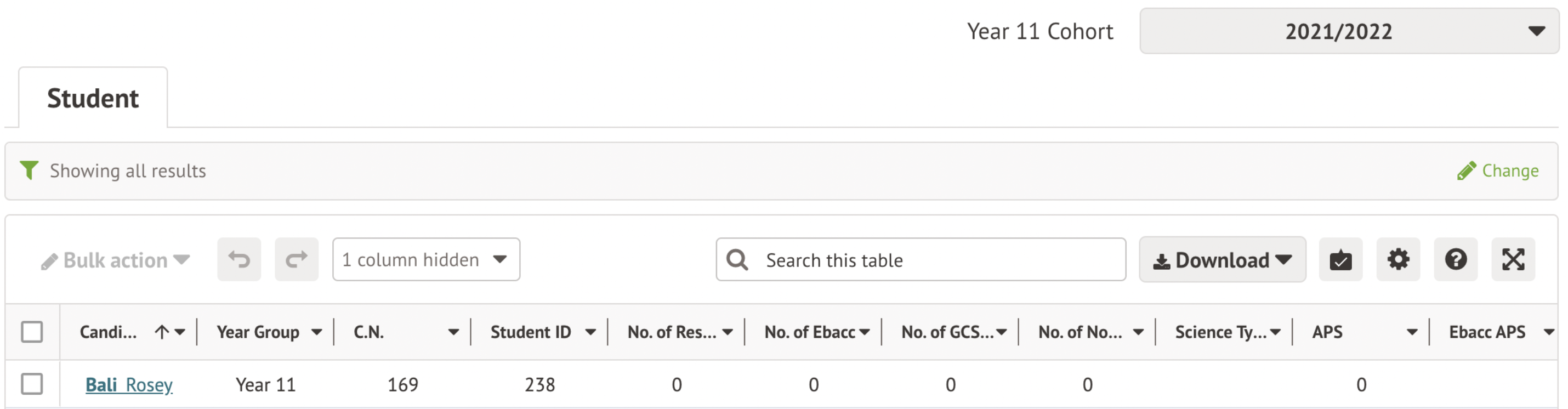
You can change the academic year using the drop-down, or filter your results further to specific courses using the filter bar.
Please note: Although you can select student groups that are in year groups other than Year 11 in the filters, you won't be able to view results for them. When you apply a filter, it will show any students in year 11 who are also in the student group selected.
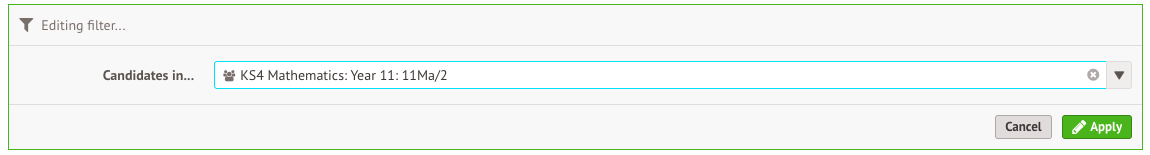
Hover over a column title to see more information on what's shown.
Due to result discounting based on students taking qualifications with the same Discount Codes (excluding science), you may find the No. of columns show lower numbers than the total number of qualifications taken.
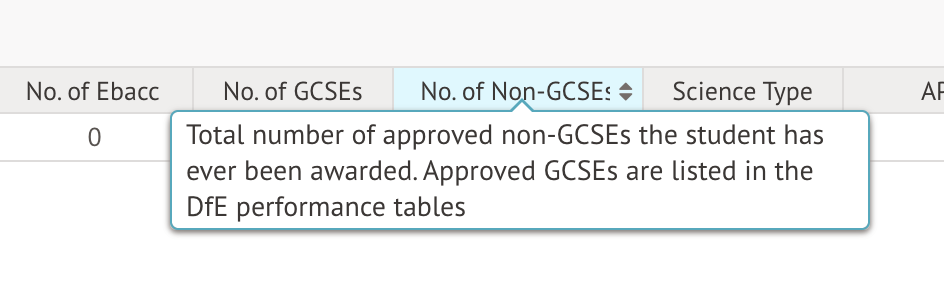
Use the summary row at the bottom of the table to quickly find the average results for key measures.
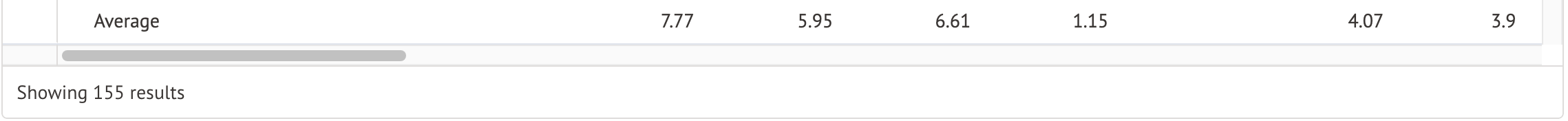
FAQ
Does this page use the 2021/2022 calculation methodology?
The DfE has announced that they will be adjusting performance measures for the 2021/2022 academic year. They will be excluding results from 2019/2020, 2020/2021 and some results from the extraordinary autumn 2021 examination series. Those changes from the DfE are expected to only impact the current academic year. More information on the changes to the methodology can be found here.
The Results Analysis page in Arbor isn’t meant to replace the DfE Secondary School Accountability Measures, so will continue to show all results for the relevant students. For a comparative results analysis to the 2022 DfE methodology, we recommend using another system: Exporting your examination results for analysis outside of Arbor
Which students are included on this page?
The page will show all internal candidates who were part of your Year 11 year group at any point during the academic year selected (even if they left your school before the end of the year).
How can we analyse KS5 results?
As this page only shows Year 11 results, it can't be used for your post-16 students (Year 12 and 13) or other year groups. You'd need to complete results analysis using another system: Exporting your examination results for analysis outside of Arbor
Comments
Article is closed for comments.