Students will be charged for a wraparound care club depending on the setup of the club. Either:
- Charging based on attendance mark - Invoices will be generated once attendance is taken for the club session
- Charging as soon as signed up for a session interval - The balance will be deducted from the account as soon as the session has been signed up to
You can check the setup by going to School > Activities > Clubs and selecting the club. You'll see this in the Accounting Details section.
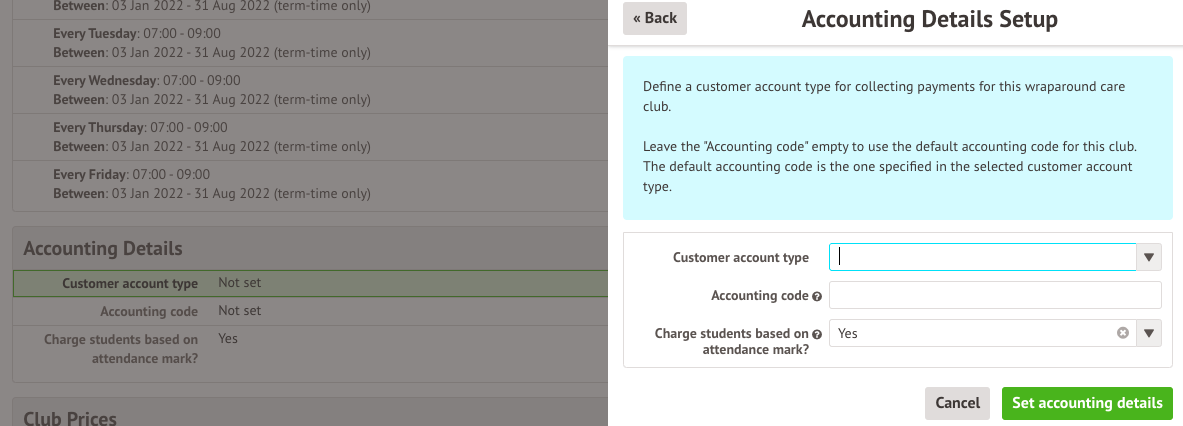
We recommend:
- If you want to charge for wraparound care clubs only if students participate in the session, set Charge students based on attendance mark? to Yes.
- If you want to charge in advance and cancel memberships, set Charge students based on attendance mark? to No.
If you charge based on attendance, here's a breakdown of what happens to invoices if the attendance marks are changed:
|
Previous attendance mark |
Changing to |
What will happen |
|
No mark |
Present |
Student will be charged (invoice is raised) |
|
No mark |
Late |
Student will be charged (invoice is raised) |
|
No mark |
Absent |
No invoice will be raised |
|
Present |
No mark |
Invoice is cancelled |
|
Present |
Late |
No change |
|
Present |
Absent |
Invoice is cancelled |
|
Late |
No mark |
Invoice is cancelled |
|
Late |
Present |
Nothing happens |
|
Late |
Absent |
Invoice is cancelled |
|
Absent |
No mark |
No change |
|
Absent |
Present |
Student will be charged (invoice is raised) |
|
Absent |
Late |
Student will be charged (invoice is raised) |
Comments
Article is closed for comments.