If you needed to notify the guardians of children attending a club, you can log into Arbor and let all the parents know important information via email.
Permissions
- School: Extra Curricular: Administer - Set up and manage clubs
- Extra Curricular: Send Communications - Send emails to club participants
If you don't have the permission, you'll need to ask your admin team to give you permission using these instructions.
To send an email, go to School > Activities > Clubs. Select the club.
From the Club Overview, click on the session you want to email participants for.
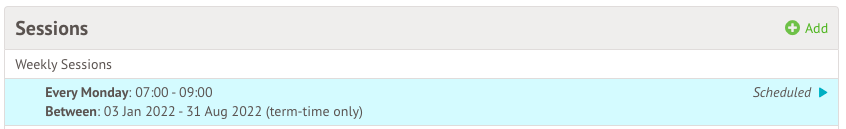
Select the session.
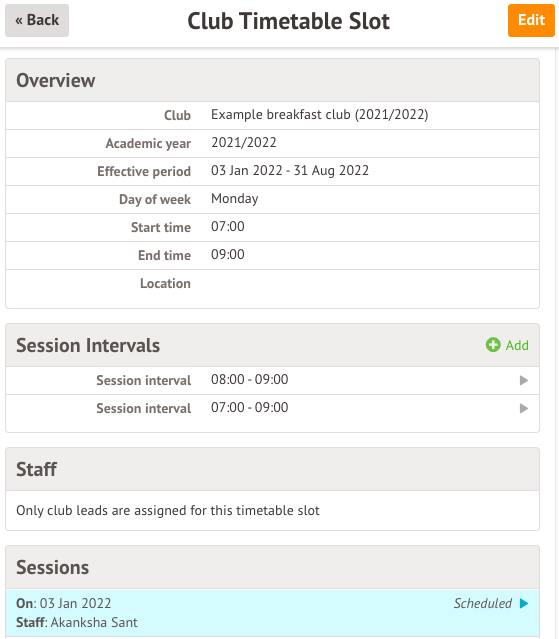
On the Club Overview page, go to the Students section. Select the students and click the Bulk action button to send an email or generate a letter.
Please note that it is not possible to send SMS texts from here. You would need to send a Mail Merge SMS, selecting the club.
Comments
Article is closed for comments.