If you have withdrawn students from a qualification, the awarding organisation may still issue a result for them in the results file.
When this happens, a grade such as X will show on the students' statement of results.
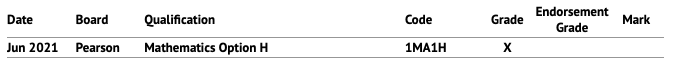
For a single student
To remove this from their statement of results, go to the Examinations section of the student's profile. Select Provisional Statement of Results.
As the student has a grade for these qualifications it is currently pulling through to their statement of results. Click on the X grade for the qualifications the student is withdrawn from, then click Edit, then Delete.
This does not delete the entry but just the X result. When downloading the statement of results the qualification will then not be displayed.
For multiple students
Go to Students > Examinations > Results Administration > Manual Entry. Select the qualification, and click into the award or unit entries where the grades are held.
Click into the grades to set them as No Grade.
Comments
Article is closed for comments.