This article will outline how to use our Meal reporting tools if you have Rotating Meal Menus set up. If you don't have these, please see our standard Meals reporting guidance.
You can report on your meals:
- For future meals by following our guidance here: Reporting on meal choices in advance
- Once the meal register has been taken using the instructions below.
The difference in your Meal reporting between when you have set up Meal Menus, is that there will be an additional column in your reports and tables for Provision label which will show the actual meal taken.
In meal registers
On the Daily Summary meal registers
In the Daily Summary page, the Provision Label column display the detailed label for the selected meal on that date.
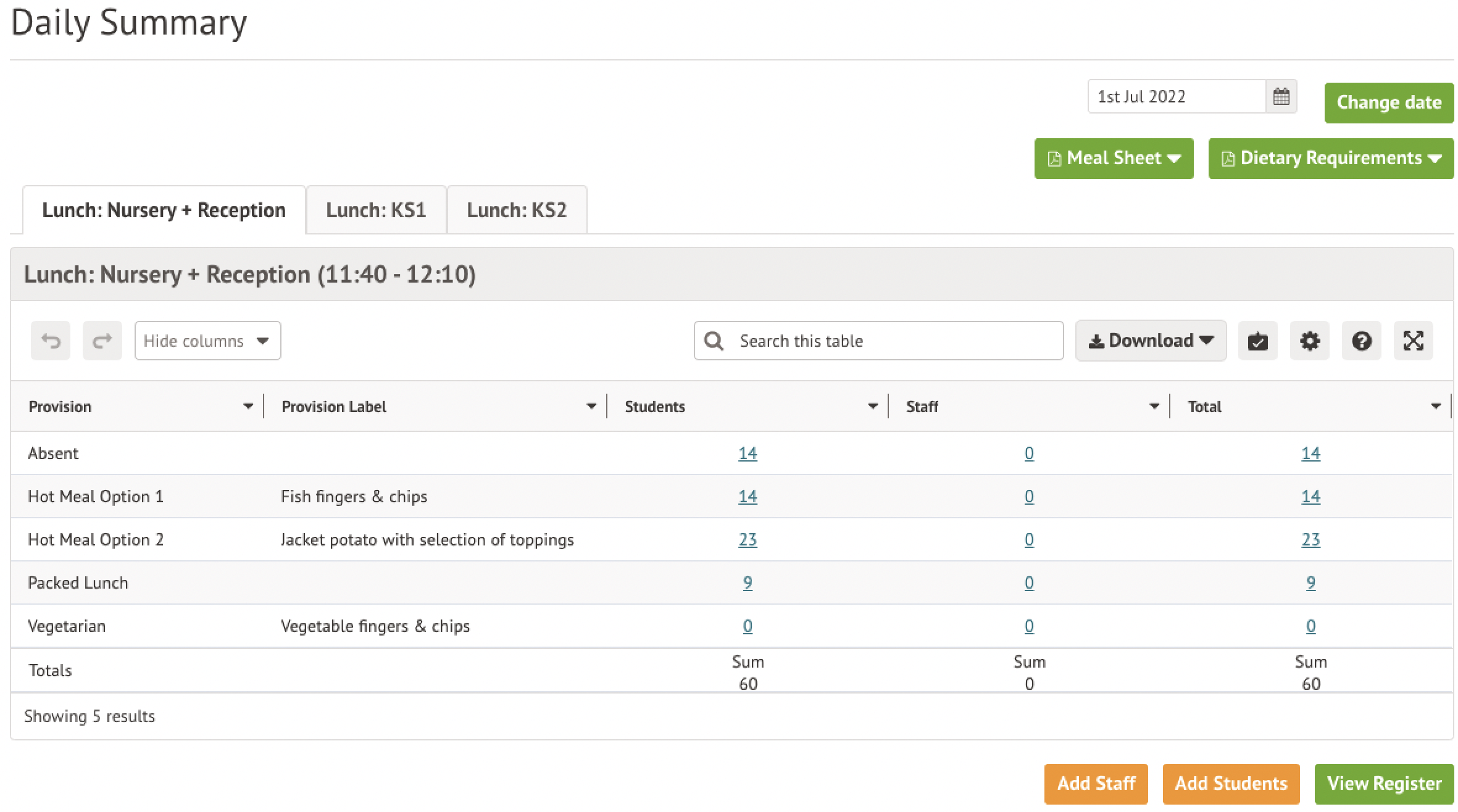
In the registers from the Daily Summary page, you'll also see this column. In the example below you can see the Students tab. You can use the bulk actions to update the meal choice - this will show the Provision Label (e.g. Fish & Chips) when this is set up and the Provision name (e.g. Hot meal option 1) if this is not set up.
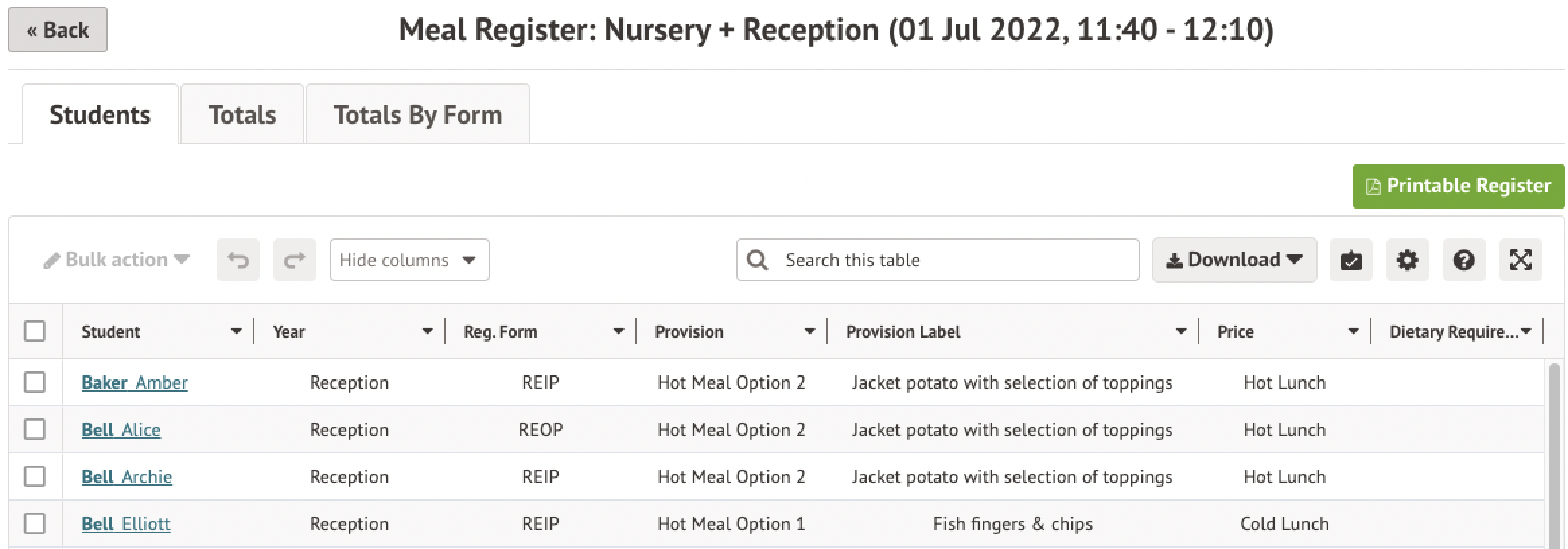
In the Totals tab, you'll also see this column, allowing you to check numbers of students that have chosen a particular item.
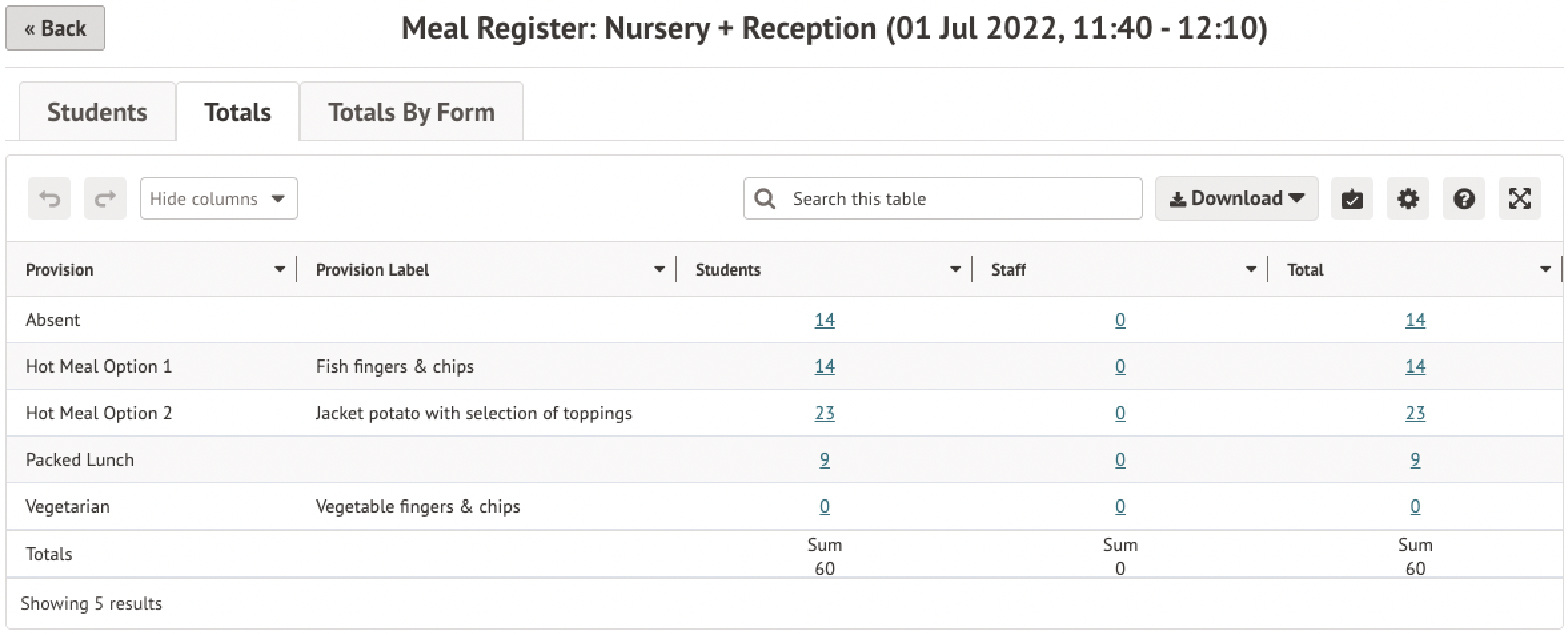
In the Totals By Form tab, you'll also see this column, allowing you to check numbers of students that have chosen a particular item grouped by Registration Form.
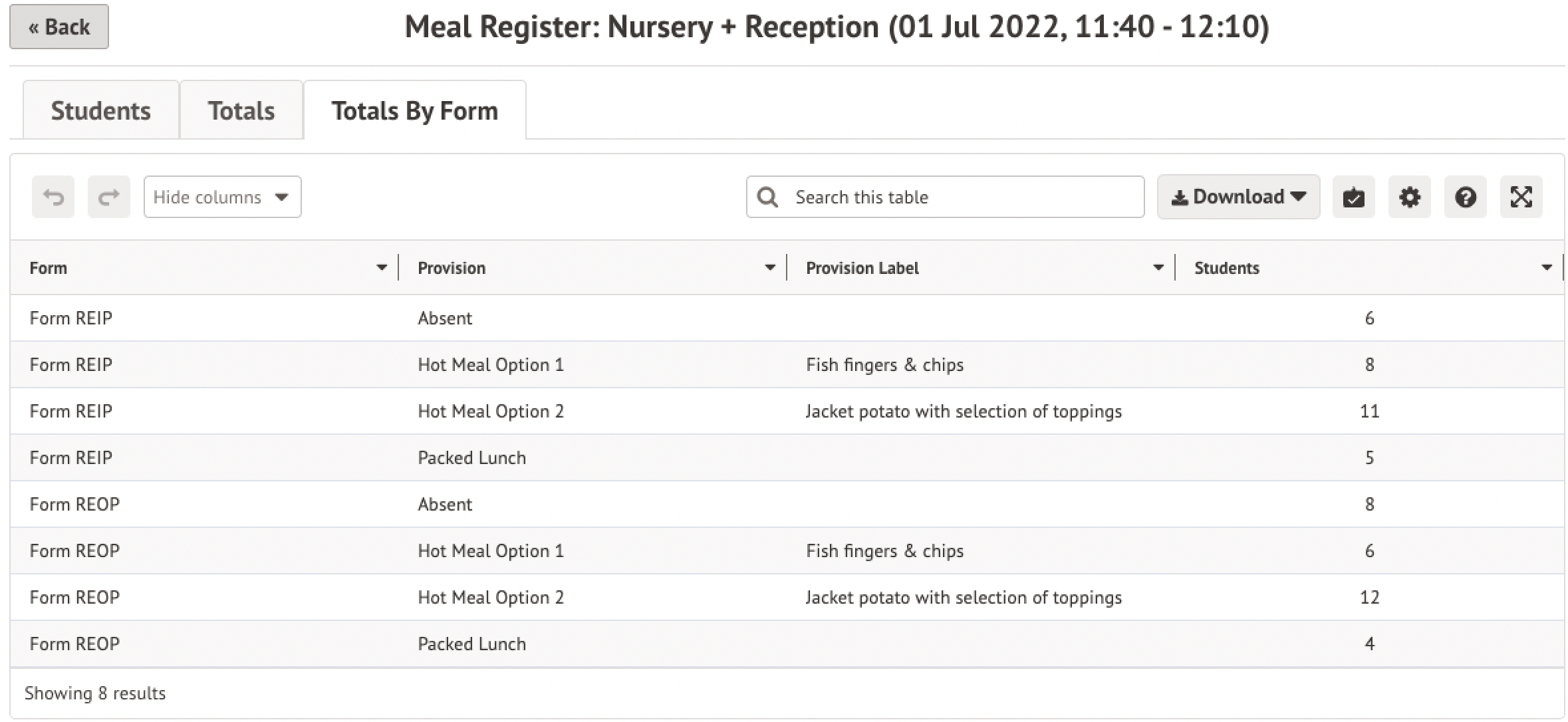
On the Lesson Dashboard Meal Register
Teachers can see this extra column in the Meal Register. They can use the bulk actions to update the meal choice - this will show the Provision Label (e.g. Fish & Chips) when this is set up and the Provision name (e.g. Hot meal option 1) if this is not set up.
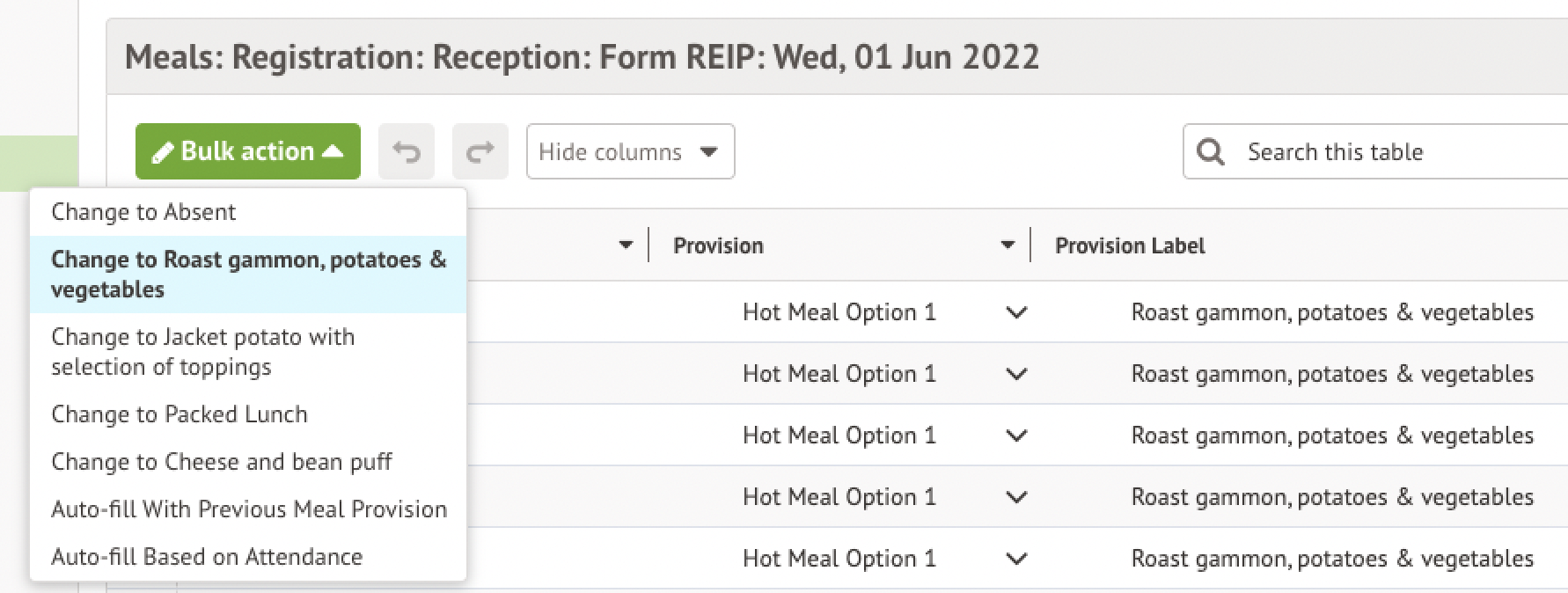
On the student profile
If you go to Meals on the student's profile and click into the Historic Attendance tab, you can see the same column for Provision Label.
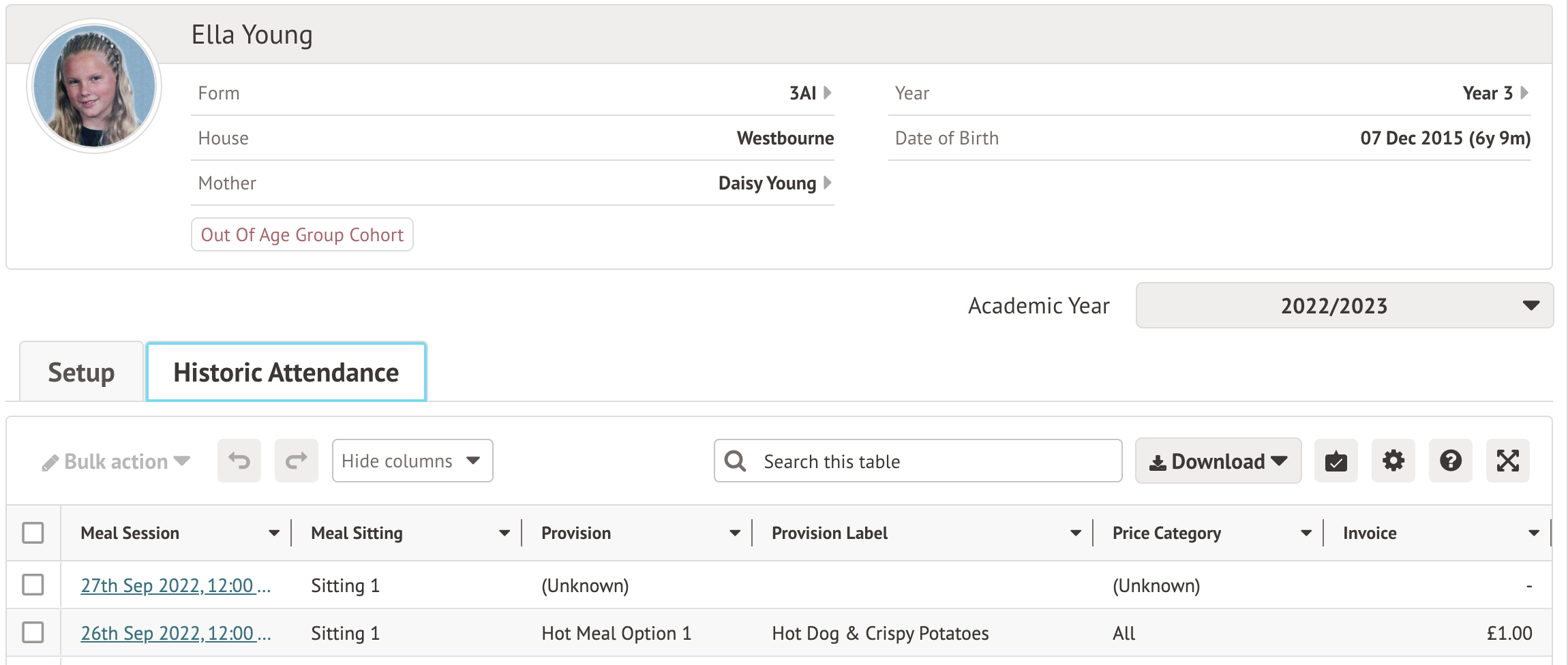
Meal reports of charges
In School > Meals > Meal Reports > Charges By Date you can also see this new Provision label column.
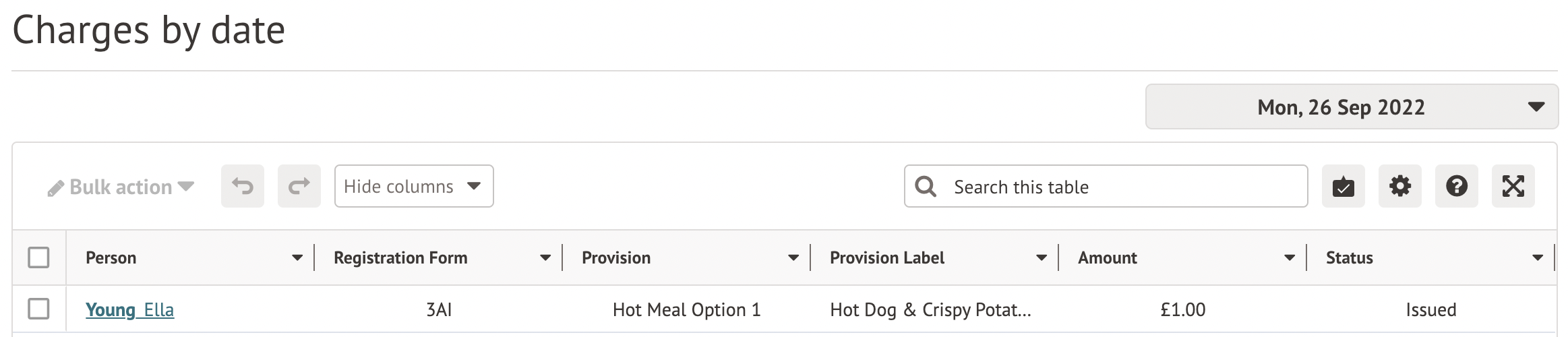
In the Custom Report Writer
Add the Meal Choice field when creating a report about Meals to pull in the actual meal choice the student had. Top Tip: If you don't have a Meal Menu set up, this field will be blank.
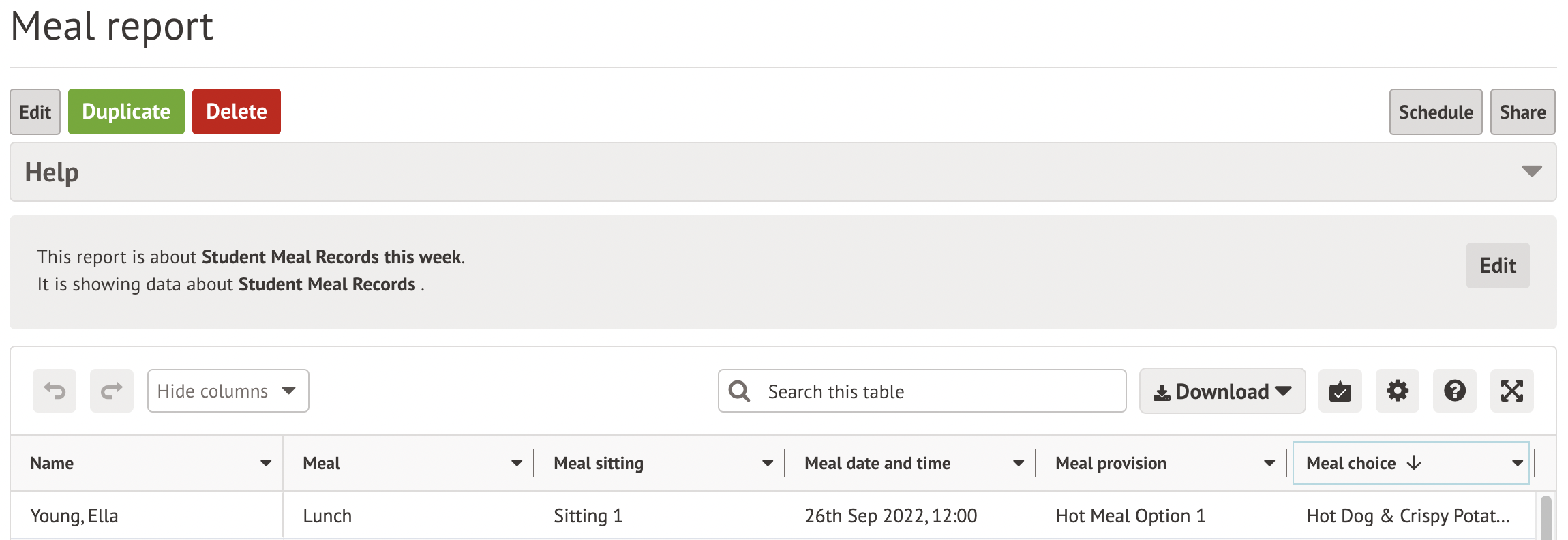
Comments
Article is closed for comments.